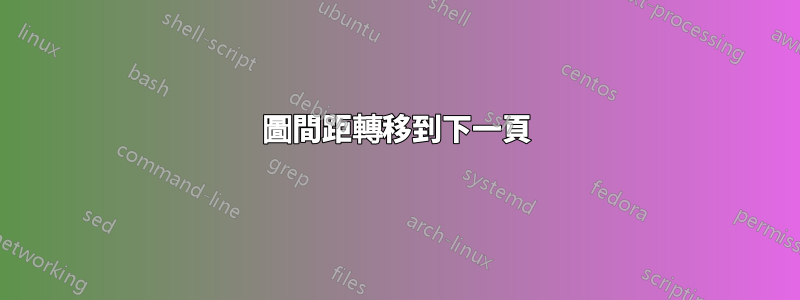
我正在嘗試使圖像與其旁邊的文字對齊。我已經通過使用 \setlength{\intextsep}{0em}% 設法使頂部對齊良好,但由於某種原因,圖形的底部垂直間距被轉移到下一頁。
我嘗試過使用以下兩種方法:
\setlength{\textfloatsep}{0em}
\setlength{\savedbelowcaptionskip}{0em}
但這似乎都不適合我。
這是我目前在 .tex 檔案中的程式碼:
\chapter{Introduction}
\setlength{\columnsep}{1.5em}%
\setlength{\intextsep}{0em}%
\begin{wrapfigure}{o}{0.31\textwidth}
\centering
\smash{}{\includegraphics[width=0.31\textwidth]{Images/Introduction/amazone.jpg}}
\caption{Wounded Amazon, Ny Carlsberg Glyptotek}
\label{img:amazon}
\end{wrapfigure}
Lorem ipsum...
在我的 .sty 檔案中:
\NeedsTeXFormat{LaTeX2e}
\ProvidesPackage{style}[2015/04/21 Report style package]
% Graphics
\RequirePackage{graphicx}
\RequirePackage{subcaption}
\RequirePackage{wrapfig}
\newlength\savedintextsep % For saving the top vertical spacing for figures
\setlength{\savedintextsep}{\intextsep}
我可以縮小圖像的大小,這樣它就不會延續到下一頁,但它不會與旁邊的文字底部對齊...如果有解決方案來刪除圖像,我會很高興結轉間距!
答案1
您可以使用環境的可選參數來指定窄線的數量。這裡,如果我數得好的話,應該是:
\begin{wrapfigure}[21]{o}{0.31\textwidth}


