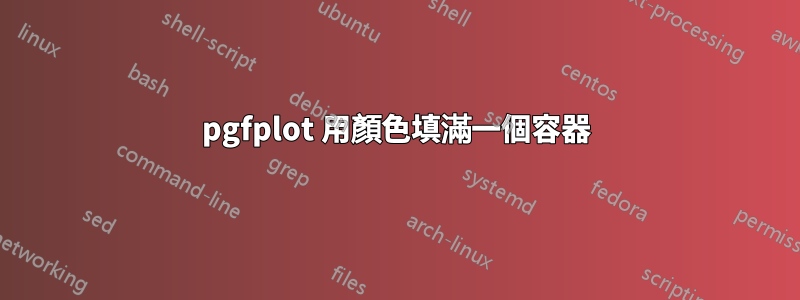
我正在使用 pgfplot 繪製 ybar 圖。它可以填滿完整圖形的顏色,但我希望只用紅色填滿一個容器。例如,用紅色填滿 bin 3。
目前代碼以紅色填滿所有垃圾箱,如下所示:
\documentclass[border=5mm]{standalone}
\usepackage{pgfplots}
\pgfplotsset{compat=1.8}
\usepackage{filecontents}
\begin{filecontents}{test.dat}
15
20
22
10
5
15
33
27
\end{filecontents}
\begin{document}
\begin{tikzpicture}
\begin{axis}[axis lines=left,
ymajorgrids = true,
%xticklabel interval boundaries,
x tick label style={rotate=30,anchor=east}
]]
\addplot[black,fill=red!5,ybar interval] table[x expr=\coordindex,y index=0] {test.dat};
\end{axis}
\end{tikzpicture}
\end{document}
輸出是:

三個問題:
- 如何只用紅色填滿 bin 3?
- 如何設定 y 軸從 0 開始(現在是 5)。
- 最後一個 bin 應該是 7,但似乎沒有畫那個。
答案1
這是另一個建議ybar使用ybar interval

\documentclass[border=5mm]{standalone}
\usepackage{pgfplots}
\pgfplotsset{compat=1.8}
\usepackage{filecontents}
\begin{filecontents}{test.dat}
15
20
22
10
5
15
33
27
\end{filecontents}
\begin{document}
\begin{tikzpicture}
\newcommand\coordindexmax{7}% the maximum of the coordindex
\begin{axis}[
axis y line=left,
axis x line*=left,
ymajorgrids = true,
ymin=0,
x tick label style={rotate=30,anchor=east},
xtick={0,...,\coordindexmax},
ybar,
bar shift=0pt,
bar width=(\pgfkeysvalueof{/pgfplots/width}-45pt)/(\coordindexmax+1),
enlarge x limits={abs=\pgfkeysvalueof{/pgf/bar width}/2}
]
\addplot[black,fill=red!5] table[x expr=\coordindex,y index=0] {test.dat};
\addplot[black,fill=red] table[x expr=\coordindex,y index=0,
restrict expr to domain={\coordindex}{3:3}
] {test.dat};
\end{axis}
\end{tikzpicture}
\end{document}
請注意,如果您使用該選項,scale only axis則必須-45pt從bar width計算中刪除 。
也可以移動xtick和xticklabel

\documentclass[border=5mm]{standalone}
\usepackage{pgfplots}
\pgfplotsset{compat=1.8}
\usepackage{filecontents}
\begin{filecontents}{test.dat}
15
20
22
10
5
15
33
27
\end{filecontents}
\begin{document}
\begin{tikzpicture}
\newcommand\coordindexmax{7}% the maximal coordindex
\begin{axis}[
axis y line=left,
axis x line*=left,
ymajorgrids = true,
ymin=0,
xtick style={xshift=-\pgfkeysvalueof{/pgf/bar width}/2},% shift the xtick
x tick label style={
xshift=-\pgfkeysvalueof{/pgf/bar width}/2, % shift the x xticklabel
rotate=30,anchor=east,
},
xtick={0,...,\coordindexmax},
ybar,
bar shift=0pt,
bar width=(\pgfkeysvalueof{/pgfplots/width}-45pt)/(\coordindexmax+1),
enlarge x limits={abs=\pgfkeysvalueof{/pgf/bar width}/2}
]
\addplot[black,fill=red!5] table[x expr=\coordindex,y index=0] {test.dat};
\addplot[black,fill=red] table[x expr=\coordindex,y index=0,
restrict expr to domain={\coordindex}{3:3}
] {test.dat};
\end{axis}
\end{tikzpicture}
\end{document}
答案2
這是使用discard if和 的解決方案discard if not,因為您無法為每個列適當地著色,所以可以說,您需要使用上面的巨集來過濾它們。
您在列之前和之後看到的空間由 提供enlarge x limits={abs=0.5},只需刪除或註釋掉此行即可將其刪除,儘管我建議出於美觀目的保留它。
內容被賦予一個從 1 到 8 的值編號,稱為 Val,在本例中該值本身稱為 Num。因此,您繪製red!5並使用 丟棄紅色的discard if={Val}{3},然後使用 繪製紅色的並丟棄其餘的discard if not={Val}{3}。該命令在前言中定義。
順便說一句,根據您的test.dat文件內容,最後一列是 8。
最後一件事,x expr=\coordindex在定義列時已被註解掉,red!5因為如果沒有,它會給出不需要的結果(老實說,我不確定為什麼,我無法找出問題)。我也刪除ybar interval並離開了ybar。

\documentclass[border=10pt]{standalone}
\usepackage{filecontents}
\usepackage{pgfplots}
\usepackage{pgfplotstable}
\pgfplotsset{
discard if/.style 2 args={
x filter/.code={
\ifdim\thisrow{#1} pt=#2pt
\def\pgfmathresult{inf}
\fi
}
},
discard if not/.style 2 args={
x filter/.code={
\ifdim\thisrow{#1} pt=#2pt
\else
\def\pgfmathresult{inf}
\fi
}
}
}
\pgfplotsset{compat=1.8}
\begin{document}
\begingroup\newif\ifmy
\IfFileExists{test.dat}{}{\mytrue}
\ifmy
\begin{filecontents}{test.dat}
#Val Num
1 15
2 20
3 22
4 10
5 5
6 15
7 33
8 27
\end{filecontents}
\fi\endgroup
\begin{tikzpicture}
\begin{axis}[ybar=0pt,
axis lines=left,
ymajorgrids = true,
bar width=1,
x tick label style={rotate=30,anchor=east},
xtick={1,...,8},
ytick={0,5,10,...,30},
xmin=0,
xmax=8,
ymin=0,
ymax=35,
enlarge x limits={abs=0.5}
]
\addplot[ draw,
fill=red!5,
discard if={Val}{3},
ybar
]
table[
%x expr=\coordindex,
y index=0,
x=Val,
y=Num,
meta=Num
] {test.dat};
\addplot[ draw,
fill=red,
discard if not={Val}{3},
ybar
]
table[
x expr=\coordindex,
y index=0,
x=Val,
y=Num,
meta=Num
] {test.dat};
\end{axis}
\end{tikzpicture}
\end{document}
答案3
這不是一個好的代碼,但它可以工作。
\documentclass[border=5mm]{standalone}
\usepackage{pgfplots}
\pgfplotsset{compat=1.8}
\usepackage{tikz}
\usepackage{filecontents}
\begin{filecontents}{test.dat}
15
20
22
10
5
15
33
27
27 % dummy
\end{filecontents}
\begin{document}
\begin{tikzpicture}
\begin{axis}[axis lines=left,
ymajorgrids = true,
xmin=0, xmax=8.5,
ymin=0, ymax=40,
xtick={1,2,3,4,5,6,7,8},
ytick={0,5,10,15,20,25,30,35},
x tick label style={rotate=30,anchor=east}
]]
\addplot[black,fill=red!5,ybar interval] table[x expr=\coordindex,y index=0] {test.dat};
\addplot[fill=red] coordinates
{(2,0) (2,23) (3,23) (3,0)} --cycle;
\end{axis}
\end{tikzpicture}
\end{document}



