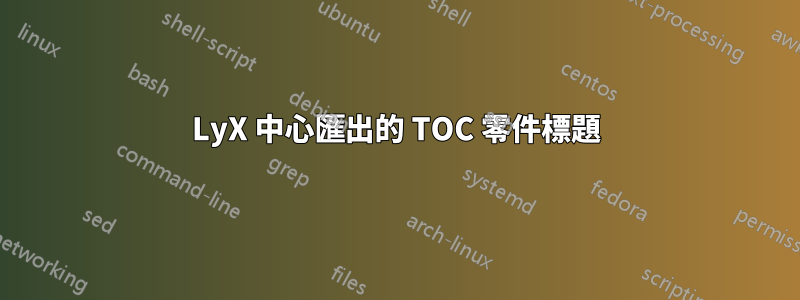
我有兩個匹配的文檔,其中包含兩個不同課程的註釋。文檔類別、序言等都是相同的。在一個文件中,當我匯出它時,目錄將部分標題居中,在另一個文件中,部分標題左對齊。我希望它們左對齊,但不明白我可能無意中插入了 LyX 中的哪些編碼,這會導致部分標題在目錄中居中對齊。有人可以幫我解決這個問題嗎?如何防止我的檔案在目錄中居中對齊部分標題?
我正在使用 LyX 2.0.6。在 Mac OS X Yosemite 10.10.3 上。如果這有幫助的話,我可以發布螢幕截圖。
更新 1:%% LyX 2.0.6 建立了此檔案。欲了解更多信息,請參閱http://www.lyx.org/。 %% 除非您真正知道自己在做什麼,否則不要編輯。
\documentclass[10pt,english]{article}
\usepackage{fontspec}
\setmainfont[Mapping=tex-text]{Gentium Basic}
\setsansfont[Mapping=tex-text]{Linux Libertine}
\usepackage[letterpaper]{geometry}
\geometry{verbose,tmargin=1in,bmargin=1in,lmargin=1in,rmargin=1in}
\setcounter{secnumdepth}{5}
\setcounter{tocdepth}{5}
\usepackage{array}
\usepackage{float}
\usepackage{makeidx}
\makeindex
\usepackage{graphicx}
\PassOptionsToPackage{normalem}{ulem}
\usepackage{ulem}
\usepackage[unicode=true,pdfusetitle,
bookmarks=true,bookmarksnumbered=false,bookmarksopen=false,
breaklinks=false,pdfborder={0 0 0},backref=false,colorlinks=false]
{hyperref}
\makeatletter
%%%%%%%%%%%%%%%%%%%%%%%%%%%%%% LyX specific LaTeX commands.
%% Because html converters don't know tabularnewline
\providecommand{\tabularnewline}{\\}
%%%%%%%%%%%%%%%%%%%%%%%%%%%%%% User specified LaTeX commands.
\usepackage{bibleref}
\usepackage{makeidx}
\makeindex
\renewcommand{\bvidxpgformat}{textit}
\usepackage[bottom]{footmisc}
\AtBeginDocument{
\def\labelitemiii{\(\triangleright\)}
\def\labelitemiv{\(\rightarrow\)}
}
\makeatother
\usepackage{xunicode}
\usepackage{polyglossia}
\setdefaultlanguage{english}
\begin{document}
\title{___}
\author{___}
\date{February 11-14; May 5-9, 2014\pagebreak{}\tableofcontents{}\pagebreak{}}
\maketitle
\part{Introductory Matters}
\section{Introduction}
答案1
我真心希望這是使用者引入的錯誤,而不是 LyX 產生的程式碼。
您不能只\tableofcontents在日期欄位內呼叫。
\documentclass{article}
\begin{document}
\title{LyX is strange}
\author{Wombat}
%\date{February 11-14; May 5-9, 2014\pagebreak{}\tableofcontents{}\pagebreak{}}% This is rubbish, sorry
\date{In 2014}
\maketitle
\clearpage
\tableofcontents
\clearpage
\part{Introductory Matters}
\section{Introduction}
\end{document}


