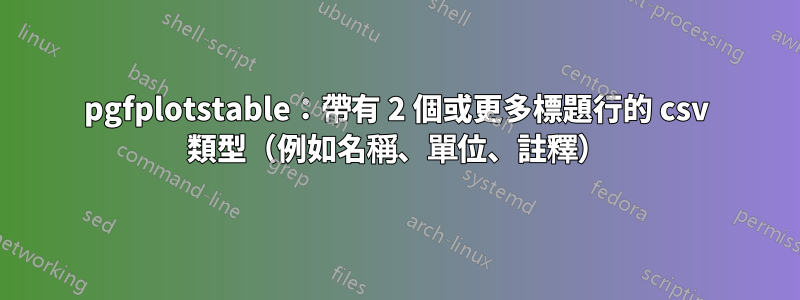
我從 Origin 匯出並得到如下 Data.csv:
Short_Name1; Short_Name2
Long_Name1; Long_Name2
Unit1; Unit2
Comment1; Comment2
1,1; 2,0
3,5; 4,3
當我嘗試使用 pgfplotstable 列印它時,我需要執行以下操作:
%!TEX TS-program = lualatex
\documentclass[]{scrartcl}
%\usepackage{pgfplots}
\usepackage{
pgfplotstable,
booktabs,
array,
colortbl,
}
\pgfplotsset{compat=1.12}
\begin{document}
\pgfplotstabletypeset[
col sep=semicolon,
read comma as period,
fixed,
zerofill,
% string type,
precision=2,
ignore chars={\_},
%dec sep align, %prints both strings in first column, aligned at the comma
%
every head row/.style={
before row={\toprule },
after row={\midrule },
},
every last row/.style={
after row=\bottomrule
},
every even row/.style={
before row={\rowcolor[gray]{0.985}}}, %also a problem
%
%every row 0/.style={string type}, %does not work
% \directlua{ for i = 0, 2 do %does also not work
% for j= 0,1 do
% tex.sprint( "every row ",i," column ",j,"\noexpand/.style={string type}, " )
% end
% end }
every row 0 column 0/.style={string type},
every row 0 column 1/.style={string type},
every row 1 column 0/.style={string type},
every row 1 column 1/.style={string type},
every row 2 column 0/.style={string type},
every row 2 column 1/.style={string type},
%
every row 2/.style={
after row={\midrule },
},
]
{Data.csv}
%looks like it should as workaround, but is not processed properly
\directlua{ for i = 0, 2 do
for j= 0,1 do
tex.sprint( "every row ",i," column ",j,"\noexpand/.style={string type}, " )
end
end }
\end{document}
有沒有更方便的方法來做到這一點?
如果能夠得到的話我也會很高興
Long_Name1 [Unit1]
作為一個標題行並忽略剩餘的兩個字串行。透過 Origin 導出其中兩個是沒有問題的。
編輯:我已經嘗試過every row no 0/.style={string type},,它會產生錯誤。
header=false將導致列命名0 1 2 3,因此需要將每個列名稱指定為
columns/<index>/.style={
string type,
column type=l,
column name={Long_Name [Unit]}
},
編輯2:header=false -「問題」已經解決這裡
所以我會嘗試做處理
Long_Name1; Long_Name2
Unit1; Unit2
1,1; 2,0
3,5; 4,3
到
Long_Name1 [\si{Unit1}]; Long_Name2 [\si{Unit2}]
1,1; 2,0
3,5; 4,3
使用lua(python會更容易......),但即使是我生成的程式碼也不起作用
every row 0 column 0/.style={string type},
(並且當它在pgfplotstable之外運行時它肯定會打印該行)。
我認為這一定是一些常見的工作流程,並且已經有一個簡單的解決方案...


