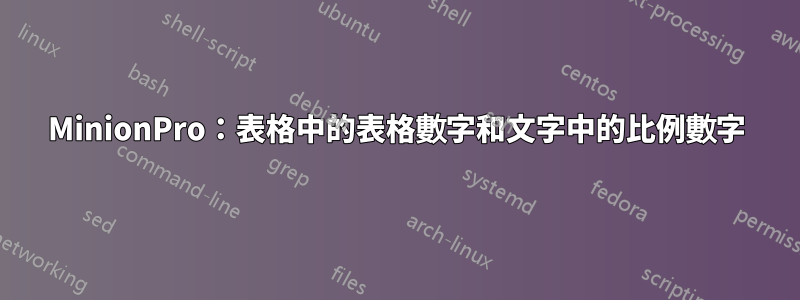
我正在使用 TexMaker 和 MinionPro,我希望在數位和文件的其餘部分中保持比例。對於數字,我使用以下配置:
\documentclass[english]{article}
\usepackage{MinionPro} % Minion Pro
\usepackage{siunitx,booktabs,threeparttable}
\renewcommand{\TPTnoteSettings}{\footnotesize}
\renewcommand{\TPTnoteLabel}[1]{#1}
\begin{tabular}{
l
c
S[table-format=3.0]
S[table-format=3.0]
S[table-format=3.0]
S[table-format=3.0]
S[table-format=2.0]
}
\toprule
& & \multicolumn{2}{c}{Name1} & \multicolumn{2}{c}{Name2} & \\
\cmidrule(lr){3-4} \cmidrule(lr){5-6}
& & {Factor1} & {Factor2} & {Factor1} & {Factor2} & {Total} \\
\midrule
Test 1 & & 12 & 2 & 3 & 5 & 99 \\
Test 2 & & 1234 & 234 & 334 & {---} & 99 \\
Test 3 & X1 & 2 & 82 & 2 & 2 & 8 \\
& Y1 & 2 & 11 & 2 & 2 & 8 \\
\bottomrule
\end{tabular}
\begin{tablenotes}
\item[Note:] A long note that goes beyond the table width
because we want to have many many words that
mean as little as possible
\end{tablenotes}
\end{threeparttable}
\end{table}
\end{document}
它看起來像這樣:

我希望它看起來更像這樣:

是否可以進行設置,以便表格和整個文件自動使用表格數字?
這將是一個非常巨大的幫助!
答案1
如果您想更改文件中的數字,請執行以下操作
\usepackage[lf]{MinionPro}
否則,你必須使用\figureversion{lf,tab}兩次;一次用於常規電池並插入\sisetup
\documentclass[english]{article}
\usepackage{MinionPro} % Minion Pro
\usepackage{siunitx,booktabs}
\begin{document}
\noindent
\begingroup
\figureversion{lf,tab}%
\sisetup{detect-all,text-rm=\figureversion{lf,tab}}%
\begin{tabular}{%
l
c
S[table-format=3.0]
S[table-format=3.0]
S[table-format=3.0]
S[table-format=3.0]
S[table-format=2.0]
}
\toprule
& & \multicolumn{2}{c}{Name1} & \multicolumn{2}{c}{Name2} & \\
\cmidrule(lr){3-4} \cmidrule(lr){5-6}
& & {Factor1} & {Factor2} & {Factor1} & {Factor2} & {Total} \\
\midrule
Test 1 & & 12 & 2 & 3 & 5 & 99 \\
Test 2 & & 1234 & 234 & 334 & {---} & 99 \\
Test 3 & X1 & 2 & 82 & 2 & 2 & 8 \\
& Y1 & 2 & 11 & 2 & 2 & 8 \\
\bottomrule
\end{tabular}
\endgroup
\end{document}
編輯1:這是一個簡單的文檔,您可以在其中查看可用的數字:
\documentclass[12pt]{article}
\usepackage[%
lf % or osf
]{MinionPro}
\begin{document}
\noindent\Large
\begin{tabular}{@{}ll@{}}
package option \verb|[lf]|
& 0123456789 \\
\verb|\figureversion{lf,prop}|
& \figureversion{lf,prop}0123456789 \\
\verb|\figureversion{lf,tab}|
& \figureversion{lf,tab}0123456789 \\
\verb|\figureversion{osf,prop}|
& \figureversion{osf,prop}0123456789 \\
\verb|\figureversion{osf,tab}|
& \figureversion{osf,tab}0123456789 \\
\end{tabular}
\end{document}


