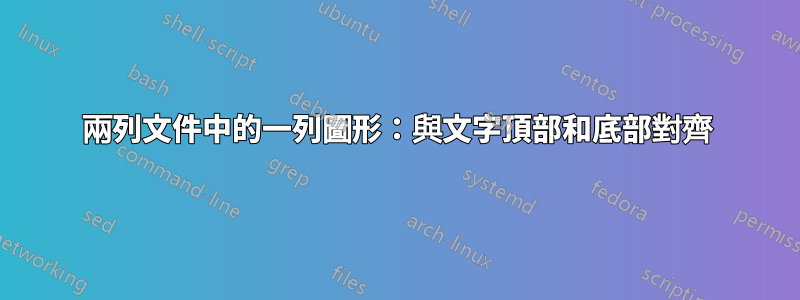
我在兩列文件中的數位浮動中有一個高圖像,我希望將其單獨放在一列中。我希望圖像的頂部和圖形標題的底部都與文字區域垂直對齊。
我目前所做的是手動調整圖形和標題之間的間距\captionsetup{skip=1.5cm}。
有沒有辦法讓skip圖形標題自動吃掉列內所有剩餘的垂直空間,而不是手動執行?
這是一個 MWE 來說明我的問題:
\documentclass[twocolumn]{article}
\usepackage{lipsum} % for the MWE
\usepackage{caption, graphicx}
\begin{document}
\begin{figure}[!p]
\captionsetup{skip=1.5cm}
\centering
\rule{\columnwidth}{0.9\textheight} % for the MWE
%\includegraphics[width=1\columnwidth]{my_image} % what I do
\caption{Some Caption}
\end{figure}
\lipsum % for the MWE
\end{document}
這產生:

答案1
使用minipage高度為 的a \textheight,在前面加上\vfill標題。
\documentclass[twocolumn]{article}
\usepackage{lipsum} % for the MWE
\usepackage{caption,graphicx}
\begin{document}
\begin{figure}[!p]
%\smallskip %%if needed
\begin{minipage}[t][\textheight]{\columnwidth}
\centering
\rule{\columnwidth}{0.9\textheight} % for the MWE
%\includegraphics[height=0.9\textheight, width=\coulmnwidth]{example-image}
\vfill %% leave that blank line above
\caption{some caption}
\end{minipage}
\end{figure}
\lipsum % for the MWE
\end{document}



