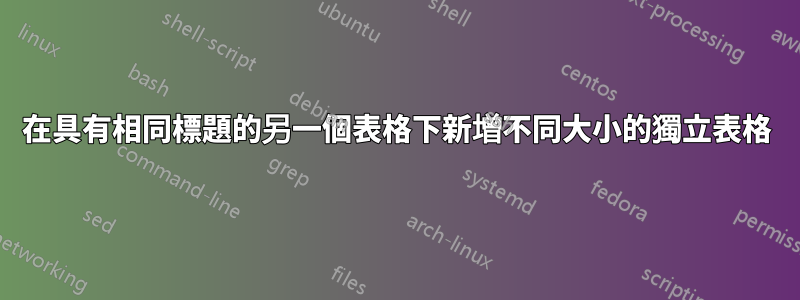
我正在寫一篇論文,我需要在另一個具有相同標題的表格下添加一個不同大小的獨立表格。我試了又試,但沒有任何效果。
我已經做了一個小但完整的例子來說明我到目前為止所擁有的:
% Set up the document
\documentclass[a4paper, 11pt, oneside]{Thesis} % Use the "Thesis" style, based on the ECS Thesis style by Steve Gunn
\usepackage{graphicx} %include pictures
\usepackage{float} % include advanced picture manipulation
\usepackage[table]{xcolor}% http://ctan.org/pkg/xcolor
% Include any extra LaTeX packages required
\usepackage[square, numbers, comma, sort&compress]{natbib} % Use the "Natbib" style for the references in the Bibliography
\usepackage{verbatim} % Needed for the "comment" environment to make LaTeX comments
\usepackage{vector} % Allows "\bvec{}" and "\buvec{}" for "blackboard" style bold vectors in maths
\begin{document}
Some text up here...
\begin{table}[H]
\tiny
%\caption{Global caption}
\begin{minipage}{.5\linewidth}
% Table on left side
%\begin{table}[H]
\centering
\scalebox{0.75}{
\begin{tabular}{| c | c | c | c | c | c | c | c | c | c |}
\hline
a & b & c & d & e & f & g & h & i & - Classified as\\ \hline
\cellcolor{blue!25}2 & 4 & 0 & 0 & 0 & 0 & 0 & 0 & 0 & a = 1\\ \hline
0 & \cellcolor{blue!25}6 & 0 & 0 & 0 & 0 & 0 & 0 & 0 & b = 2\\ \hline
0 & 0 & \cellcolor{blue!25}5 & 0 & 0 & 1 & 0 & 0 & 0 & c = 3\\ \hline
2 & 0 & 2 & \cellcolor{blue!25}0 & 0 & 0 & 0 & 0 & 2 & d = 4\\ \hline
0 & 0 & 0 & 0 & \cellcolor{blue!25}6 & 0 & 0 & 0 & 0 & e = 5\\ \hline
0 & 0 & 0 & 0 & 1 & \cellcolor{blue!25}5 & 0 & 0 & 0 & f = 6\\ \hline
0 & 0 & 0 & 0 & 1 & 0 & \cellcolor{blue!25}5 & 0 & 0 & g = 7\\ \hline
0 & 0 & 1 & 0 & 0 & 0 & 0 & \cellcolor{blue!25}0 & 5 & h = 8\\ \hline
0 & 0 & 1 & 0 & 0 & 0 & 0 & 2 & \cellcolor{blue!25}3 & i = 9\\ \hline
\end{tabular}
}
\caption{Caption A.}
\label{tab:tableA}
\end{minipage}%
%\end{table}
\begin{minipage}{.5\linewidth}
% Table on right side
%\begin{table}[H]
\centering
\scalebox{0.75}{
\begin{tabular}{| c | c | c | c | c | c | c | c | c | c |}
\hline
a & b & c & d & e & f & g & h & i & - Classified as\\ \hline
\cellcolor{blue!25}4 & 0 & 0 & 0 & 0 & 2 & 0 & 0 & 0 & a = 1\\ \hline
1 & \cellcolor{blue!25}2 & 1 & 0 & 0 & 2 & 0 & 0 & 0 & b = 2\\ \hline
3 & 0 & \cellcolor{blue!25}0 & 1 & 0 & 0 & 0 & 2 & 0 & c = 3\\ \hline
0 & 0 & 0 & \cellcolor{blue!25}1 & 0 & 0 & 0 & 3 & 2 & d = 4\\ \hline
0 & 0 & 0 & 0 & \cellcolor{blue!25}4 & 0 & 2 & 0 & 0 & e = 5\\ \hline
0 & 0 & 0 & 0 & 0 & \cellcolor{blue!25}1 & 0 & 5 & 0 & f = 6\\ \hline
0 & 1 & 0 & 0 & 1 & 0 & \cellcolor{blue!25}4 & 0 & 0 & g = 7\\ \hline
0 & 0 & 0 & 0 & 0 & 2 & 0 & \cellcolor{blue!25}3 & 1 & h = 8\\ \hline
0 & 0 & 0 & 0 & 0 & 0 & 0 & 0 & \cellcolor{blue!25}6 & i = 9\\ \hline
\end{tabular}
}%
\caption{Caption B.}
\label{tab:tableB}
%\end{table}
\end{minipage}%
\end{table}
Some other text down here..
\end{document}
結果如下:

這些是混淆矩陣。
不管怎樣,我想做的是在每個表下再顯示兩個表。所以最終結果應該是這樣的:

我嘗試了很多不同的東西,但它總是設法以某種奇怪的方式顯示,例如在側面和另一張桌子上。我對這個問題感到非常沮喪,所以我希望有人可以幫助我解決這個問題。謝謝。
編輯:這是我想在前面的表格下顯示的表格:
\begin{tabular}{| c | c | c | c | c | c |}
\hline
a & b & c & d & e & f \\ \hline
0 & 1 & 2 & 3 & 4 & 5 \\ \hline
\end{tabular}
答案1
tabular只需在下面添加\scalebox:
\documentclass[a4paper, 11pt, oneside]{Thesis} % Use the "Thesis" style, based on the ECS Thesis style by Steve Gunn
\usepackage{graphicx} %include pictures
\usepackage{float} % include advanced picture manipulation
\usepackage[table]{xcolor}% http://ctan.org/pkg/xcolor
% Include any extra LaTeX packages required
\usepackage[square, numbers, comma, sort&compress]{natbib} % Use the "Natbib" style for the references in the Bibliography
\usepackage{verbatim} % Needed for the "comment" environment to make LaTeX comments
\usepackage{vector} % Allows "\bvec{}" and "\buvec{}" for "blackboard" style bold vectors in maths
\begin{document}
Some text up here...
\begin{table}[H]
\tiny
%\caption{Global caption}
\begin{minipage}{.5\linewidth}
% Table on left side
%\begin{table}[H]
\centering
\scalebox{0.75}{
\begin{tabular}{| c | c | c | c | c | c | c | c | c | c |}
\hline
a & b & c & d & e & f & g & h & i & - Classified as\\ \hline
\cellcolor{blue!25}2 & 4 & 0 & 0 & 0 & 0 & 0 & 0 & 0 & a = 1\\ \hline
0 & \cellcolor{blue!25}6 & 0 & 0 & 0 & 0 & 0 & 0 & 0 & b = 2\\ \hline
0 & 0 & \cellcolor{blue!25}5 & 0 & 0 & 1 & 0 & 0 & 0 & c = 3\\ \hline
2 & 0 & 2 & \cellcolor{blue!25}0 & 0 & 0 & 0 & 0 & 2 & d = 4\\ \hline
0 & 0 & 0 & 0 & \cellcolor{blue!25}6 & 0 & 0 & 0 & 0 & e = 5\\ \hline
0 & 0 & 0 & 0 & 1 & \cellcolor{blue!25}5 & 0 & 0 & 0 & f = 6\\ \hline
0 & 0 & 0 & 0 & 1 & 0 & \cellcolor{blue!25}5 & 0 & 0 & g = 7\\ \hline
0 & 0 & 1 & 0 & 0 & 0 & 0 & \cellcolor{blue!25}0 & 5 & h = 8\\ \hline
0 & 0 & 1 & 0 & 0 & 0 & 0 & 2 & \cellcolor{blue!25}3 & i = 9\\ \hline
\end{tabular}
}
%\medskip %% some extra space if needed
\scalebox{0.75}{%
\begin{tabular}{| c | c | c | c | c | c |}
\hline
a & b & c & d & e & f \\ \hline
0 & 1 & 2 & 3 & 4 & 5 \\ \hline
\end{tabular}
}
\caption{Caption A.}
\label{tab:tableA}
\end{minipage}%
%\end{table}
\begin{minipage}{.5\linewidth}
% Table on right side
%\begin{table}[H]
\centering
\scalebox{0.75}{
\begin{tabular}{| c | c | c | c | c | c | c | c | c | c |}
\hline
a & b & c & d & e & f & g & h & i & - Classified as\\ \hline
\cellcolor{blue!25}4 & 0 & 0 & 0 & 0 & 2 & 0 & 0 & 0 & a = 1\\ \hline
1 & \cellcolor{blue!25}2 & 1 & 0 & 0 & 2 & 0 & 0 & 0 & b = 2\\ \hline
3 & 0 & \cellcolor{blue!25}0 & 1 & 0 & 0 & 0 & 2 & 0 & c = 3\\ \hline
0 & 0 & 0 & \cellcolor{blue!25}1 & 0 & 0 & 0 & 3 & 2 & d = 4\\ \hline
0 & 0 & 0 & 0 & \cellcolor{blue!25}4 & 0 & 2 & 0 & 0 & e = 5\\ \hline
0 & 0 & 0 & 0 & 0 & \cellcolor{blue!25}1 & 0 & 5 & 0 & f = 6\\ \hline
0 & 1 & 0 & 0 & 1 & 0 & \cellcolor{blue!25}4 & 0 & 0 & g = 7\\ \hline
0 & 0 & 0 & 0 & 0 & 2 & 0 & \cellcolor{blue!25}3 & 1 & h = 8\\ \hline
0 & 0 & 0 & 0 & 0 & 0 & 0 & 0 & \cellcolor{blue!25}6 & i = 9\\ \hline
\end{tabular}
}%
%\medskip %% some extra space if needed
\scalebox{0.75}{%
\begin{tabular}{| c | c | c | c | c | c |}
\hline
a & b & c & d & e & f \\ \hline
0 & 1 & 2 & 3 & 4 & 5 \\ \hline
\end{tabular}
}
\caption{Caption B.}
\label{tab:tableB}
%\end{table}
\end{minipage}%
\end{table}
Some other text down here..
\end{document}

答案2
疊起來!
% Set up the document
\documentclass[a4paper, 11pt, oneside]{Thesis} % Use the "Thesis" style, based on the ECS Thesis style by Steve Gunn
\usepackage{graphicx} %include pictures
\usepackage{float} % include advanced picture manipulation
\usepackage[table]{xcolor}% http://ctan.org/pkg/xcolor
% Include any extra LaTeX packages required
\usepackage[square, numbers, comma, sort&compress]{natbib} % Use the "Natbib" style for the references in the Bibliography
\usepackage{verbatim} % Needed for the "comment" environment to make LaTeX comments
\usepackage{vector} % Allows "\bvec{}" and "\buvec{}" for "blackboard" style bold vectors in maths
\usepackage{stackengine}
\begin{document}
Some text up here...
\begin{table}[H]
\tiny
%\caption{Global caption}
\begin{minipage}{.5\linewidth}
% Table on left side
%\begin{table}[H]
\centering
\stackunder[6pt]{
\scalebox{0.75}{
\begin{tabular}{| c | c | c | c | c | c | c | c | c | c |}
\hline
a & b & c & d & e & f & g & h & i & - Classified as\\ \hline
\cellcolor{blue!25}2 & 4 & 0 & 0 & 0 & 0 & 0 & 0 & 0 & a = 1\\ \hline
0 & \cellcolor{blue!25}6 & 0 & 0 & 0 & 0 & 0 & 0 & 0 & b = 2\\ \hline
0 & 0 & \cellcolor{blue!25}5 & 0 & 0 & 1 & 0 & 0 & 0 & c = 3\\ \hline
2 & 0 & 2 & \cellcolor{blue!25}0 & 0 & 0 & 0 & 0 & 2 & d = 4\\ \hline
0 & 0 & 0 & 0 & \cellcolor{blue!25}6 & 0 & 0 & 0 & 0 & e = 5\\ \hline
0 & 0 & 0 & 0 & 1 & \cellcolor{blue!25}5 & 0 & 0 & 0 & f = 6\\ \hline
0 & 0 & 0 & 0 & 1 & 0 & \cellcolor{blue!25}5 & 0 & 0 & g = 7\\ \hline
0 & 0 & 1 & 0 & 0 & 0 & 0 & \cellcolor{blue!25}0 & 5 & h = 8\\ \hline
0 & 0 & 1 & 0 & 0 & 0 & 0 & 2 & \cellcolor{blue!25}3 & i = 9\\ \hline
\end{tabular}
}
}{
\begin{tabular}{| c | c | c | c | c | c |}
\hline
a & b & c & d & e & f \\ \hline
0 & 1 & 2 & 3 & 4 & 5 \\ \hline
\end{tabular}
}
\caption{Caption A.}
\label{tab:tableA}
\end{minipage}%
%\end{table}
\begin{minipage}{.5\linewidth}
% Table on right side
%\begin{table}[H]
\centering
\stackunder[6pt]{
\scalebox{0.75}{
\begin{tabular}{| c | c | c | c | c | c | c | c | c | c |}
\hline
a & b & c & d & e & f & g & h & i & - Classified as\\ \hline
\cellcolor{blue!25}4 & 0 & 0 & 0 & 0 & 2 & 0 & 0 & 0 & a = 1\\ \hline
1 & \cellcolor{blue!25}2 & 1 & 0 & 0 & 2 & 0 & 0 & 0 & b = 2\\ \hline
3 & 0 & \cellcolor{blue!25}0 & 1 & 0 & 0 & 0 & 2 & 0 & c = 3\\ \hline
0 & 0 & 0 & \cellcolor{blue!25}1 & 0 & 0 & 0 & 3 & 2 & d = 4\\ \hline
0 & 0 & 0 & 0 & \cellcolor{blue!25}4 & 0 & 2 & 0 & 0 & e = 5\\ \hline
0 & 0 & 0 & 0 & 0 & \cellcolor{blue!25}1 & 0 & 5 & 0 & f = 6\\ \hline
0 & 1 & 0 & 0 & 1 & 0 & \cellcolor{blue!25}4 & 0 & 0 & g = 7\\ \hline
0 & 0 & 0 & 0 & 0 & 2 & 0 & \cellcolor{blue!25}3 & 1 & h = 8\\ \hline
0 & 0 & 0 & 0 & 0 & 0 & 0 & 0 & \cellcolor{blue!25}6 & i = 9\\ \hline
\end{tabular}
}%
}{
\begin{tabular}{| c | c | c | c | c | c |}
\hline
a & b & c & d & e & f \\ \hline
0 & 1 & 2 & 3 & 4 & 5 \\ \hline
\end{tabular}
}
\caption{Caption B.}
\label{tab:tableB}
%\end{table}
\end{minipage}%
\end{table}
Some other text down here..
\end{document}

答案3
% arara: pdflatex
\documentclass[a4paper, 11pt, oneside]{Thesis}
\usepackage{graphicx}
\usepackage{float}
\usepackage[table]{xcolor}
\usepackage{array}
\usepackage{mathtools}
\begin{document}
Some text up here...
\begin{table}[H]
\tiny
\begin{minipage}{.5\linewidth}
\centering
\scalebox{0.8}{
\begin{tabular}{|*{10}{>{$}c<{$}|}}
\hline
a & b & c & d & e & f & g & h & i & \text{- Classified as}\\ \hline
\cellcolor{blue!25}2 & 4 & 0 & 0 & 0 & 0 & 0 & 0 & 0 & a = 1\\ \hline
0 & \cellcolor{blue!25}6 & 0 & 0 & 0 & 0 & 0 & 0 & 0 & b = 2\\ \hline
0 & 0 & \cellcolor{blue!25}5 & 0 & 0 & 1 & 0 & 0 & 0 & c = 3\\ \hline
2 & 0 & 2 & \cellcolor{blue!25}0 & 0 & 0 & 0 & 0 & 2 & d = 4\\ \hline
0 & 0 & 0 & 0 & \cellcolor{blue!25}6 & 0 & 0 & 0 & 0 & e = 5\\ \hline
0 & 0 & 0 & 0 & 1 & \cellcolor{blue!25}5 & 0 & 0 & 0 & f = 6\\ \hline
0 & 0 & 0 & 0 & 1 & 0 & \cellcolor{blue!25}5 & 0 & 0 & g = 7\\ \hline
0 & 0 & 1 & 0 & 0 & 0 & 0 & \cellcolor{blue!25}0 & 5 & h = 8\\ \hline
0 & 0 & 1 & 0 & 0 & 0 & 0 & 2 & \cellcolor{blue!25}3 & i = 9\\ \hline
\end{tabular}
}
\end{minipage}%
\begin{minipage}{.5\linewidth}
\centering
\scalebox{0.8}{
\begin{tabular}{|*{10}{>{$}c<{$}|}}
\hline
a & b & c & d & e & f & g & h & i & \text{- Classified as}\\ \hline
\cellcolor{blue!25}4 & 0 & 0 & 0 & 0 & 2 & 0 & 0 & 0 & a = 1\\ \hline
1 & \cellcolor{blue!25}2 & 1 & 0 & 0 & 2 & 0 & 0 & 0 & b = 2\\ \hline
3 & 0 & \cellcolor{blue!25}0 & 1 & 0 & 0 & 0 & 2 & 0 & c = 3\\ \hline
0 & 0 & 0 & \cellcolor{blue!25}1 & 0 & 0 & 0 & 3 & 2 & d = 4\\ \hline
0 & 0 & 0 & 0 & \cellcolor{blue!25}4 & 0 & 2 & 0 & 0 & e = 5\\ \hline
0 & 0 & 0 & 0 & 0 & \cellcolor{blue!25}1 & 0 & 5 & 0 & f = 6\\ \hline
0 & 1 & 0 & 0 & 1 & 0 & \cellcolor{blue!25}4 & 0 & 0 & g = 7\\ \hline
0 & 0 & 0 & 0 & 0 & 2 & 0 & \cellcolor{blue!25}3 & 1 & h = 8\\ \hline
0 & 0 & 0 & 0 & 0 & 0 & 0 & 0 & \cellcolor{blue!25}6 & i = 9\\ \hline
\end{tabular}
}%
\end{minipage}\baselineskip2cm
%%% leave one line free
\begin{minipage}{.5\linewidth}
\centering
\begin{tabular}{|*{6}{>{$}c<{$}|}}
\hline
a & b & c & d & e & f \\ \hline
0 & 1 & 2 & 3 & 4 & 5 \\ \hline
\end{tabular}
\caption{Caption A.}
\label{tab:tableA}
\end{minipage}%
\begin{minipage}{.5\linewidth}
\centering
\begin{tabular}{|*{6}{>{$}c<{$}|}}
\hline
a & b & c & d & e & f \\ \hline
0 & 1 & 2 & 3 & 4 & 5 \\ \hline
\end{tabular}
\caption{Caption B.}
\label{tab:tableB}
\end{minipage}%
\end{table}
Some other text down here..
\end{document}

或使用書籤更好:
% arara: pdflatex
\documentclass[a4paper, 11pt, oneside]{Thesis}
\usepackage{graphicx}
\usepackage{float}
\usepackage[table]{xcolor}
\usepackage{array}
\usepackage{mathtools}
\usepackage{booktabs}
\begin{document}
Some text up here\dots
\begin{table}[H]
\tiny
\setlength{\aboverulesep}{0pt}
\setlength{\belowrulesep}{0pt}
\setlength{\extrarowheight}{.6ex}
\begin{minipage}{.5\linewidth}
\centering
\scalebox{0.85}{
\begin{tabular}{*{10}{>{$}c<{$}}}
\toprule
a & b & c & d & e & f & g & h & i & \text{- Classified as}\\ \midrule
\cellcolor{blue!25}2 & 4 & 0 & 0 & 0 & 0 & 0 & 0 & 0 & a = 1\\
0 & \cellcolor{blue!25}6 & 0 & 0 & 0 & 0 & 0 & 0 & 0 & b = 2\\
0 & 0 & \cellcolor{blue!25}5 & 0 & 0 & 1 & 0 & 0 & 0 & c = 3\\
2 & 0 & 2 & \cellcolor{blue!25}0 & 0 & 0 & 0 & 0 & 2 & d = 4\\
0 & 0 & 0 & 0 & \cellcolor{blue!25}6 & 0 & 0 & 0 & 0 & e = 5\\
0 & 0 & 0 & 0 & 1 & \cellcolor{blue!25}5 & 0 & 0 & 0 & f = 6\\
0 & 0 & 0 & 0 & 1 & 0 & \cellcolor{blue!25}5 & 0 & 0 & g = 7\\
0 & 0 & 1 & 0 & 0 & 0 & 0 & \cellcolor{blue!25}0 & 5 & h = 8\\
0 & 0 & 1 & 0 & 0 & 0 & 0 & 2 & \cellcolor{blue!25}3 & i = 9\\ \bottomrule
\end{tabular}
}
\end{minipage}%
\begin{minipage}{.5\linewidth}
\centering
\scalebox{0.85}{
\begin{tabular}{*{10}{>{$}c<{$}}}
\toprule
a & b & c & d & e & f & g & h & i & \text{- Classified as}\\ \midrule
\cellcolor{blue!25}4 & 0 & 0 & 0 & 0 & 2 & 0 & 0 & 0 & a = 1\\
1 & \cellcolor{blue!25}2 & 1 & 0 & 0 & 2 & 0 & 0 & 0 & b = 2\\
3 & 0 & \cellcolor{blue!25}0 & 1 & 0 & 0 & 0 & 2 & 0 & c = 3\\
0 & 0 & 0 & \cellcolor{blue!25}1 & 0 & 0 & 0 & 3 & 2 & d = 4\\
0 & 0 & 0 & 0 & \cellcolor{blue!25}4 & 0 & 2 & 0 & 0 & e = 5\\
0 & 0 & 0 & 0 & 0 & \cellcolor{blue!25}1 & 0 & 5 & 0 & f = 6\\
0 & 1 & 0 & 0 & 1 & 0 & \cellcolor{blue!25}4 & 0 & 0 & g = 7\\
0 & 0 & 0 & 0 & 0 & 2 & 0 & \cellcolor{blue!25}3 & 1 & h = 8\\
0 & 0 & 0 & 0 & 0 & 0 & 0 & 0 & \cellcolor{blue!25}6 & i = 9\\ \bottomrule
\end{tabular}
}%
\end{minipage}\baselineskip2.1cm
%%% leave one line free
\begin{minipage}{.5\linewidth}
\centering
\scalebox{0.85}{
\begin{tabular}{*{6}{>{$}c<{$}}}
\toprule
a & b & c & d & e & f \\ \midrule
0 & 1 & 2 & 3 & 4 & 5 \\ \bottomrule
\end{tabular}
}
\caption{Caption A.}
\label{tab:tableA}
\end{minipage}%
\begin{minipage}{.5\linewidth}
\centering
\scalebox{0.85}{
\begin{tabular}{*{6}{>{$}c<{$}}}
\toprule
a & b & c & d & e & f \\ \midrule
0 & 1 & 2 & 3 & 4 & 5 \\ \bottomrule
\end{tabular}
}
\caption{Caption B.}
\label{tab:tableB}
\end{minipage}%
\end{table}
Some other text down here\dots
\end{document}



