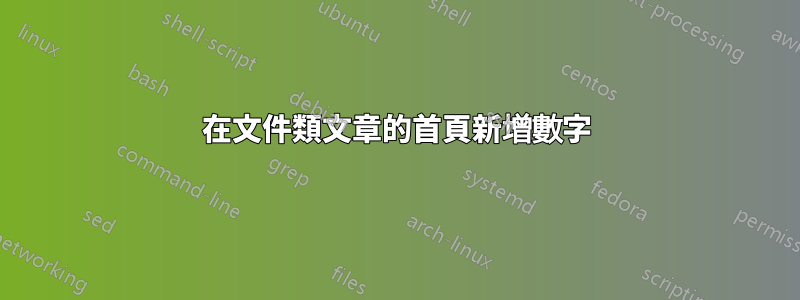
我正在使用預設的文章文檔類別作為文檔,該文檔應該包含論文的附圖。這就是我正在做的:
\documentclass{article}
\usepackage{graphicx}
\graphicspath{ {path} }
\geometry
\begin{document}\vspace{-10ex}
\title{My title}
\author{Author 1 \and
Author 2 \and
Author 3 }
\maketitle
\\
\\
\center
\section*{Accompanying Figures}
\begin{figure}
\includegraphics[width=7cm]{twoapproaches.pdf}
\caption{Two approaches to mutli-class vehicle classification}
\label{fig:1}
\end{figure}\\
% Few more figures
\end{document}
在第一頁我必須放一個相當長的圖表,但它總是顯示在第二頁上。我想也許只是不適合。我縮小了圖像尺寸,但如果我把它做得很小,它只會出現在第一頁。我的第一頁完全是空的!我怎樣才能解決這個問題?如何編輯預設文章文檔類別的邊距/字體大小?
答案1
一種建議是使用float套件和H位置,強制圖形保持在文字中的位置。只需添加\usepackage{float}到您的序言中並以 開始您的數字\begin{figure}[H]。


