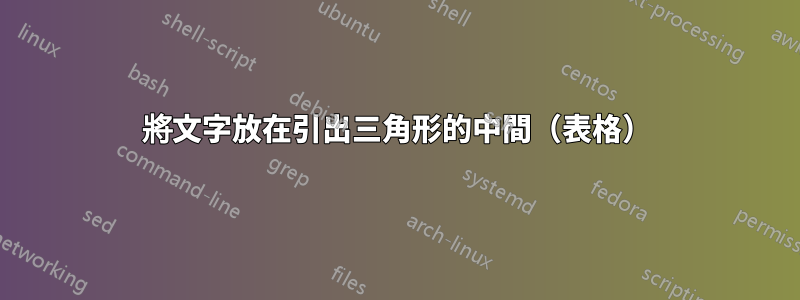
考慮下面的 MWE,給出下圖:

現在我想調整我的程式碼,以便在表格中間顯示相同的文本,如下圖所示。在不改變三角形形狀的情況下,最好的方法是什麼?

\documentclass[a4paper,12pt]{report}
\usepackage{caption}
\usepackage{float}
\begin{document}
\begin{table}[h]
\centering
\caption{Run-off triangle}
\begin{tabular}{l|llllllllll}
\textbf{\begin{tabular}[c]{@{}l@{}}Accident year i/\\ Development year j\end{tabular}} & \textbf{1} & \textbf{2} & \textbf{3} & \textbf{...} & \textbf{...} & \textbf{...} & \textbf{j} & \textbf{...} & \textbf{...} & \textbf{J} \\ \hline
\textbf{1} & & & & & & & & & & \multicolumn{1}{l|}{} \\ \cline{11-11}
\textbf{2} & & & & & & & & & \multicolumn{1}{l|}{} & \\ \cline{10-10}
\textbf{\vdots} & & & & & & & & \multicolumn{1}{l|}{} & & \\ \cline{9-9}
\textbf{\vdots} & & & & & & & \multicolumn{1}{l|}{} & & & \\ \cline{8-8}
\textbf{i} & & & & & & \multicolumn{1}{l|}{} & & & & \\ \cline{7-7}
\textbf{\vdots} & & & & & \multicolumn{1}{l|}{} & & & & & \\ \cline{6-6}
\textbf{\vdots} & & & & \multicolumn{1}{l|}{} & & & & & & \\ \cline{5-5}
\textbf{\vdots} & & & \multicolumn{1}{l|}{} & & & & & & & \\ \cline{4-4}
\textbf{I-1} & & \multicolumn{1}{l|}{} & & & & & & & & \\ \cline{3-3}
\textbf{I} & \multicolumn{1}{l|}{} & & & & & & & & & \\ \cline{2-2}
\end{tabular}
\end{table}
\end{document}
答案1
您可以使用
\llap{Observations $C_{ij},X_{ij}$}
在特定單元格中插入文字。您只需要找出是哪一個!
由於你的程式碼太複雜,你可以透過計算行數和列數來確定。
我將它插入到第 2 行,另一個插入到第 3 行,就在下面。

\textbf{2} & & & & & & & \llap{Observations $C_{ij},X_{ij}$}
& & \multicolumn{1}{l|}{} & \\ \cline{10-10}
\textbf{\vdots} & & & & & & & \llap{$(i+j\leq 1)$}
& \multicolumn{1}{l|}{} & & \\ \cline{9-9}
編輯:我也會使用$\mathbf{i}$等等來表達數學內容。


