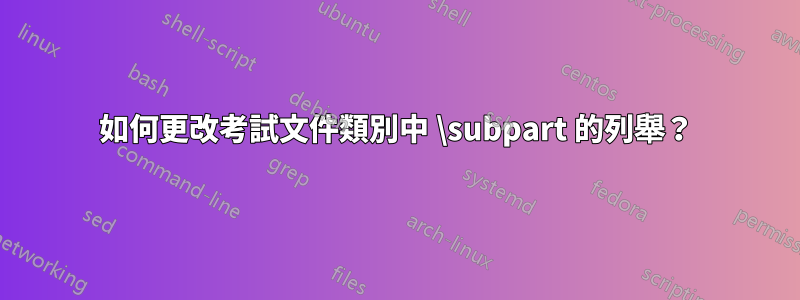
預設情況下,\subpart使用i.,ii.等。我怎麼做?(i)(ii)
答案1
您可以重新定義\thesubpart
\renewcommand{\thesubpart}{(\roman{subpart})}
標籤後面的點可以透過以下方式刪除
\renewcommand{\subpartlabel}{\thesubpart} %% to remove the dot
代碼:
\documentclass{exam}
\renewcommand{\thesubpart}{(\roman{subpart})}
\renewcommand{\subpartlabel}{\thesubpart} %% to remove the dot
\begin{document}
\begin{questions}
\question How are you?
\begin{parts}
\part ...
\begin{subparts}
\subpart ...
\subpart ...
\subpart ...
\end{subparts}
\part ...
\end{parts}
\end{questions}
\end{document}

欲了解更多詳情,請閱讀exam手冊第 39 頁。


