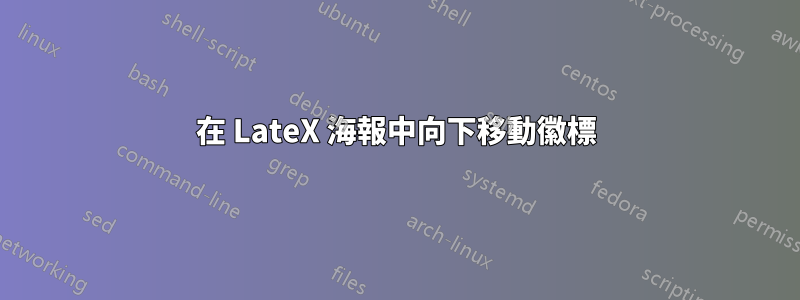
我似乎無法在我製作的乳膠海報中向下移動徽標。它是一個圓形徽標,我增加了尺寸,以便更容易看到它,現在它將徽標的頂部從頁面頂部剪掉。
這是我正在使用的程式碼:
\begin{document}
\begin{poster}
{
headerborder=closed, % Adds a border around the header of content boxes
colspacing=1em, % Column spacing
bgColorOne=white, % Background color for the gradient on the left side of the poster
bgColorTwo=white, % Background color for the gradient on the right side of the poster
borderColor=lightblue, % Border color
headerColorOne=black, % Background color for the header in the content boxes (left side)
headerColorTwo=lightblue, % Background color for the header in the content boxes (right side)
headerFontColor=white, % Text color for the header text in the content boxes
boxColorOne=white, % Background color of the content boxes
textborder=roundedleft, % Format of the border around content boxes, can be: none, bars, coils, triangles, rectangle, rounded, roundedsmall, roundedright or faded
eyecatcher=true, % Set to false for ignoring the left logo in the title and move the title left
headerheight=0.1\textheight, % Height of the header
headershape=roundedright, % Specify the rounded corner in the content box headers, can be: rectangle, small-rounded, roundedright, roundedleft or rounded
headerfont=\Large\bf\textsc, % Large, bold and sans serif font in the headers of content boxes
%textfont={\setlength{\parindent}{1.5em}}, % Uncomment for paragraph indentation
linewidth=2pt % Width of the border lines around content boxes
}
{\includegraphics[height=8em]{FAMU.jpg}} % First university/lab logo on the left
{\bf\textsc{Sustainable Micro-housing Unit}\vspace{0.5em}}
{\textsc{\{Edward Major II\} \newline \hspace{12pt} FAMU-FSU Department of Civil Engineering}}
{\includegraphics[height=8em]{FSU.jpg}} % Second university/lab logo on the right


