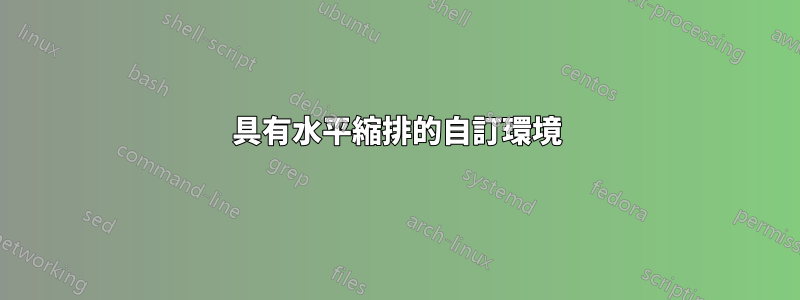
我正在嘗試創建一個由兩部分組成的簡單環境:
- 粗體文字後面跟著右箭頭
- (多)行帶縮排的文本,位於粗體文本下方
到目前為止我所擁有的:
\documentclass{article}
\usepackage{amsmath,amssymb}
\usepackage{subfig}
\newenvironment{myeventeq}[1]
{\textbf{#1} $\Rightarrow$\vspace{1ex}\par
\hspace*{2em}%%
\begin{minipage}{\dimexpr\columnwidth-2em}}
{\end{minipage}}
\begin{document}
\begin{figure}
\subfloat[piece1]{
\begin{myeventeq}{piece of bold text}
condition 1 to be satisfied\\
condition 2 to be satisfied
\end{myeventeq}
}
\subfloat[piece2]{
\begin{myeventeq}{piece of bold text}
condition 1 to be satisfied\\
condition 2 to be satisfied
\end{myeventeq}
}
\caption{dual caption}
\end{figure}
\end{document}
這會產生以下結果:

目前的問題是:
- 條件應位於粗體文字下方
- 第二個子圖落在頁面上。
答案1
如果您想避免list環境,您可以為您的結構圍繞minipage.這樣做的問題是它不會跨頁。但既然你提到了,subfig我假設這個環境不是為了跨越多個頁面。
\documentclass{article}
\usepackage{amsmath,amssymb}
\newenvironment{myeventeq}[1]
{\textbf{#1} $\Rightarrow$\vspace{1ex}\par
\hspace*{2em}%%
\begin{minipage}{\dimexpr\columnwidth-2em}}
{\end{minipage}}
\begin{document}
Hello
\begin{myeventeq}{piece of bold text}
condition 1 to be satisfied\\
condition 2 to be satisfied
\end{myeventeq}
\end{document}


