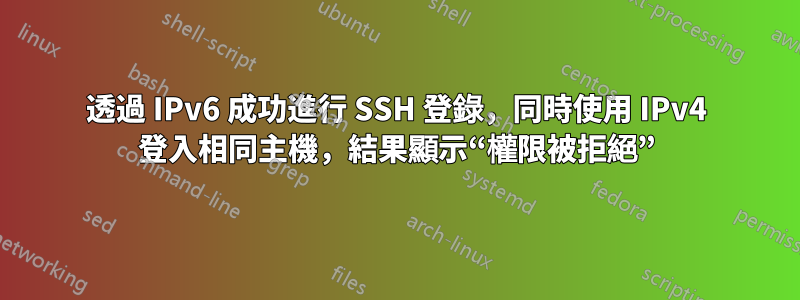
我目前被一個奇怪的問題難住了……我有一個雙棧主機,我想透過 SSH 連接到它。如果我透過 IPv6 連接,一切都會按預期進行
datenwolf@foo ~/ > ssh -6 bar.example.com
Password:
datenwolf@bar ~/ >
然而,當透過 IPv4 執行相同操作時,它會失敗
datenwolf@foo ~/ > ssh -4 bar.example.com
Password:
Permission denied (publickey,keyboard-interactive).
datenwolf@foo ~/ >
摘自/var/log/sshd登入失敗的內容
Apr 24 16:34:03 [sshd] SSH: Server;Ltype: Version;Remote: www.xxx.yyy.zzz-38427;Protocol: 2.0;Client: OpenSSH_5.9p1 Debian-5ubuntu1
Apr 24 16:34:03 [sshd] SSH: Server;Ltype: Kex;Remote: www.xxx.yyy.zzz-38427;Enc: aes128-ctr;MAC: hmac-md5;Comp: none [preauth]
Apr 24 16:34:04 [sshd] SSH: Server;Ltype: Authname;Remote: www.xxx.yyy.zzz-38427;Name: wolfgangd [preauth]
Apr 24 16:34:07 [sshd] pam_access(sshd:account): access denied for user `datenwolf' from `foo.example.com'
Apr 24 16:34:07 [sshd] error: PAM: User account has expired for datenwolf from foo.example.com
Apr 24 16:34:07 [sshd] Connection closed by www.xxx.yyy.zzz [preauth]
當然,該帳戶沒有過期,我可以透過 IPv6 完美登入。使用 Google,我發現了有關日誌訊息的各種報告,但沒有一個與我的問題相符(從某種意義上說,應用建議的解決方案不適用於我的案例)。
我在這裡幾乎沒有想法。
更新
/var/log/sshd成功登入 IPv6在同一台目標機器上:
Apr 24 16:56:42 [sshd] SSH: Server;Ltype: Version;Remote: 2001:x:x:x:x:x:x:x-46025;Protocol: 2.0;Client: OpenSSH_5.9p1 Debian-5ubuntu1
Apr 24 16:56:42 [sshd] SSH: Server;Ltype: Kex;Remote: 2001:x:x:x:x:x:x:x-46025;Enc: aes128-ctr;MAC: hmac-md5;Comp: none [preauth]
Apr 24 16:56:43 [sshd] SSH: Server;Ltype: Authname;Remote: 2001:x:x:x:x:x:x:x-46025;Name: datenwolf [preauth]
Apr 24 16:56:47 [sshd] Accepted keyboard-interactive/pam for datenwolf from 2001:x:x:x:x:x:x:x port 46025 ssh2
Apr 24 16:56:47 [sshd] pam_unix(sshd:session): session opened for user datenwolf by (uid=0)
我嘗試從不同的機器登錄,結果都是一樣的:IPv6 可以工作,IPv4 不行。
更新2
這是所使用的 IP 表以供參考。注意這些都是經過實戰考驗的,即它們已經使用了好幾年並且最近沒有改變。透過 IPv4 遠端登入做過與他們一起工作。
IPv4 iptables:
Chain INPUT (policy ACCEPT 2144 packets, 336K bytes)
pkts bytes target prot opt in out source destination
132 20762 fail2ban-SSH tcp -- * * 0.0.0.0/0 0.0.0.0/0 tcp dpt:22
12M 14G ACCEPT all -- ppp0 * 0.0.0.0/0 0.0.0.0/0 ctstate RELATED,ESTABLISHED
3111 95984 ACCEPT icmp -- ppp0 * 0.0.0.0/0 0.0.0.0/0
18692 1123K ACCEPT tcp -- * * 0.0.0.0/0 0.0.0.0/0 tcp dpt:22
2 112 ACCEPT udp -- * * 0.0.0.0/0 0.0.0.0/0 udp dpt:1194
0 0 ACCEPT tcp -- * * 0.0.0.0/0 0.0.0.0/0 tcp dpt:1194
4633 288K ACCEPT udp -- * * 0.0.0.0/0 0.0.0.0/0 udp dpts:6880:6899
2826 154K ACCEPT tcp -- * * 0.0.0.0/0 0.0.0.0/0 tcp dpts:6880:6899
4 160 ACCEPT udp -- * * 0.0.0.0/0 0.0.0.0/0 udp dpt:123
0 0 ACCEPT tcp -- * * 0.0.0.0/0 0.0.0.0/0 tcp dpt:123
44165 3069K REJECT all -- ppp0 * 0.0.0.0/0 0.0.0.0/0 reject-with icmp-port-unreachable
Chain FORWARD (policy ACCEPT 48032 packets, 44M bytes)
pkts bytes target prot opt in out source destination
0 0 REJECT udp -- * * 0.0.0.0/0 0.0.0.0/0 udp dpt:631 reject-with icmp-port-unreachable
0 0 REJECT udp -- * * 0.0.0.0/0 0.0.0.0/0 udp dpt:515 reject-with icmp-port-unreachable
0 0 REJECT tcp -- * * 0.0.0.0/0 0.0.0.0/0 tcp dpt:631 reject-with icmp-port-unreachable
0 0 REJECT tcp -- * * 0.0.0.0/0 0.0.0.0/0 tcp dpt:515 reject-with icmp-port-unreachable
0 0 REJECT all -- ppp0 ppp0 0.0.0.0/0 0.0.0.0/0 reject-with icmp-port-unreachable
133K 8347K TCPMSS tcp -- * ppp0 0.0.0.0/0 0.0.0.0/0 tcp flags:0x06/0x02 TCPMSS clamp to PMTU
Chain OUTPUT (policy ACCEPT 14378 packets, 2172K bytes)
pkts bytes target prot opt in out source destination
Chain fail2ban-SSH (1 references)
pkts bytes target prot opt in out source destination
132 20762 RETURN all -- * * 0.0.0.0/0 0.0.0.0/0
IPv6 ip6 表
Chain INPUT (policy DROP 0 packets, 0 bytes)
pkts bytes target prot opt in out source destination
0 0 DROP all * * ::/0 ::/0 rt type:0 segsleft:0
484K 86M ACCEPT icmpv6 * * ::/0 ::/0
105K 7943K ACCEPT tcp * * ::/0 ::/0 tcp dpt:22
0 0 ACCEPT udp * * ::/0 ::/0 udp dpt:1194
0 0 ACCEPT tcp * * ::/0 ::/0 tcp dpt:1194
0 0 ACCEPT udp * * ::/0 ::/0 udp dpts:6880:6899
0 0 ACCEPT tcp * * ::/0 ::/0 tcp dpts:6880:6899
0 0 ACCEPT tcp * * ::/0 ::/0 tcp dpt:123
0 0 ACCEPT udp * * ::/0 ::/0 udp dpt:123
0 0 ACCEPT all ppp0,sixxs * ::/0 ::/0 ctstate RELATED,ESTABLISHED
4164K 466M ACCEPT all !ppp0,sixxs * ::/0 ::/0
0 0 REJECT all * * ::/0 ::/0 reject-with icmp6-port-unreachable
Chain FORWARD (policy DROP 0 packets, 0 bytes)
pkts bytes target prot opt in out source destination
0 0 DROP all * * ::/0 ::/0 rt type:0 segsleft:0
2864 311K ACCEPT icmpv6 * * ::/0 ::/0
0 0 REJECT tcp * * ::/0 ::/0 multiport ports 631 reject-with icmp6-port-unreachable
0 0 REJECT udp * * ::/0 ::/0 multiport ports 631 reject-with icmp6-port-unreachable
0 0 REJECT tcp * * ::/0 ::/0 multiport ports 515 reject-with icmp6-port-unreachable
0 0 REJECT udp * * ::/0 ::/0 multiport ports 515 reject-with icmp6-port-unreachable
0 0 REJECT all ppp0,sixxs ppp0,sixxs ::/0 ::/0 reject-with icmp6-port-unreachable
0 0 accept_with_pmtu_clamp tcp ppp0,sixxs * !2001:x:x::/48 2001:x:x::/48 tcp dpt:22
18M 14G accept_with_pmtu_clamp all * * ::/0 ::/0 ctstate RELATED,ESTABLISHED
65503 5289K accept_with_pmtu_clamp all !ppp0,sixxs * ::/0 ::/0
0 0 REJECT all * * ::/0 ::/0 reject-with icmp6-port-unreachable
Chain OUTPUT (policy ACCEPT 8099K packets, 11G bytes)
pkts bytes target prot opt in out source destination
0 0 DROP all * * ::/0 ::/0 rt type:0 segsleft:0
Chain accept_with_pmtu_clamp (3 references)
pkts bytes target prot opt in out source destination
0 0 TCPMSS tcp * ppp0,sixxs ::/0 ::/0 tcp flags:0x06/0x02 TCPMSS clamp to PMTU
18M 14G ACCEPT all * * ::/0 ::/0
更新3
這是/etc/sshd/sshd_config我嘗試連接的系統,刪除了所有註釋:
Port 22
ListenAddress 0.0.0.0
ListenAddress ::
PubkeyAuthentication yes
PasswordAuthentication no
UsePAM yes
AllowAgentForwarding yes
AllowTcpForwarding yes
X11Forwarding yes
X11DisplayOffset 10
X11UseLocalhost yes
PrintMotd no
PrintLastLog no
UseDNS yes
Subsystem sftp /usr/lib64/misc/sftp-server
答案1
在事情變得越來越陌生之後(請參閱我的問題中的評論線索),我終於弄清楚了。首先要做的事情:身份驗證過程做過pam_access.so 失敗,但並不是由於/etc/security/access.conf建議的某些配置錯誤。
為了理解其中的原因,我們必須特別看看這個盒子的設定:它充當一個路由器,通往 IPv4(本機透過 PPP 連結)和 IPv6(透過 6in4 隧道)。這個盒子也充當 DNS 遞歸解析器,這裡變得很有趣。我確實配置了解析器,使得 IPv4 反向查找從 IPv4 根伺服器開始遞歸解析,IPv6 反向查找從 IPv6 根伺服器開始遞歸解析。當我第一次安裝它時,這個設定確實有效。
現在我的 ISP 輸入圖片,人們不明白 DNS 放大攻擊是如何運作的。長話短說:我確信我的 ISP 會隨機處理傳入的 DNS 封包,也就是說,有些事情現在必須透過自己的解析器來解決一段時間,而其他 DNS 位址則由您自己遞歸解析 - 官方原因是為了減輕DNS 放大攻擊,但他們這樣做是錯誤的^1。
由於我不想大幅改變我的設置,所以我只是將 ISP 的 DNS 解析器作為非遞歸轉發放在本地 DNS 解析器的末尾,因此,如果遞歸解析嘗試超時,它會嘗試我的 ISP 的解析器。到目前為止這有效。但是當我配置這個時,我犯了一個小錯誤:我輸入了ISP 的DNS 解析器,使其僅在本地範圍內的主機(即192.168.0.0/16)中工作,但忘記了localhost,又名我的路由器,這是我嘗試的主機SSH 進入,解析器將不是考慮 ISP 的解析器。
pam_access.so 嘗試對對等位址進行反向查找;這就結束了循環:因為對於 IPv6 反向查找,將存取 DNS IPv6 根伺服器,封包將通過 6in4 隧道,而不會受到 ISP 的干擾,從而獲得回應。但是 IPv4 反向查找不會由我自己透過 ISP 的解析器完成,這將不會收到任何回應,並且最終會報告 NXHOST(或它會逾時運行)。無論如何,pam_access.so 不會看到牠喜歡的東西,只會說「你不會通過」。
在我修復了該解析器配置之後,現在一切都再次變得充滿魅力。但現在我真的必須對我的 ISP 採取行動...
至於我是怎麼解決的呢?好吧,透過猛烈地研究日誌的冗長/var/log/everything來了解事情展開的順序。當我看到我的解析器記錄反向查找嘗試時,我知道發生了什麼。
1:從 DNS 放大緩解的角度來看,這完全是無稽之談,因為我確實測試過,傳出的 DNS 封包可以很好地通過 - 然而這些是它們應該過濾的封包。事實上,每個最終客戶 ISP 都應該丟棄所有寄件者地址與客戶地址不符的 UDP 資料包
答案2
如果您遇到此類問題,伺服器上 sshd 的配置是最有趣的事情之一。它通常在/etc/ssh/sshd_config.
您的設定檔中很可能有一個部分:
Match Address 10.*.*.*,192.168.0.*
PasswordAuthentication no
其中有一些特定於這些子網路的規則(Address您文件中的規則很可能會有所不同)。如果 IPv4 位址是唯一符合的位址(而非 IPv6),則這些規則僅適用於 IPv4 位址,且符合中的規則僅適用於相符的 IP 位址。因此,根據您是否透過 IPv4 和 IPv6 連接,sshd 有不同的規則。
並不是所有的東西都可以在 a 中設置Match,但它們足以產生影響:
AllowAgentForwarding, AllowTcpForwarding, AuthorizedKeysFile,
AuthorizedPrincipalsFile, Banner, ChrootDirectory, ForceCommand,
GatewayPorts, GSSAPIAuthentication, HostbasedAuthentication,
HostbasedUsesNameFromPacketOnly, KbdInteractiveAuthentication,
KerberosAuthentication, MaxAuthTries, MaxSessions,
PasswordAuthentication, PermitEmptyPasswords, PermitOpen,
PermitRootLogin, PermitTunnel, PubkeyAuthentication,
RhostsRSAAuthentication, RSAAuthentication, X11DisplayOffset,
X11Forwarding, X11UseLocalHost
答案3
我遇到了同樣的問題,對齊iptables和ip6表,然後解決了這個問題。


