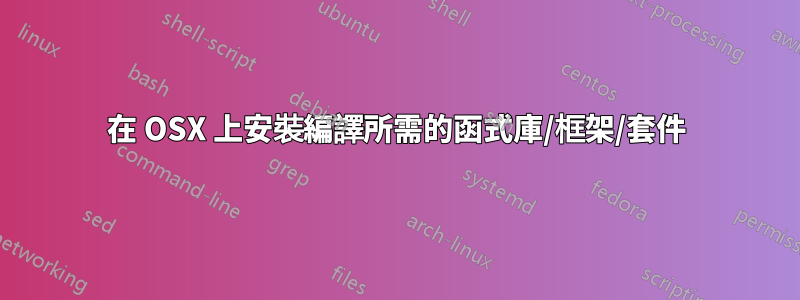
我正在嘗試編譯智慧模擬OSX Lion,此刻我正站在舞台上./configure。
這是我迄今為止所取得的成果的轉儲:
$ ./configure
checking for a BSD-compatible install... /usr/bin/install -c
checking whether build environment is sane... yes
checking for a thread-safe mkdir -p... ./install-sh -c -d
checking for gawk... no
checking for mawk... no
checking for nawk... no
checking for awk... awk
checking whether make sets $(MAKE)... yes
checking for gcc... gcc
checking whether the C compiler works... yes
checking for C compiler default output file name... a.out
checking for suffix of executables...
checking whether we are cross compiling... no
checking for suffix of object files... o
checking whether we are using the GNU C compiler... yes
checking whether gcc accepts -g... yes
checking for gcc option to accept ISO C89... none needed
checking for style of include used by make... GNU
checking dependency style of gcc... gcc3
checking for ... no
checking for pkg-config... /usr/local/bin/pkg-config
checking pkg-config is at least version 0.9.0... yes
checking for GLIB... yes
checking for GTK... no
configure: error: Package requirements (gtk+-2.0) were not met:
Package 'cairo', required by 'pangocairo', not found
Consider adjusting the PKG_CONFIG_PATH environment variable if you
installed software in a non-standard prefix.
Alternatively, you may set the environment variables GTK_CFLAGS
and GTK_LIBS to avoid the need to call pkg-config.
See the pkg-config man page for more details.
但是,我已經安裝了 Homebrew,它說我已經安裝了上述內容:
$ brew install gtk+
Warning: gtk+-2.24.17 already installed
這是我的文件轉儲/etc/paths:
/usr/local/Cellar/
/usr/local/bin
/usr/local/sbin
/usr/bin
/bin
/usr/sbin
/sbin
/Library/Frameworks/GTK+.framework/Resources/bin
哦,我還為編譯器集合、建置工具和所有其他開發工具安裝了 XCode。
那麼,如何讓設定腳本辨識出我已安裝所需的 pkgs/libs/frmwrks 呢?


