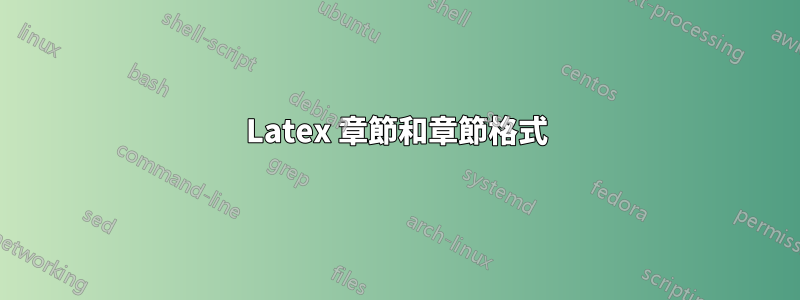
我發回的論文有幾處格式更正。我對 LaTeX 相當缺乏經驗,只能使用它的基本功能。我在格式化章節標題時遇到問題。我嘗試閱讀 titlesec 的軟體包詳細信息,但對文件感到困惑。我似乎無法弄清楚結構或命令。以下是我找到的程式碼,並針對章節標題進行了修改,但我不確定。
\usepackage{titlesec}
\titleformat{\chapter}[display]
{\doublespacing\rmfamily\fontsize{12pt}{12pt}}
{\MakeUppercase{\chaptertitlename\ \thechapter}\filcenter}{12pt}{\centering\uppercase}
{\fontsize{12pt}{12pt}\filcenter}
這些是我應該做出的更正:
revise format for first page of each chapter:
--use uniform double line spacing
--use 12 point font size for chapter number and chapter title
--use all caps for the word CHAPTER and for all words in chapter title
--do not use bold font
Revise all first level subheads:
--centered on a line by itself
--use 12 point font
--use headline style caps
--use underline
--no extra blank space above or below subhead (spacing should match
spacing between lines of text)
--do not use bold font
您能提供的任何幫助將不勝感激。
謝謝你,特里
答案1
也許這足以讓您開始。從您的描述中不清楚這些部分是否已編號。如果它們沒有\thesection\hspace*{ 1em}從節定義中刪除。目前還不清楚章節之前和章節之後的間距應該是多少,因此您需要\titlespacing為這些內容添加適當的命令。
\documentclass[12pt]{book}
\usepackage[explicit]{titlesec}
\usepackage[normalem]{ulem}
\usepackage{textcase}
\usepackage{setspace}
\titleformat{\chapter}[display]%
{\doublespacing\normalfont\fillast}
{\MakeTextUppercase\chaptertitlename\ \thechapter}
{0pt}{\MakeTextUppercase{#1}}
\titleformat{\section}[block]
{\normalfont\scshape\fillast}
{\uline{\thesection\hspace*{ 1em}#1}}
{0pt}
{}
\begin{document}
\chapter{This is a chapter that has a really really really long title to show how it will wrap and give you double spacing.}
This is the text that follows the chapter.
\section{This is a section}
This is the text that follows the section.
\end{document}



