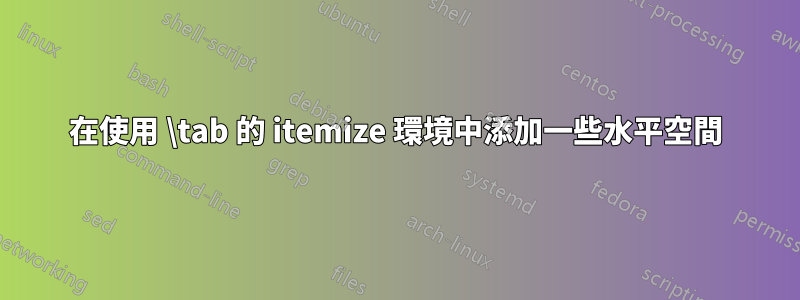
(請注意,我使用 \tab)。我嘗試使用[itemindent=4cm]and\addtolength{\itemindent}{4cm}但結果是這樣的:
我該如何解決?
\documentclass[14pt,handout,t]{beamer}
\usepackage{tabto}
\geometry{paperwidth=297mm,paperheight=210mm}
\setbeamersize{text margin left=100pt,text margin right=100pt}
\usepackage{enumitem}
\begin{document}
\begin{frame}
\TabPositions{6cm}
\begin{itemize}%[itemindent=4cm]
% \addtolength{\itemindent}{4cm}
\item[\large$\Rightarrow$] Versione: \tab\underline{\textbf{2.40}}
\vspace{0.35cm}
\item[\large$\Rightarrow$] Ultimo aggiornamento: \tab 27 Aprile 2015
\vspace{0.35cm}
\item[\large$\Rightarrow$] Realizzato da: \tab M. Marcomarco
\end{itemize}
\end{frame}
\end{document}
答案1
首先,我們\newcommand為, 定義 a \rightarrow,稱為\arrowx(這樣我們就不會無意中破壞某些東西),然後我們可以將列表的第一部分包含在\makebox類似的內容中:
\makebox[<horizontal length>][<alignment>]{<text>}
我們甚至可以將其變成命令,而不必每次都輸入所有內容,例如
\newcommand*\tabit[1]{\makebox[6cm][l]{#1}}
另外,清單項目之間的間距由 控制itemsep=.35cm,無需每次都手動設定。如果您想增加左邊距,請新增leftmargin=5cm或任何其他數字。
輸出

程式碼
\documentclass[14pt,handout,t]{beamer}
\usepackage{tabto}
\geometry{paperwidth=297mm,paperheight=210mm}
\setbeamersize{text margin left=100pt,text margin right=100pt}
\usepackage{enumitem}
\newcommand*\arrowx{\item[\large$\Rightarrow$]}
\newcommand*\tabit[1]{\makebox[6cm][l]{#1}}
\begin{document}
\begin{frame}
\TabPositions{6cm}
\begin{itemize}[itemsep=.35cm, leftmargin=5cm]
\arrowx \tabit{Versione:} \underline{\textbf{2.40}}
\arrowx \tabit{Ultimo aggiornamento:} 27 Aprile 2015
\arrowx \tabit{Realizzato da:} M. Marcomarco
\end{itemize}
\end{frame}
\end{document}
答案2
在我看來,您使用了錯誤的工具: atabular更簡單。
\documentclass[14pt,handout,t]{beamer}
\usetheme{Warsaw}
\geometry{paperwidth=297mm,paperheight=210mm}
\setbeamersize{text margin left=100pt,text margin right=100pt}
\newcommand*\arrowx{\item[\large$\Rightarrow$]}
\newcommand*\tabit[1]{\makebox[6cm][l]{#1}}
\begin{document}
\begin{frame}
\frametitle{Dati}
\hspace{4cm}%
\begin{tabular}{@{$\Rightarrow$ }l@{\qquad}l@{}}
Versione: & \underline{\textbf{2.40}} \\[2ex]
Ultimo aggiornamento: & 27 Aprile 2015 \\[2ex]
Realizzato da: & M. Marcomarco
\end{tabular}
\end{frame}
\end{document}





