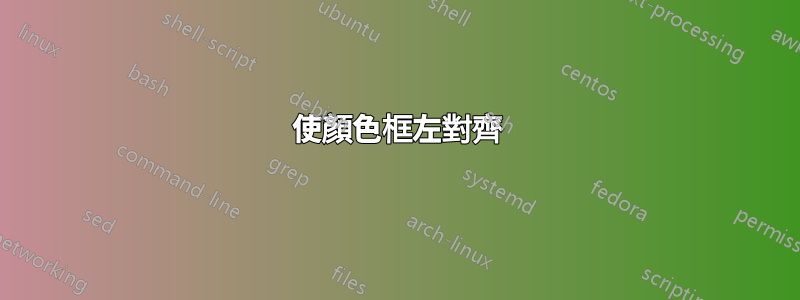
我使用與此處所寫的相同的簡歷模板,Latex - 顏色框的寬度。我正在嘗試將黑框中的單字向左對齊。預設情況下它們似乎是右對齊的。我怎樣才能做到這一點?
%%% ------------------------------------------------------------
\documentclass[paper=a4,fontsize=11pt]{scrartcl} % KOMA-article class
\usepackage{amsmath,amsfonts,amsthm} % Math packages
\usepackage[pdftex]{graphicx} % Enable pdflatex
\usepackage[svgnames]{xcolor} % Colors by their 'svgnames'
\usepackage{geometry}
\textheight=700px % Saving trees ;-)
\usepackage{url} % Clickable URL's
\usepackage{wrapfig} % Wrap text along figures
\frenchspacing % Better looking spacings after periods
\pagestyle{empty} % No pagenumbers/headers/footers
\usepackage{sectsty} % Custom sectioning (see below)
\sectionfont{% % Change font of \section command
\usefont{OT1}{phv}{b}{n}% % bch-b-n: CharterBT-Bold font
\sectionrule{0pt}{0pt}{-5pt}{3pt}
}
%%% Macros
%%% ------------------------------------------------------------
\newlength{\spacebox}
\settowidth{\spacebox}{8888888888} % Box to align text
\newcommand{\sepspace}{\vspace*{1em}} % Vertical space macro
\newcommand{\MyName}[1]{
\Huge \usefont{OT1}{phv}{b}{n} \hfill #1 % Name
\par \normalsize \normalfont}
\newcommand{\MySlogan}[1]{
\large \usefont{OT1}{phv}{m}{n}\hfill \textit{#1} % Slogan (optional)
\par \normalsize \normalfont}
\newcommand{\NewPart}[1]{\section*{\uppercase{#1}}}
\newcommand{\PersonalEntry}[2]{
\noindent\hangindent=2em\hangafter=0 % Indentation
\parbox{\spacebox}{ % Box to align text
\textit{#1}} % Entry name (birth, address, etc.)
\hspace{1.5em} #2 \par} % Entry value
\newcommand{\SkillsEntry}[2]{ % Same as \PersonalEntry
\noindent\hangindent=2em\hangafter=0 % Indentation
\parbox{\spacebox}{ % Box to align text
\textit{#1}} % Entry name (birth, address, etc.)
\hspace{1.5em} #2 \par} % Entry value
\newcommand{\EducationEntry}[4]{
\noindent \textbf{#1} \hfill % Study
\colorbox{Black}{%
\parbox{6em}{%
\hfill\color{White}#2}} \par % Duration
\noindent \textit{#3} \par % School
\noindent\hangindent=2em\hangafter=0 \small #4 % Description
\normalsize \par}
\newcommand{\WorkEntry}[4]{ % Same as \EducationEntry
\noindent \textbf{#1} \hfill % Jobname
\colorbox{Black}{\color{White}#2} \par % Duration
\noindent \textit{#3} \par % Company
\noindent\hangindent=2em\hangafter=0 \small #4 % Description
\normalsize \par}
%%% ------------------------------------------------------------
%%% BEGIN DOCUMENT
%%% ------------------------------------------------------------
\begin{document}
\begin{wrapfigure}{l}{0.5\textwidth}
\vspace*{-2em}
\includegraphics[width=0.15\textwidth]{photo}
\end{wrapfigure}
\MyName{Your Name}
\MySlogan{Curriculum Vitae}
\sepspace
%%% Personal details
%%% ------------------------------------------------------------
\NewPart{Personal details}{}
\PersonalEntry{Birth}{January 1, 1980}
\PersonalEntry{Address}{111 First St, New York}
\PersonalEntry{Phone}{(123) 000-0000}
\PersonalEntry{Mail}{\url{[email protected]}}
%%% Education
%%% ------------------------------------------------------------
\NewPart{Education}{}
\EducationEntry{MSc. Name of Education}{2010-2012}{Name of
University}{Descriptive text goes here. In order to maintain a stylish look, try to fill this description with a few lines of text. Do the same for the other entries in the education section.}
\sepspace
\EducationEntry{BSc. Name of Education}{2007-2010}{Name of University}{Descriptive text goes here. In order to maintain a stylish look, try to fill this description with a few lines of text. Do the same for the other entries in the education section.}
%%% Work experience
%%% ------------------------------------------------------------
\NewPart{Work experience}{}
\EducationEntry{Job name}{2011-present}{Company Name inc., Full-time}{Job description goes here. To maintain a stylish look, try to fill this description with a few lines of text. Do the same for the other entries in this section.}
\sepspace
\EducationEntry{Job name}{2010-2011}{Company Name inc., Part-time}{Job description goes here. To maintain a stylish look, try to fill this description with a few lines of text. Do the same for the other entries in this section.}
%%% Skills
%%% ------------------------------------------------------------
\NewPart{Skills}{}
\SkillsEntry{Languages}{Dutch (mother tongue)}
\SkillsEntry{}{English (fluent)}
\SkillsEntry{}{German (fluent)}
\SkillsEntry{Software}{\textsc{Matlab}, \LaTeX, \textsc{Ansys}, \textsc{Comsol}}
%%% References
%%% ------------------------------------------------------------
\NewPart{References}{}
Available upon request
\end{document}
我相信它的關鍵在於 \colorbox,但我嘗試添加 \left,但它不起作用。我也沒有看到任何改變對齊的例子。我期待任何幫助!
\newcommand{\EducationEntry}[4]{
\noindent \textbf{#1} \hfill % Study
\colorbox{Black}{%
\parbox{6em}{%
\hfill\color{White}#2}} \par % Duration
\noindent \textit{#3} \par % School
\noindent\hangindent=2em\hangafter=0 \small #4 % Description
\normalsize \par}
編輯:以下是包含 David Carlisle 建議的 MWE。我正在嘗試將黑框中的白色文字左對齊。無論我使用 \raggedleft 還是 \raggedright,當我編譯時,單字 Software 都會出現在方塊的右對齊一側:
%%% ------------------------------------------------------------
\documentclass[paper=a4,fontsize=11pt]{scrartcl} % KOMA-article class
\usepackage{amsmath,amsfonts,amsthm} % Math packages
\usepackage[pdftex]{graphicx} % Enable pdflatex
\usepackage[svgnames]{xcolor} % Colors by their 'svgnames'
\usepackage{geometry}
\textheight=700px % Saving trees ;-)
\usepackage{url} % Clickable URL's
\usepackage{wrapfig} % Wrap text along figures
\frenchspacing % Better looking spacings after periods
\pagestyle{empty} % No pagenumbers/headers/footers
\usepackage{sectsty} % Custom sectioning (see below)
\begin{document}
PUBLICATIONS
\noindent \colorbox{Black}{%
\parbox{6em}{\raggedleft
\hfill\color{White} Software}}
\end{document}
編輯2:
我注意到這條方便的線確實按照指示的方向對齊文字!然而,由於某種原因,文字方塊的寬度似乎不一致。下面是一個 MWE,顯示了這一點:
%%% ------------------------------------------------------------
\documentclass[paper=a4,fontsize=11pt]{scrartcl} % KOMA-article class
\usepackage{amsmath,amsfonts,amsthm} % Math packages
\usepackage[pdftex]{graphicx} % Enable pdflatex
\usepackage[svgnames]{xcolor} % Colors by their 'svgnames'
\usepackage{geometry}
\textheight=700px % Saving trees ;-)
\usepackage{url} % Clickable URL's
\usepackage{wrapfig} % Wrap text along figures
\frenchspacing % Better looking spacings after periods
\pagestyle{empty} % No pagenumbers/headers/footers
\usepackage{sectsty} % Custom sectioning (see below)
\begin{document}
PUBLICATIONS
\noindent \colorbox{black}{\makebox[10em][l]{\textcolor{white}{\normalsize Software}}}
\vspace{1mm}
\noindent \small{\textbf{First software here}
\noindent \colorbox{black}{\makebox[10em][l]{\textcolor{white}{\normalsize Articles}}}
\vspace{1mm}
\noindent \small{\textbf{First article here}
\noindent \small{\textbf{Second article here}
\noindent \small{Third article here}
\noindent \colorbox{black}{\makebox[10em][l]{\textcolor{white}{\normalsize Book chapters}}}
\vspace{1mm}
\noindent \small{First book chapter here}
\end{document}
答案1
\parbox在使用中右對齊文本
\parbox{6em}{\raggedleft
(colorbox根本沒有真正參與)


