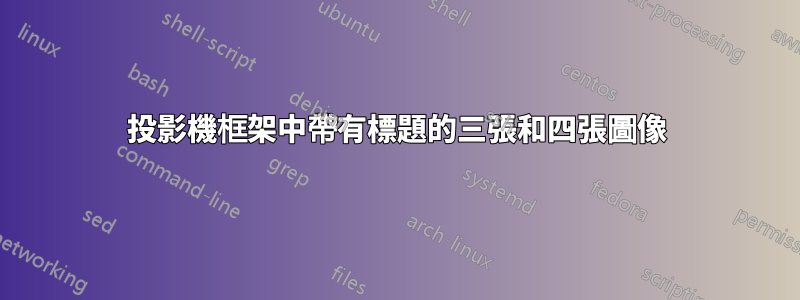
我經常在 Beamer 框架中並排使用兩列和兩個圖像。但我無法在單一 Beamer 框架中獲得三個大的、第二列包含兩個小圖像或四個帶有標題的圖像。有人可以幫忙嗎。
\documentclass[slidestop,compress,11pt,xcolor=dvipsnames]{beamer}
\definecolor{LHCblue}{RGB}{4, 114, 255}
\usecolortheme[named=LHCblue]{structure}
\usepackage[bars]{beamerthemetree} % Beamer theme v 2.2
\usepackage{multicol}
\usepackage{lmodern}
\usepackage{marvosym}
\begin{document}
\begin{frame}
\begin{columns}[t]
\column{.5\textwidth}
\centering
\includegraphics[width=5cm,height=3.5cm]{example-image-golden}\\
\includegraphics[width=5cm,height=4cm]{example-image-golden}
\column{.5\textwidth}
\centering
\includegraphics[width=5cm,height=4cm]{example-image-golden}\\
\includegraphics[width=5cm,height=4cm]{example-image-golden}
\end{columns}
\end{frame}
\end{document}
答案1
使用width=\columnwidth和載入套件caption:
\begin{frame}
\begin{columns}[t]
\column{.5\textwidth}
\includegraphics[width=\columnwidth,height=3cm]{example-image-golden}
\captionof{figure}{foo}
\includegraphics[width=\columnwidth,height=3cm]{example-image-golden}
\captionof{figure}{bar}
\column{.5\textwidth}
\includegraphics[width=\columnwidth,height=3cm]{example-image-golden}
\captionof{figure}{foo}
\includegraphics[width=\columnwidth,height=3cm]{example-image-golden}
\captionof{figure}{bar}
\end{columns}
\end{frame}



