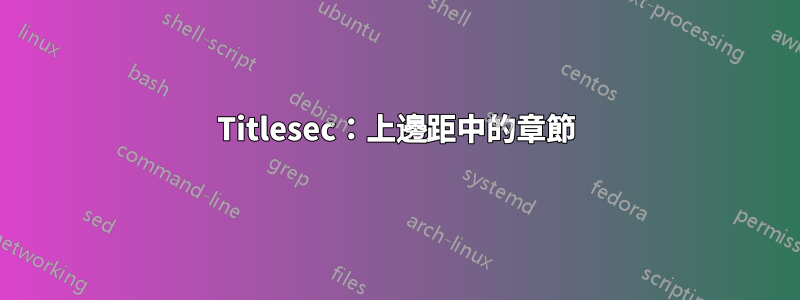
如何將章節標題放入頁邊距中,使其位於頁面頂部?
這就是我要的:
但下面的 MWE 產生
\documentclass{book}
\usepackage{lipsum,titletoc,marginnote}
\usepackage[explicit]{titlesec}
\usepackage{geometry}
% page layout
\geometry{%
showframe,
top=4cm,
headsep=1.5cm,
bottom=3cm,
innermargin=3.0cm,
textwidth=300pt,
marginparwidth=4.0cm,
marginparsep=1.5cm,
heightrounded,
}%
\titleformat{\chapter}[rightmargin]{\Large}{Chapter~\thechapter}{10pt}{#1}
\begin{document}
\chapter{Background}
\lipsum[1]
% the following is needed or the chapter will not be displayed at all
\section{Related Work}
\lipsum[99]
\end{document}
答案1
這是一個基於display樣式的解決方案:
\documentclass{book}
\usepackage{lipsum,titletoc,marginnote, array}
\usepackage[explicit]{titlesec}
\usepackage[x11names]{xcolor}
\usepackage{geometry}
% page layout
\geometry{%
showframe,
top=4cm,
headsep=1.5cm,
bottom=3cm,
innermargin=3.0cm,
textwidth=300pt,
marginparwidth=4.0cm,
marginparsep=1.5cm,
heightrounded,
}%
\titleformat{\chapter}[display]{\LARGE\filleft\sffamily\bfseries\color{SlateGray3}}{}{0pt}{\leavevmode%
\rlap{\hskip\marginparsep\smash{\begin{tabular}[t]{@{} >{\centering}p{\marginparwidth}@{}}Chapter~\thechapter\\#1\end{tabular}}}}[\vskip-2.63ex]%
\titlespacing{\chapter}{0pt}{-9ex}{0pt}
\begin{document}
\chapter{Background}
\lipsum[1]
% the following is needed or the chapter will not be displayed at all
\section{Related Work}
\lipsum[99-102]
\end{document}
答案2
您可以使用該rightmargin安置,但您需要成為\chapter班級成員straight。
\documentclass{book}
\usepackage{titlesec,marginnote}
\usepackage{etoolbox}
\usepackage{lipsum}
\usepackage{geometry}
% page layout
\geometry{%
showframe,
top=4cm,
headsep=1.5cm,
bottom=3cm,
innermargin=3.0cm,
textwidth=300pt,
marginparwidth=4.0cm,
marginparsep=1.5cm,
heightrounded,
}%
\titleclass{\chapter}{straight}
\titleformat{\chapter}[rightmargin]
{\Large}
{\makebox[0pt][l]{Chapter~\thechapter}}
{10pt}
{\marginchapter}
\preto\chapter{\cleardoublepage}
\newcommand{\marginchapter}[1]{%
\makebox[0pt][l]{%
\parbox[t]{\marginparwidth}{%
\raggedright#1%
}%
}%
}
\begin{document}
\chapter{Background}
\lipsum[1]
\section{Related Work}
\lipsum[99]
\end{document}






