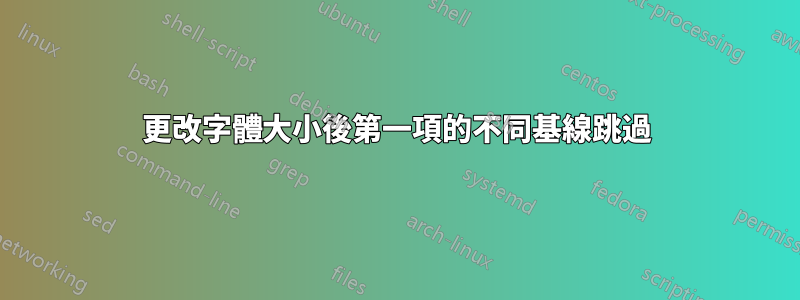
我無法為以下程式碼中的每個項目獲得相同的基本跳過。
\documentclass{beamer}
\begin{document}
\begin{frame}
\frametitle{XYZ}
\begin{itemize}
{\fontsize{18pt}{30}\selectfont
\item n is the number of states;
\item i is the start state.
\item j is one of the final states.
}
\end{itemize}
\end{frame}
\end{document}



