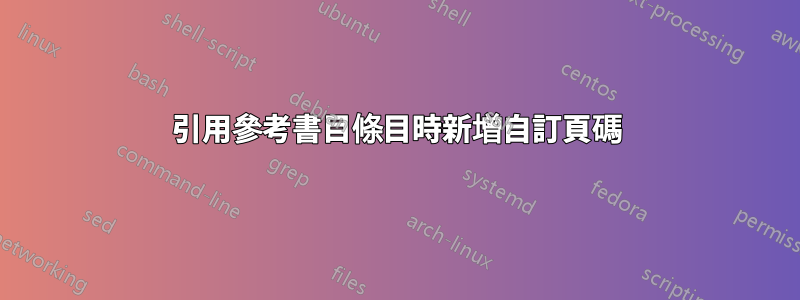
假設我在 LaTeX 文件中設定了以下參考書目。
\begin{thebibliography}{9}
\bibitem{Cite1}
Peter Jackson
\textit{Some random article name}.
Journal name,\textbf{29}, p339-349, 1968.
\end{thebibliography}
我現在想引用這個參考文獻,例如
Hello \cite{Cite1}
然後顯示為
Hello [1]
然而,我想在這個特定的引文中包含這來自第 342 頁,即我想顯示類似的內容
Hello [1, pg. 342]
我該如何去做呢?
答案1
只需將[pg. 342]其作為選項添加到命令中即可\cite:\cite[pg. 342]{Cite1}
請參閱以下 MWE(請參閱我所做的程式碼更改,標有<======):
\documentclass[11pt]{article}
\begin{document}
Hello \cite{Cite1}
Hello \cite[pg. 342]{Cite1} % <=========================================
\bibliographystyle{plain}
\begin{thebibliography}{9}
\bibitem{Cite1}
Peter Jackson
\textit{Some random article name}.
Journal name,\textbf{29}, p339-349, 1968.
\end{thebibliography}
\end{document}
以及生成的 pdf:



