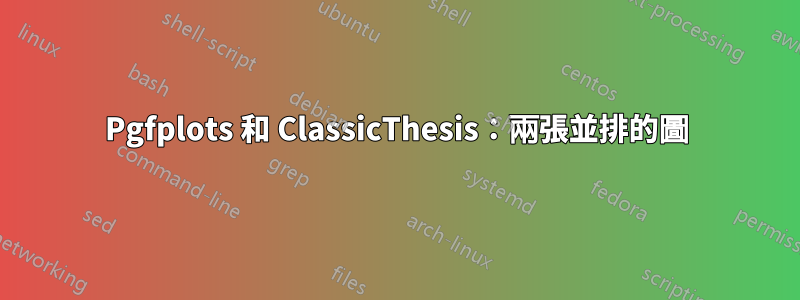
我一直喜歡 ClassicThesis 中施加的小文字寬度,但當我們有大量圖像/圖表時,這是一個問題。我想並排放置兩個圖,以便獲得空間(它們不是非常重要的圖,我不想為它們「浪費」整個頁面)。然而,使用\pgfplotsset{small}它們也不合適。我可以把它們做得更小,但它們變得難以閱讀。
解決這個問題的最佳方案是什麼?放大經典論文的文字寬度?使用makebox以忽略邊距?放棄?我希望獲得最好的印刷結果。
答案1
對於我的類似情況,我定義了名為寬的我使用adjustwith套件中的巨集changewidth:
\usepackage{calc}
\usepackage[strict]{changepage}
\newsavebox\widebox
\newenvironment{wide}%
{\@parboxrestore%
\begin{adjustwidth*}{}{-\marginparwidth-\marginparsep}%
\begin{lrbox}{\widebox}%
\begin{minipage}{\textwidth+\marginparsep+\marginparwidth}%
}{\end{minipage}\end{lrbox}
\usebox\widebox}%
\end{adjustwidth*}
}
包calc用於計算環境寬度和擴展量寬的超出文字寬度。擴展{adjustwidth*}名總是轉到外頁邊框。其使用範例為:
\begin{figure}[htb] % or table
\begin{wide}
\includegraphics[width=\hsize]{example-image}
\caption{Ma wide figure}
\label{fig:wide}
\end{wide}
\end{figure}
答案2
@Zarko 已經發布了一個很好的答案,用於創建一個wide將數字堆疊在其中的環境。根據文件的確切頁面佈局,對於雙面,在某些情況下我更喜歡使用內部邊距作為硬停止:
這可以透過定義一個呼叫左頁和右頁的新\raggedout指令來完成:\flushleft\flushright
% Symmetric ragged commands
\newcommand\IfOddPage{%
\checkoddpage
\ifoddpage\expandafter\@firstoftwo
\else\expandafter\@secondoftwo\fi}
\newcommand\raggedout{\IfOddPage\raggedright\raggedleft}
\newcommand\raggedin{\IfOddPage\raggedleft\raggedright}
然後將其用於定義wide如下:
\newenvironment{wide}{%
\begin{adjustwidth*}{0pt}{-\marginparsep-\marginparwidth}
\raggedout
}{%
\end{adjustwidth*}%
}
最後,在某些情況下,您可能非常希望在圖形之間有一些彈性空間,並且使用\hfil此處將在外部邊距和外部圖形之間設定與兩個圖形本身之間相同的距離。上圖來源:
\begin{figure}
\begin{wide}
\begin{subfigure}
\psfragfig{PhD/Experiments/Gauss/fig/gauss-vertical}
\caption{Axial displacement down the centreline.\figlabel{gauss-vertical}}
\end{subfigure}%
\hfil % <= pay attention!
\begin{subfigure}
\psfragfig{PhD/Experiments/Gauss/fig/gauss-radial}
\caption{Radial displacement with a \SI{5}{mm} offset.\figlabel{gauss-radial}}
\end{subfigure}
\end{wide}
\caption[
Magnetic flux density measurements of a cylindrical permanent magnet.
]{
Magnetic flux density measurements of an \maggrade{35} neodymium \diameter\SI{100x30}{mm} cylindrical permanent magnet.
The origin of the measurements is \SI{5}{mm} from the face of the magnet.
}
\figlabel{gauss-meas}
\end{figure}



