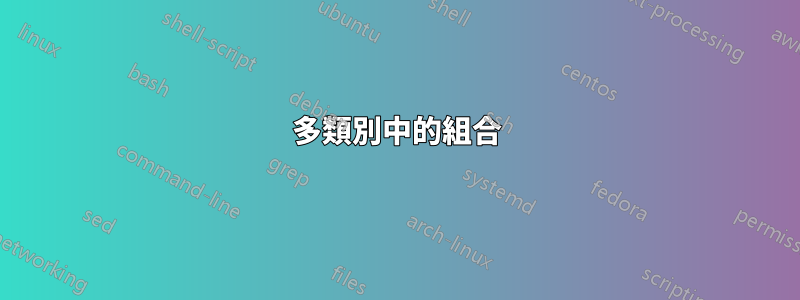
答案1
 這是一張非常相似的圖片,可以進行相應的調整。在我的文檔中,所有線條都與三角形相鄰,但我不想包含所有序言;電線的位置是“手動”插入的,因此可以輕鬆更改。
這是一張非常相似的圖片,可以進行相應的調整。在我的文檔中,所有線條都與三角形相鄰,但我不想包含所有序言;電線的位置是“手動”插入的,因此可以輕鬆更改。
\documentclass[11pt]{amsart}
\usepackage[a4paper,top=3cm,bottom=3cm,inner=3cm,outer=3cm]{geometry}
\usepackage{tikz}
\usetikzlibrary{positioning,decorations.markings,arrows.meta,calc,fit,quotes,cd,math,arrows,backgrounds,shapes.geometric}
\begin{document}
\begin{displaymath}
\begin{tikzpicture}[triangle/.style = {fill=gray!20, regular polygon, regular polygon sides=3}]
\path (0,0) node [triangle,draw,shape border rotate=-90,inner sep=0pt,label=178:$\vdots$] (a) {$\theta_n$} (0,4) node [triangle,draw,shape border rotate=-90,inner sep=0pt,label=178:$\vdots$] (b) {$\theta_1$} (3,2) node [triangle,draw,shape border rotate=-90,label=135:$a_1$,label=230:$a_n$,label=178:$\vdots$] (c) {$\theta$} (9,2) node [triangle,draw,shape border rotate=-90,inner sep=-25pt,label=178:$\vdots$] (d) {$\qquad\theta\circ(\theta_1,\ldots,\theta_n)$};
\draw [-] (a) .. controls +(right:2cm) and +(left:1cm).. (c.220);
\draw [-] (b) .. controls +(right:2cm) and +(left:1cm).. (c.140);
\draw [-] (d) to node [above] {$a$} (11.7,2);
\draw [-] (c) to node [above] {$a$} (4,2);
\draw [-] (7.2,3.5) to node [above] {$a_{11}$} (7.85,3.5);
\draw [-] (7.2,.5) to node [below] {$a_{nk_n}$} (7.85,.5);
\draw [-] (-.85,4.3) to node [above] {$a_{11}$} (-.3,4.3);
\draw [-] (-.85,3.6) to node [below] {$a_{1k_1}$} (-.3,3.6);
\draw [-] (-.85,0.3) to node [above] {$a_{n1}$} (-.3,0.3);
\draw [-] (-.85,-0.4) to node [below] {$a_{nk_n}$} (-.3,-0.4);
\node () at (5.5,2) {$\mapsto$};
\end{tikzpicture}
\end{displaymath}
\end{document}



