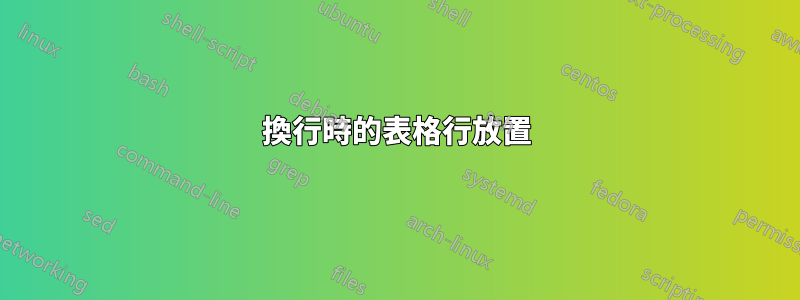
我有一個包含三列的表,其中包括描述、簡短縮寫和值。描述可能是一個很長的條目,因此我使用 p 列類型自動換行。我使用 longtable 因為最終的表格將跨越幾頁。
目前,我使用這段程式碼
\documentclass{article}
\usepackage{longtable}
\begin{document}
\begin{longtable}{p{0.5\textwidth}cc}
\hline
Column 2 & Column 2 & Column 3\\
\hline
short entry & Entry s.1 & Value v.s1\\
& Entry s.2 & Value v.s2 \\
\hline
here is a very long text in the first column that will be broken into multiple rows & Entry l.1 & Value v.l1 \\
& Entry l.2 & Value v.l2 \\
\hline
\end{longtable}
\end{document}
得到這個表:
正如您所看到的,如果第一列中的條目很短,則很容易對齊最後兩列。但是,如果第一列中的文字被分成多行,那麼最後兩行中自然會出現類似但現在為空的空格。因此,在範例中,我想要做的是將 Entry l.2 和 Value v.l2 向上「移動」兩「行」。
答案1
您可以使用套件\multirow中的multirow內容將儲存格跨越多行,例如:
\documentclass{article}
\usepackage{longtable}
\usepackage{multirow}
\begin{document}
\begin{longtable}{p{0.5\textwidth}cc}
\hline
Column 2 & Column 2 & Column 3\\
\hline
short entry & Entry s.1 & Value v.s1\\
& Entry s.2 & Value v.s2 \\
\hline
\multirow{2}{0.5\textwidth}{here is a very long text in the first column that will be broken into multiple rows} & Entry l.1 & Value v.l1 \\
& Entry l.2 & Value v.l2 \\
\\
\hline
\end{longtable}
\end{document}
對於文字換行,您需要手動設定列的寬度 - 在範例中設定為.5\textwidth。也可以看看這是「多行列中的文本換行」的答案。
編輯:
為了避免手動檢查文字所跨越的行,您可以對最後兩列使用巢狀表,而不是使用\multirow, fe.:
\documentclass{article}
\usepackage{longtable}
\begin{document}
\begin{longtable}{p{0.5\textwidth}c}
\hline
Column 2 &\begin{tabular}{cc}Column 2 & Column 3\end{tabular}\\
\hline
short entry &\begin{tabular}{cc}
Entry s.1 & Value v.s1\\
Entry s.2 & Value v.s2
\end{tabular}\\
\hline
here is a very long text in the first column that will be broken into multiple rows &\begin{tabular}{cc}
Entry l.1 & Value v.l1 \\
Entry l.2 & Value v.l2
\end{tabular}\\
\hline
\end{longtable}
\end{document}
我想我更願意檢查兩次,因為如果可能的話,我會盡量避免表格中的長文本。
答案2
您也可以使用 booktabs 套件。
\documentclass{article}
\usepackage{booktabs}
\usepackage{longtable}
\begin{document}
\begin{longtable}{p{0.5\textwidth}p{3cm} p{3cm}}
\toprule
Column 1 & Column 2 & Column 3\\
\midrule
short entry & Entry s.1 & Value v.s1\\
& Entry s.2 & Value v.s2 \\
\midrule
There is a very long text in the & Entry l.1 & Value v.l1 \\
first column that will be broken &Entry 1.2 & Value v.12\\
into multi rows&&\\
\bottomrule
\end{longtable}
\end{document}
答案3
由於所有列都是,因此您可以在儲存格內部p{some width}使用,並且行數較少。\newline或者,您可以使用該makecell包,它允許在單元格內換行:
\documentclass{article}
\usepackage{booktabs}
\usepackage{longtable}
\usepackage{makecell}
\renewcommand\cellalign{lt}
\begin{document}
\begin{longtable}{p{0.5\textwidth}p{3cm} p{3cm}}
\toprule
Column 1 & Column 2 & Column 3 \\
\midrule
short entry & Entry s.1 & Value v.s1 \\
& Entry s.2 & Value v.s2 \\
\midrule
There is a very long text in the first column that will be broken into multi rows & \makecell{Entry l.1 & \\Entry 1.2} & \makecell{Value v.l1\\Value v.12} \\
\addlinespace
There is a very long text in the first column that will be broken into multi rows & Entry l.1\newline Entry 1.2 & Value v.l1\newline Value v.12 \\
\bottomrule
\end{longtable}
\end{document}





