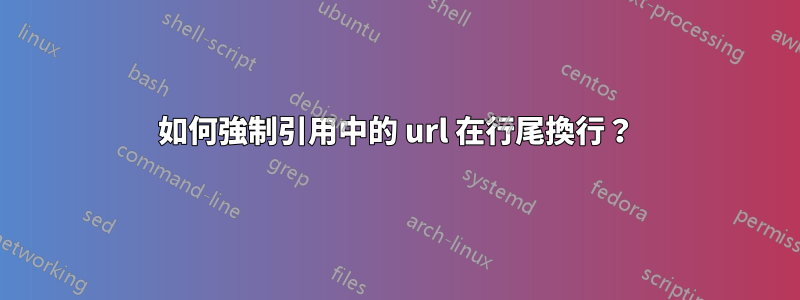
答案1
這可能對你有用。
重新定義
\url以利用\path巨集中的換行http://省略您所寫的網址中的“ ”另請參閱 MWE 以了解正確使用
\centering
\documentclass[10pt]{article}
\usepackage[showframe,text={3in,4in}]{geometry}
\usepackage{graphicx}
\usepackage[hyphenbreaks]{breakurl}
\usepackage[hyphens]{url}
\usepackage[pdftex,breaklinks,debug]{hyperref}
\renewcommand{\url}[1]{%
\href{http://#1}{\path{#1}}
}
\begin{document}
\begin{figure}
\centering
% \includegraphics[width=\textwidth]{algorithm.jpg}
xxxx
\caption[\protect\url{upload.wikimedia.org/wikipedia/commons/6/6c/Enigma-action.svg}]{Jak funguje Enigma}
\label{fig:algorithm}
\end{figure}
\listoffigures
\end{document}
答案2
試試這個 - 儘管未經測試:
\PassOptionsToPackage{hyphens}{url}\usepackage{hyperref}




