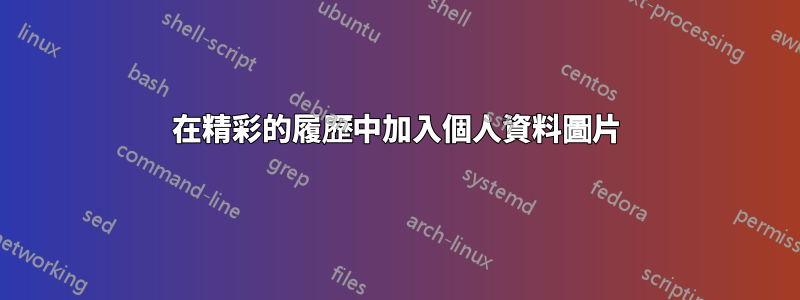
答案1
我認為獲得預期結果的最佳方法是修改模板。在這裡我為您提供一個醜陋的(就 LaTeX 行為而言)解決方案使其變得簡單
% Print the header with above personal informations
\makecvheader
\begin{picture}(0,0)
\put(460,50){\includegraphics[width=5em]{your_picture.jpeg}}
\end{picture}
如果可能的話,需要避免這種解決方案,但它對您來說效果很好。
答案2
修改和新增個人資料圖片的簡單選項是使用該\photo[]{}標誌。取代本地的程式碼awesome-cv.cls為以下代碼:
https://raw.githubusercontent.com/posquit0/Awesome-CV/master/awesome-cv.cls
在那裡你會找到\photo[]{}標誌:
\photo[circle|rectangle,edge|noedge,left|right]{"path-to-image"}
[]:修改選項
{}:影像路徑



