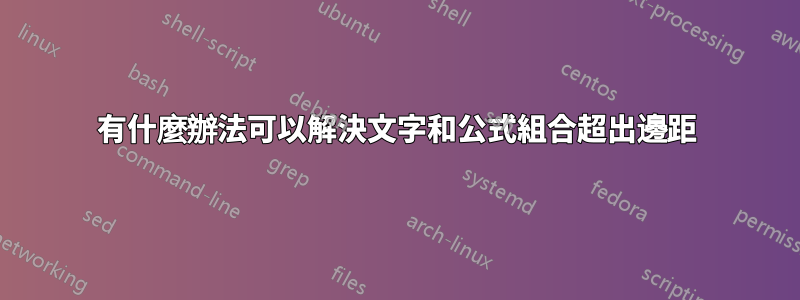
在LaTeX中,當編寫包含公式和文字的段落時,它超出了邊距。因此,我必須手動對齊它。這非常耗時,而且結果也不合理。有什麼辦法可以自動控制嗎?
\documentclass{article}
\usepackage{amsmath}
\begin {document}
\begin{align*}
&\text {Setup(}\lambda \text{).
Generate system public parameters and master secret key.
Two generators } \\ &g \in G_{1} \text{and h} \in G_{2},
\text {are randomly selected as well as a secret value}
\gamma \leftarrow Z_{p} \text {.Choose a}\\ &
\text {number and the equation has the following properties} g_{1}\\
\end{align*}
\end{document}



