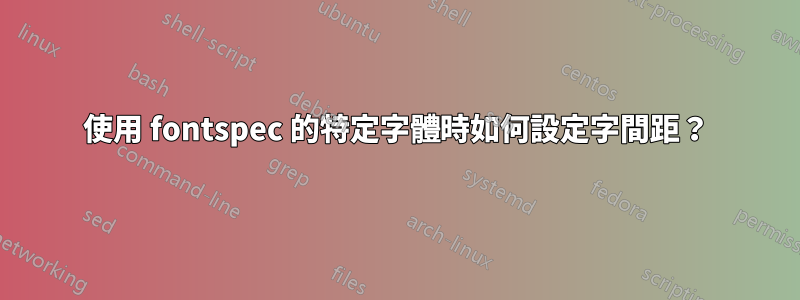
我使用了自訂字體,但單字總是靠得太近。我可以解決這個問題,以便每當使用此字體時,間距都是相同的嗎?類似的東西em會很棒。我目前正在~~需要時插入......不太理想!
下面是一個 MWE,而MYFONT不是我使用的字體。我無法分享,抱歉!
\documentclass{memoir}
\usepackage{fontspec,xunicode}
\usepackage[T1]{fontenc}
\begin{document}
\fontspec{MYFONT} kerning AV fi Ri fi fl fj
\end{document}
答案1
該命令\fontspec絕對不能直接在文件正文中使用;最好預先定義所有字體。
不相關,但xunicode不應與fontspec; 一起加載fontenc通常與 一起沒用fontspec。
您可以使用該WordSpace功能。對該因素進行實驗,在下面的範例中,效果被誇大以顯示它。
\documentclass{memoir}
\usepackage{fontspec}
\setmainfont{EB Garamond} % just for testing
\newfontfamily{\myfont}{TeX Gyre Adventor}[
Scale=MatchUppercase,
WordSpace={10},
]
\DeclareTextFontCommand{\textmy}{\myfont}
\begin{document}
This is the standard font
\textmy{kerning AV fi Ri fi fl fj}
This is the standard font again
\end{document}
您也可以使用開關(類似於和\myfont之間的關係)。\textsf\sffamily



