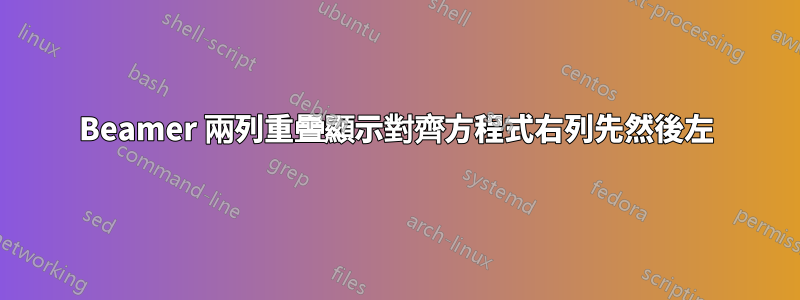
我正在嘗試為框架設定覆蓋層,我想先顯示右列內對齊的 env 內的方程式列表,然後顯示左列內對齊的 env 內的方程式列表。
我在下面嘗試過:
經過一些搜索,我發現您可以使用\onslide在左列之前過度播放右列,並且我已經包含了一項工作,以允許對齊的環境用於/pause覆蓋。然而,這兩件事放在一起似乎不太奏效。
\documentclass{beamer}
%allow for pause inside aligned
\def\pdftex@driver{pdftex.def}
\ifx\Gin@driver\pdftex@driver
\def\pgfsys@color@unstacked#1{%
\pdfliteral{\csname\string\color@#1\endcsname}%
}
\fi
\begin{document}
\begin{frame}
\begin{columns}
\onslide<2->{
\column[t]{0.5\textwidth}
\[
\begin{aligned}
equation 4 &= display 4th \\ \pause
equation 5 &= display 5th \\ \pause
equation 6 &= display 6th \\ \pause
\end{aligned}
\]
}
\onslide<1->{
\column[t]{0.5\textwidth}
\[
\begin{aligned}
equation 1 &= display first \\ \pause
equation 2 &= display second \\ \pause
equation 3 &= display third \\ \pause
\end{aligned}
\]
}
\end{columns}
\end{frame}
\end{document}
答案1
您的範例中有兩個問題:
- 您希望從 4. 投影片中顯示左列,因此您必須使用
\onslide<4->{而不是\onslide<2->{ - 但問題仍然存在,左列中的暫停出現在右列之前,因此項目 4 到 6 首先顯示,即使它們由於
\onslide
對於這種複雜的安排,手動疊加提供了最大的靈活性:
\documentclass{beamer}
%allow for pause inside aligned
\def\pdftex@driver{pdftex.def}
\ifx\Gin@driver\pdftex@driver
\def\pgfsys@color@unstacked#1{%
\pdfliteral{\csname\string\color@#1\endcsname}%
}
\fi
\begin{document}
\begin{frame}
\begin{columns}
\begin{column}[T]{0.45\textwidth}
\[
\begin{aligned}
\onslide<4->{equation 4 &= display 4th \\}
\onslide<5->{equation 5 &= display 5th \\}
\onslide<6->{equation 6 &= display 6th \\}
\end{aligned}
\]
\end{column}
\begin{column}[T]{0.45\textwidth}
\[
\begin{aligned}
\onslide<1->{equation 1 &= display first \\}
\onslide<2->{equation 2 &= display second \\}
\onslide<3->{equation 3 &= display third \\}
\end{aligned}
\]
\end{column}
\end{columns}
\end{frame}
\end{document}


