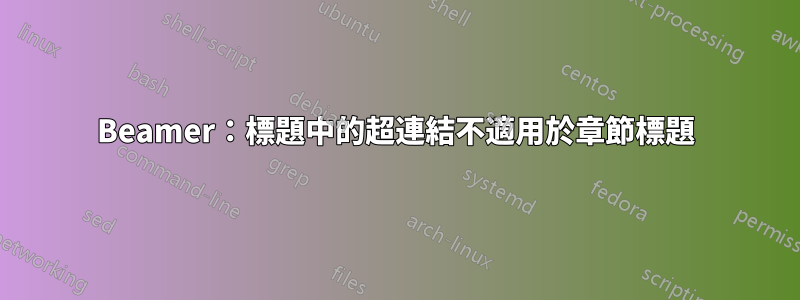
您好,非常感謝!
我正在使用一個主題製作投影機演示文稿,該主題顯示標題和標題中的小節。單擊標題時,一切都按預期工作,我進入了簡報的第一幀。但是,當單擊小節標題時,沒有任何反應。我希望到達當前部分的第一幀(我通常為當前部分提供目錄)。什麼可能導致這個問題?
微量元素:
\documentclass[]{beamer}
\usepackage[T1]{fontenc}
\usepackage[utf8]{inputenc}
\usepackage[english,ngerman]{babel}
\mode<presentation>
{
\usetheme{Montpellier}
\setbeamertemplate{navigation symbols}{\insertbackfindforwardnavigationsymbol}
\setbeamertemplate{caption}[numbered]
}
\title{Title}\author{Author}\date{Date}
\begin{document}
\begin{frame}\titlepage\end{frame}
\begin{frame}{Outline}
\tableofcontents[hideallsubsections]
\end{frame}
\section{Section number one}
\begin{frame}{}\tableofcontents[currentsection,hideothersubsections]\end{frame}
\subsection{Subsection one-one}\begin{frame}{Frame content one-one}\end{frame}
\subsection{Subsection one-two}\begin{frame}{Frame content one-two}\end{frame}
\section{Section number two}
\begin{frame}{}\tableofcontents[currentsection,hideothersubsections]\end{frame}
\subsection{Subsection two-one}\begin{frame}{Frame content two-one}\end{frame}
\subsection{Subsection two-two}\begin{frame}{Frame content two-two}\end{frame}
\end{document}
答案1
我剛剛找到了解決方案,顯然我之前搜尋得不夠準確。這確實是 beamer 3.36 版本中的錯誤,可以解決如這裡所述。
我更新到本月發布的全新版本 3.37/3.38,現在一切正常。


