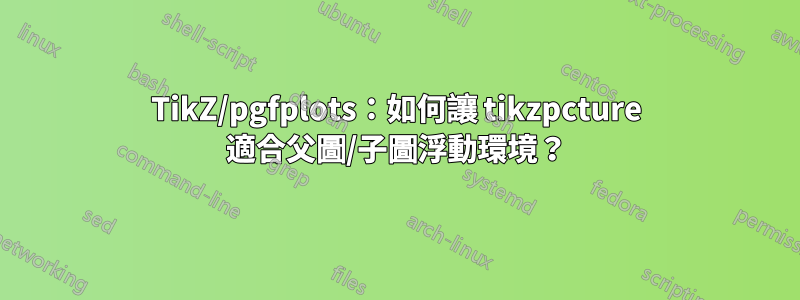
在這個MWE中,我要如何適應父親浮動環境(或)tikzpicture的分配空間?figuresubfigure
\RequirePackage{luatex85}
\documentclass{article}
\usepackage{pgfplots,caption,subcaption,mwe}
\pgfplotsset{compat=newest}
\begin{document}
\begin{figure}
\begin{subfigure}[t]{0.3\textwidth}
\begin{tikzpicture}
\begin{axis}[enlargelimits=false]
\addplot graphics [
xmin=0,
xmax=50,
ymin=0,
ymax=150,
] {example-image-a};
\end{axis}
\end{tikzpicture}
\end{subfigure}
%
\begin{subfigure}[t]{0.3\textwidth}
\begin{tikzpicture}
\begin{axis}[enlargelimits=false]
\addplot graphics [
xmin=0,
xmax=50,
ymin=0,
ymax=150,
] {example-image-b};
\end{axis}
\end{tikzpicture}
\end{subfigure}
%
\begin{subfigure}[t]{0.3\textwidth}
\begin{tikzpicture}
\begin{axis}[enlargelimits=false]
\addplot graphics [
xmin=0,
xmax=50,
ymin=0,
ymax=150,
] {example-image-c};
\end{axis}
\end{tikzpicture}
\end{subfigure}
\end{figure}
\end{document}
編輯
\textwidth儘管使每個子圖寬度等於,但下面程式碼的輸出不會使子圖跨越所有子圖0.33\textwidth。
\begin{figure}
\centering
\begin{subfigure}[t]{0.33\textwidth}
\begin{tikzpicture}
\begin{axis}[enlargelimits=false,width=\textwidth]
\addplot graphics [
xmin=0,
xmax=50,
ymin=0,
ymax=150,
] {example-image-a};
\end{axis}
\end{tikzpicture}
\end{subfigure}
%
\begin{subfigure}[t]{0.33\textwidth}
\begin{tikzpicture}
\begin{axis}[enlargelimits=false,width=\textwidth]
\addplot graphics [
xmin=0,
xmax=50,
ymin=0,
ymax=150,
] {example-image-b};
\end{axis}
\end{tikzpicture}
\end{subfigure}
%
\begin{subfigure}[t]{0.33\textwidth}
\begin{tikzpicture}
\begin{axis}[enlargelimits=false,width=\textwidth]
\addplot graphics [
xmin=0,
xmax=50,
ymin=0,
ymax=150,
] {example-image-c};
\end{axis}
\end{tikzpicture}
\end{subfigure}
\end{figure}
\lipsum[1]
答案1
將第三個子圖放在單獨的行上的原因是子圖之間有空格。程式碼中的換行符與空格相同,因此您需要一個%after \end{subfigure}。即,而不是
\end{subfigure}
%
\begin..
你需要
\end{subfigure}%
%
\begin..
或者
\end{subfigure}%
\begin..
第二個問題是widtha 的鍵 pgfplots axis其實並不準確。假設pgfplots刻度標籤和軸標籤佔據軸本身以外 45pt 的空間。因此它採用指定的寬度,減去 45pt,並使用該寬度作為軸。
您無法將 45pt 變更為其他值,但您可以計算自己的軸寬度,並使用 鍵scale only axis表示該width參數適用於軸,而不考慮刻度標籤/軸標籤。
更粗略的方法是將整體放入tikzpicturea 中\resizebox,然後簡單地將其放大到子圖的寬度。這樣做的問題是字體也會調整大小。
最後,請注意,如果您沒有這些標題,那麼這些subfigure環境就毫無意義,可以丟棄。
第一行顯示了 的效果\resizebox,在第二行我使用了計算出的軸寬度,在第三行相同,但沒有subfigure環境。該showframe包在文字區域周圍列印一個框架,這些是螢幕截圖中看到的線條:
\RequirePackage{luatex85}
\documentclass{article}
\usepackage{pgfplots,subcaption,showframe}
\pgfplotsset{compat=newest}
\begin{document}
\begin{figure}
\centering
\begin{subfigure}[t]{0.33\textwidth}
\resizebox{\textwidth}{!}{\begin{tikzpicture}
\begin{axis}[enlargelimits=false,width=\textwidth]
\addplot graphics [
xmin=0,
xmax=50,
ymin=0,
ymax=150,
] {example-image-a};
\end{axis}
\end{tikzpicture}}
\end{subfigure}%
%
\begin{subfigure}[t]{0.33\textwidth}
\resizebox{\textwidth}{!}{\begin{tikzpicture}
\begin{axis}[enlargelimits=false,width=\textwidth]
\addplot graphics [
xmin=0,
xmax=50,
ymin=0,
ymax=150,
] {example-image-b};
\end{axis}
\end{tikzpicture}}
\end{subfigure}%
%
\begin{subfigure}[t]{0.33\textwidth}
\resizebox{\textwidth}{!}{\begin{tikzpicture}
\begin{axis}[enlargelimits=false,width=\textwidth]
\addplot graphics [
xmin=0,
xmax=50,
ymin=0,
ymax=150,
] {example-image-c};
\end{axis}
\end{tikzpicture}}
\end{subfigure}
\pgfmathsetlengthmacro{\myaxiswidth}{0.33\textwidth-width(" 150 ")}% subtract width of widest ticklabel, with a space on each side
\begin{subfigure}[t]{0.33\textwidth}
\begin{tikzpicture}
\begin{axis}[enlargelimits=false,width=\myaxiswidth,scale only axis]
\addplot graphics [
xmin=0,
xmax=50,
ymin=0,
ymax=150,
] {example-image-a};
\end{axis}
\end{tikzpicture}
\end{subfigure}%
%
\begin{subfigure}[t]{0.33\textwidth}
\begin{tikzpicture}
\begin{axis}[enlargelimits=false,width=\myaxiswidth,scale only axis]
\addplot graphics [
xmin=0,
xmax=50,
ymin=0,
ymax=150,
] {example-image-b};
\end{axis}
\end{tikzpicture}
\end{subfigure}%
%
\begin{subfigure}[t]{0.33\textwidth}
\begin{tikzpicture}
\begin{axis}[enlargelimits=false,width=\myaxiswidth,scale only axis]
\addplot graphics [
xmin=0,
xmax=50,
ymin=0,
ymax=150,
] {example-image-c};
\end{axis}
\end{tikzpicture}
\end{subfigure}
\begin{tikzpicture}
\begin{axis}[enlargelimits=false,width=\myaxiswidth,scale only axis]
\addplot graphics [
xmin=0,
xmax=50,
ymin=0,
ymax=150,
] {example-image-a};
\end{axis}
\end{tikzpicture}%
\begin{tikzpicture}
\begin{axis}[enlargelimits=false,width=\myaxiswidth,scale only axis]
\addplot graphics [
xmin=0,
xmax=50,
ymin=0,
ymax=150,
] {example-image-b};
\end{axis}
\end{tikzpicture}%
\begin{tikzpicture}
\begin{axis}[enlargelimits=false,width=\myaxiswidth,scale only axis]
\addplot graphics [
xmin=0,
xmax=50,
ymin=0,
ymax=150,
] {example-image-c};
\end{axis}
\end{tikzpicture}
\end{figure}
\end{document}





