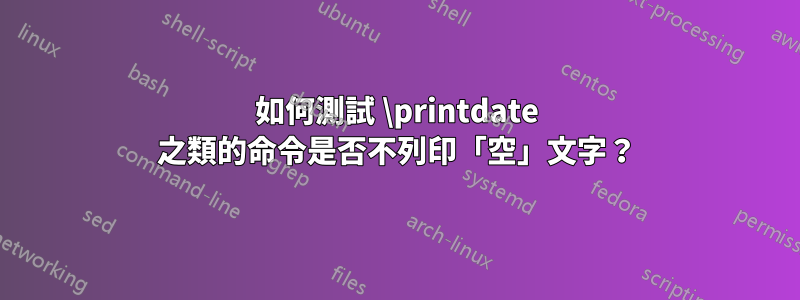
這是一個後續問題如何驗證自訂 BibLaTeX 庫中的條目“country = {}”是否為空?
我有一個帶有 BiBLaTeX 條目的自訂 BibLaTeX 庫Contribution,我用它來管理我在會議、研討會等上的所有口頭和海報貢獻。系統。
然而,存在一些外觀問題:我有一個名為的條目period,其中包括例如會議的時間段。它應出現在事件標題後面的括號中(請參閱下面的範例)。在.dbx文件中,我將輸入欄位聲明period為日期資料類型,因此我可以呼叫命令\printperiod.到目前為止,一切都很好。
在某些 BibLaTeX 條目中,該欄period位為空,因此period = {}.
我如何透過「if」、「then」、「else」條件找出 if\printperiod正在列印文本,從而說出 if period = {}?
我嘗試過\iffieldundef{period},\ifciteindex還有其他的東西,但我沒有成功。
到目前為止,首先是 MWE:
\begin{filecontents}{contribution.dbx}
\DeclareDatamodelEntrytypes{contribution}
\DeclareDatamodelFields[type=field,datatype=literal]{
type,
invited,
title,
event,
eventshort,
eventtype,
league,
url,
place,
city,
country,
year,
note,
timestamp
}
\DeclareDatamodelFields[type=field, datatype=datepart]{
year,
month,
day,
periodyear,
periodmonth,
periodday
}
\DeclareDatamodelFields[type=field, datatype=date, skipout]{
date,
period,
}
\DeclareDatamodelFields[type=list,datatype=name]{
author,
presenter,
}
\DeclareDatamodelEntryfields[contribution]{
type,
invited,
author,
presenter,
title,
event,
eventshort,
eventtype,
league,
url,
place,
city,
country,
date,
period,
year,
note,
timestamp}
\end{filecontents}
\begin{filecontents}{\jobname.bib}
@Contribution{Oral_2016_1,
Type = {Oral},
Invited = {invited},
Author = {Author1, A. and Author2, B. and Author3, C. and Author4, D.},
Presenter = {Author2, B.},
Title = {{Cool stuff about the nano-world}},
Event = {{22$^{\rm nd}$ International Conference on Nanotechnology}},
Eventshort= {{NANO-7}},
Eventtype = {Conference},
League = {International},
URL = {},
Place = {Alto University},
City = {Helsinki},
Country = {Finland},
Date = {2016-05-31},
Period = {2016-05-22/2016-06-02},
Year = {2016},
Note = {},
Timestamp = {}
}
@Contribution{Oral_2016_2,
Type = {Oral},
Invited = {},
Author = {Author1, A. and Author2, B. and Author3, C. and Author4, D.},
Presenter = {Author1, B.},
Title = {{Cool stuff about the nano-world}},
Event = {{22$^{\rm nd}$ International Workshop on NanoPhenomena}},
Eventshort= {{IWNP-8}},
Eventtype = {Workshop},
League = {International},
URL = {},
Place = {University of Nano},
City = {Tokyo},
Country = {Japan},
Date = {2016-03-04},
Period = {},
Year = {2016},
Note = {},
Timestamp = {}
}
\end{filecontents}
\documentclass{article}
\usepackage[T1]{fontenc}
\usepackage[datamodel=contribution,
style=chem-acs,
dateabbrev=false,
natbib=true,
backend=biber]
{biblatex}
\addbibresource{\jobname.bib}
% My own command, which puts into format and prints the complete contribution.
\DeclareCiteCommand{\citeallstuff}
{\defcounter{maxnames}{99}%
\defcounter{minnames}{99}%
\defcounter{uniquename}{2}%
\boolfalse{citetracker}%
\boolfalse{pagetracker}%
\usebibmacro{prenote}}
{%
\ifciteindex{\indexnames*{labelname}}{}\printnames{labelname}, %
\iffieldundef{title}{}{\textit{\printtext{\printfield{title}}}\space}%
\iffieldundef{event}{}{\printtext{\printfield{event}}}%
\space(\printperiod)\addcomma\space% <============ What must I do there?
\iffieldundef{city}{}{\printtext{\printfield{city}}}%
\iffieldundef{country}{\addcomma\space}{ \printtext{(\printfield{country}})\addcomma\space}%
\printdate% <============ The same here?
\iffieldundef{note}{}{\addcomma\space\printtext{\printfield{note}}}%
\iffieldundef{invited}{}{\addcomma\space{\textbf{\printtext{\printfield{invited}}}}}
}
{\multicitedelim}
{\usebibmacro{postnote}}
\begin{document}
\noindent\citeallstuff{Oral_2016_1}\\\\\\
\citeallstuff{Oral_2016_2}
\printbibliography
\end{document}
可以看到,第二個引文的事件標題後面有一個 (),因為「句號」欄位為空period = {}。在這種情況下,不應出現兩個括號,而應出現逗號和空格。
感謝您的幫助。
PS:小附加問題:我怎麼能改變,例如,May 31到May 31$^{\rm st}$?
答案1
這裡有兩個問題的組合。
第一是你不應該將裸格式寫入 bibmacros 或 cite 指令,你應該使用\DeclareFieldFormat和 朋友。
所以寫
\DeclareFieldFormat{perioddate}{\mkbibparens{#1}}
然後後來
\printperioddate
期間日期將包含在括號中。使用此方法,您不必檢查該欄位是否為空。如果它是空的,你什麼也得不到,如果它包含一些東西,你就會以正確的格式得到它。如果您確實必須檢查日期是否已定義,標準方法是檢查其年份部分
\iffieldundef{periodyear}
{<no date>}
{<date>}
biblatex僅當日期有年份時才會列印日期,如果日期有年份,則biblatex至少列印該日期。
biblatex但是,如果您「明確」輸入空字段,則所有這些都不適用於3.7/Biber 2.8
perioddate = {}
在這種情況下,你會回來,periodyear = {}這會讓每個人都感到困惑,因為就biblatex關注而言,這算是一個定義的年份。
這是一個已知的錯誤,將在 Biber 2.8 中解決,請參閱https://github.com/plk/biblatex/issues/528。
同時,您所能做的就是放棄perioddate = {}在空白欄位中寫入的奇怪習慣,而不是將它們完全排除在條目之外。如果您出於某種原因不想這樣做,請讓 Biber 為您做
\DeclareSourcemap{
\maps[datatype=bibtex]{
\map{
\step[fieldsource=perioddate, match=\regexp{^$}, final]
\step[fieldset=perioddate, null]
}
}
}



