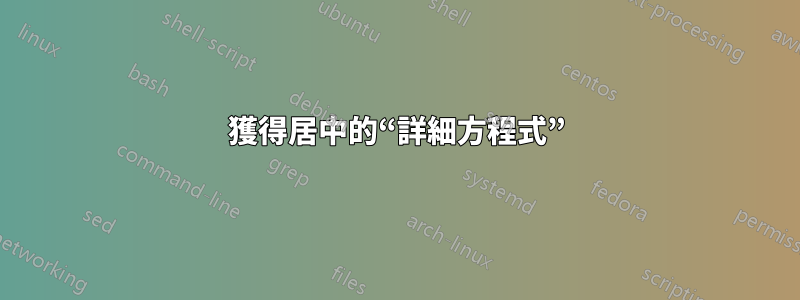
答案1
tabular使用固定寬度p段落列設定內容:
\documentclass{article}
\usepackage[nopar]{lipsum}
\begin{document}
\lipsum[1]
\[
* = \left\{
% Adjust spacing around tabular, if needed.
%\setlength{\tabcolsep}{.5\tabcolsep}% ...default is 6pt
\begin{tabular}{p{.7\linewidth}}
Here is some ordinary text with inline mathematics $f(x) = ax^2 + bx + c$ and
then some more text that might span multiple lines \ldots
\end{tabular}
\right\}
\]
\lipsum[2]
\end{document}
tabular如果需要,您也可以調整支架與周圍支架之間的間隙。




