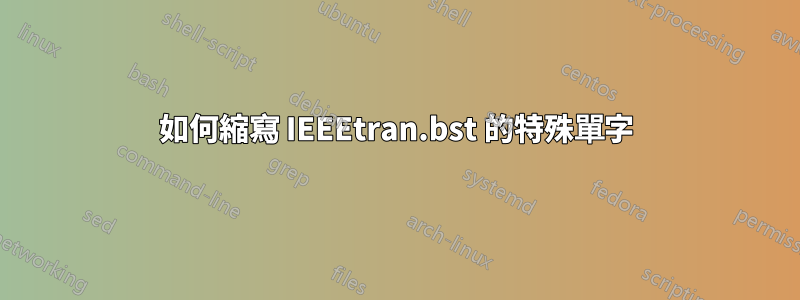
根據IEEEtran_bst_HOWTO:
IEEEabrv.bib包含縮寫形式期刊和雜誌名稱。推薦用於提交給 IEEE 的工作。
兩者都無法縮寫每個條目中的常用單字。
有什麼方法可以自動縮寫參考文獻中的特殊單字(例如Conference: Conf.或)?International: Intl.
作為一個問題MWE,假設以下文件:
主要文件:
\documentclass[letterpaper, 10pt, conference]{IEEEconf}
\usepackage{graphicx}
\usepackage{amsmath}
\usepackage{amssymb}
\title{My Title*}
\author{Guy$^{1}$
\thanks{*This work was not supported by any organization}% <-this % stops a space
\thanks{$^{1}$Guy is with Hell, {\tt\small [email protected]}}%
}
\begin{document}
\maketitle
\thispagestyle{empty}
\pagestyle{empty}
\begin{abstract}
ABSTRACT
\end{abstract}
\nocite{*}
\bibliographystyle{IEEEtranS}
\bibliography{IEEEabrv,references}{}
\end{document}
及其對應的*.bib文件:
@inproceedings{lau2011automatic,
title={Automatic learning of pushing strategy for delivery of irregular-shaped objects},
author={Lau, Manfred and Mitani, Jun and Igarashi, Takeo},
booktitle={Robotics and Automation (ICRA), 2011 IEEE International Conference on},
pages={3733--3738},
year={2011},
organization={IEEE}
}
這是如何LaTeX產生的:
是否可以應用目標縮寫(如獲取以下結果)而無需手動更改*.bib文件?
答案1
我通過手動更改文件得到了答案bib。
在賈布參考,可以根據預先配置的清單縮寫期刊標題。詳細的操作方法可在https://help.jabref.org/en/JournalAbbreviations
設定 JabRef
- 下載期刊縮寫_ieee.txt
- 啟動 JabRef
- 導覽至選項,管理期刊縮寫
- 在「外部檔案」下方,按一下「瀏覽」按鈕(在「下載」之前)
- 瀏覽
journal_abbreviations_ieee.txt並點擊“確定” - 點擊“確定”
使用 JabRef 進行縮寫
bib在 JabRef 中開啟文件- 現在雙擊要在其中使用縮寫的文章。
- 條目編輯器打開
- 確保選擇“必填欄位”選項卡
- 在「期刊」欄位的右側,有一個「切換縮寫」按鈕。按下。
- 現在,縮寫應該位於“Journal”字段中。如果沒有,則該期刊名稱不在縮寫清單中
- 對所有條目重複這些步驟。
- 保存參考書目
筆記
IEEE 使用字串作為縮寫。根據文檔,必須使用 包含它們\bibliopgraphy{IEEEabrv}。
\bibliographystyle{IEEEtran}
\bibliography{IEEEabrv,mybibfile}
JabRef 的內部資料模型是 BibTeX。不涉及額外的資料庫或轉換。
還有“工具 -> 取消縮寫期刊名稱”,但我找不到“縮寫期刊名稱”選項。





