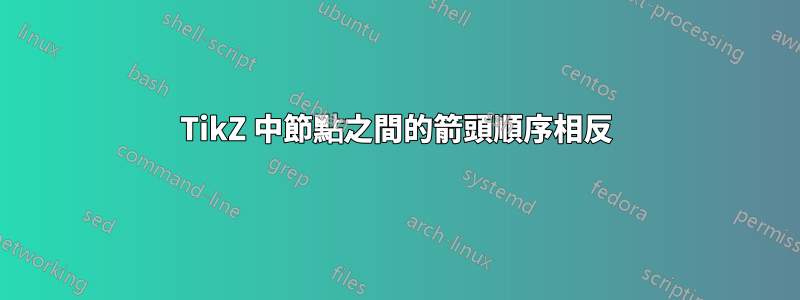
我在 tikz 中有兩個節點和連接它們的兩個箭頭。
不過,我希望從 01 到 11 的箭頭成為頂部箭頭,從 11 返回底部 01 的箭頭,即與現在的顯示順序完全相反。這是我的程式碼:
\documentclass{article}
\usepackage{tikz}
\usetikzlibrary{automata,arrows,positioning}
\begin{document}
\begin{tikzpicture} \node[state](01) {$0,1$};
\node[state,right=of 01] (11) {$1,1$};
\draw[every loop]
(01) edge[bend right, auto=right] node {$\lambda$} (11)
(11) edge[bend right, auto=right] node {$\mu$} (01);
\end{tikzpicture}
\end{document}
非常感謝您的幫忙!
答案1
如果我理解你的問題是正確的,你希望從 01 到 11 的箭頭是頂部箭頭,從 11 回到 01 的箭頭在底部嗎?
如果是這樣,請將輪換順序從right改為left。
看我的MWE:
\documentclass{article}
\usepackage{tikz}
\usetikzlibrary{automata,arrows,positioning}
\begin{document}
\begin{tikzpicture}
\node[state](01) {$0,1$};
\node[state,right=of 01] (11) {$1,1$};
\draw[every loop]
(01) edge[bend left, auto=left] node {$\lambda$} (11)
(11) edge[bend left, auto=left] node {$\mu$} (01) ;
\end{tikzpicture}
\end{document}
和輸出:
答案2
您也可以使用->來指示箭頭尖端的位置(即使在您的情況下 Jan 的解決方案更好):
\documentclass{article}
\usepackage{tikz}
\usetikzlibrary{automata,arrows,positioning}
\begin{document}
\begin{tikzpicture} \node[state](01) {$0,1$};
\node[state,right=of 01] (11) {$1,1$};
\draw[every loop]
(01) edge[bend right, auto=right, <-] node {$\lambda$} (11)
(11) edge[bend right, auto=right, <-] node {$\mu$} (01);
\end{tikzpicture}
\end{document}
當然結果是一樣的:




