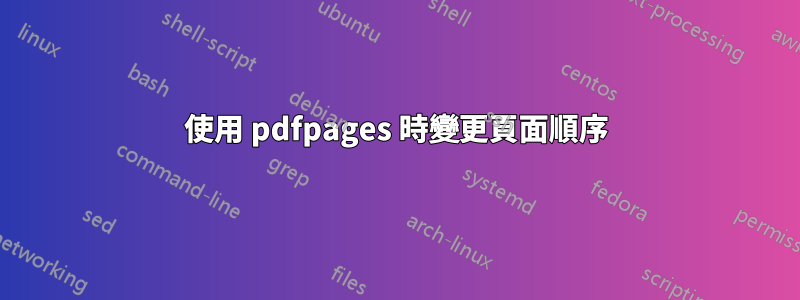
考慮以下範例。
文件:B.tex
\documentclass[
12pt,
landscape
]{article}
\usepackage[
a6paper
]{geometry}
\usepackage{multido}
\newenvironment{navn}{%
\setlength{\topskip}{0pt}%
\centering
\vspace*{\fill}%
\nointerlineskip
\Huge
% \sbox0{Front}%
% \showthe\ht0
}{%
\par
\vspace*{\fill}%
% \setlength{\showboxdepth}{\maxdimen}%
% \setlength{\showboxbreadth}{\maxdimen}%
% \tracingonline=1 %
% \showlists
}
\pagestyle{empty}
\begin{document}
\multido{\i = 1+1}{16}{%
\begin{navn}
Front
\end{navn}
\newpage}
\end{document}
文件:C.tex
\documentclass[
12pt,
landscape
]{article}
\usepackage[
a6paper
]{geometry}
\usepackage{multido}
\newenvironment{navn}{%
\setlength{\topskip}{0pt}%
\centering
\vspace*{\fill}%
\nointerlineskip
\Huge
% \sbox0{XYZ}%
% \showthe\ht0
}{%
\par
\vspace{\fill}%
% \setlength{\showboxdepth}{\maxdimen}%
% \setlength{\showboxbreadth}{\maxdimen}%
% \tracingonline=1 %
% \showlists
}
\pagestyle{empty}
\begin{document}
\multido{\i = 1+1}{16}{%
\begin{navn}
\thepage
\end{navn}
\newpage}
\end{document}
文件:A.tex
\documentclass[
a4paper
]{article}
\usepackage{pdfpages}
\begin{document}
\includepdf[
nup = 2x4,
pages = -,
frame = true
]{B}
\includepdf[
nup = 2x4,
pages = -
]{C}
\end{document}
(實際上,文件B.tex和文件C.tex要大得多。)
問題
更新
A.pdf如何更改from中的頁面順序
Bp1、Bp2、...、Bpn、Cp1、Cp2、...、Cpn
到
Bp1、...、Bp8、Cp1、...、Cp8、[...]、Bp(n-8)、...、Bpn、Cp(n-8)、Cpn
對於任 n?
也就是說,A.pdf我希望僅從 開始的頁面B.pdf位於第一頁,並且僅從 開始的頁面C.pdf位於第二頁,依此類推。
答案1
我刪除了先前的程式碼,因此這個答案適合您問題的最新編輯。
下面的程式碼執行您想要的操作(並檢查是否C.pdf具有B.pdf相同的頁數,如果不是,則列印到較小頁的最後一頁(以雙面方式在B一頁和C另一頁上) ,然後它會列印具有更多頁面的剩餘部分。頁)。
\documentclass[
a4paper
]{article}
\usepackage{pdfpages}
\newcount\maxpages
\newcount\curpage
\newcount\untilpage
\makeatletter
\newif\if@pdfdingsunbalance
\newcount\@testmaxpages
\newcommand{\@incpdfdings}[3]{\includepdf[nup=2x4,pages={#1-#2},frame=true]{#3}}
\newcommand{\incpdfdings}[3][]{%
\ifx\relax#1\relax%
\pdfximage{#2}%
\maxpages=\pdflastximagepages%
\pdfximage{#3}%
\@testmaxpages=\pdflastximagepages%
\ifnum\maxpages<\@testmaxpages%
\@pdfdingsunbalancetrue%
\def\@pdfdingsmore{#3}%
\else\ifnum\@testmaxpages<\maxpages%
\@pdfdingsunbalancetrue%
\def\@pdfdingsmore{#2}%
\maxpages=\@testmaxpages%
\fi\fi%
\else%
\maxpages=#1%
\fi%
\curpage=0%
\loop\ifnum\maxpages>\curpage%
\advance\curpage by 1%
\untilpage=\numexpr\curpage+7\relax%
\ifnum\maxpages>\untilpage\else%
\untilpage=\maxpages%
\fi%
\@incpdfdings{\the\curpage}{\the\untilpage}{#2}%
\@incpdfdings{\the\curpage}{\the\untilpage}{#3}%
\advance\curpage by 7%
\repeat%
\if@pdfdingsunbalance%
\advance\maxpages by 1%
\@incpdfdings{\the\maxpages}{}{\@pdfdingsmore}%
\fi%
}
\makeatother
\begin{document}
\incpdfdings{B.pdf}{C.pdf}
\end{document}
編輯:無論如何我都會發布錯誤檢測(它會引發警告):
\documentclass[
a4paper
]{article}
\usepackage{pdfpages}
\newcount\maxpages
\newcount\curpage
\newcount\untilpage
\makeatletter
\newif\if@pdfdingsunbalance
\newcount\@testmaxpages
\newcommand{\@incpdfdings}[3]{\includepdf[nup=2x4,pages={#1-#2},frame=true]{#3}}
\newcommand{\incpdfdings}[3][]{%
\ifx\relax#1\relax%
\pdfximage{#2}%
\maxpages=\pdflastximagepages%
\pdfximage{#3}%
\@testmaxpages=\pdflastximagepages%
\ifnum\maxpages<\@testmaxpages%
\@pdfdingsunbalancetrue%
\def\@pdfdingsmore{#3}%
\else\ifnum\@testmaxpages<\maxpages%
\@pdfdingsunbalancetrue%
\def\@pdfdingsmore{#2}%
\maxpages=\@testmaxpages%
\fi\fi%
\else%
\maxpages=#1%
\pdfximage{#2}%
\@testmaxpages=\pdflastximagepages%
\ifnum\maxpages>\@testmaxpages%
\@latex@warning{The file #2 you wanted to be printed with
incpdfdings doesn't have enough pages to match your request in
the optional argument}%
\maxpages=\@testmaxpages%
\fi%
\pdfximage{#3}%
\@testmaxpages=\pdflastximagepages%
\ifnum#1>\@testmaxpages%
\@latex@warning{The file #3 you wanted to be printed with
incpdfdings doesn't have enough pages to match your request in
the optional argument}%
\ifnum\maxpages>\@testmaxpages%
\maxpages=\@testmaxpages%
\fi\fi%
\fi%
\curpage=0%
\loop\ifnum\maxpages>\curpage%
\advance\curpage by 1%
\untilpage=\numexpr\curpage+7\relax%
\ifnum\maxpages>\untilpage\else%
\untilpage=\maxpages%
\fi%
\@incpdfdings{\the\curpage}{\the\untilpage}{#2}%
\@incpdfdings{\the\curpage}{\the\untilpage}{#3}%
\advance\curpage by 7%
\repeat%
\if@pdfdingsunbalance%
\advance\maxpages by 1%
\@incpdfdings{\the\maxpages}{}{\@pdfdingsmore}%
\fi%
}
\makeatother
\begin{document}
\incpdfdings[60]{B.pdf}{C.pdf}
\end{document}
答案2
將兩個 PDF 文件合併為一個,然後再次將其添加到您的文檔 C 中可能會更有效。http://www.planetpdf.com/developer/article.asp?ContentID=colating_pdfs_using_javascrip&rh%20s_fa


