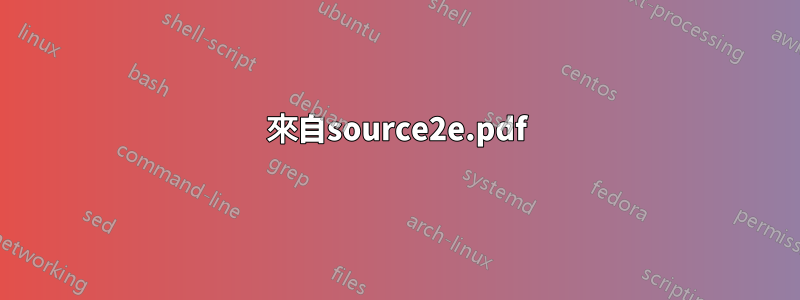
的定義\@setfontsize看起來像這樣( 的輸出\makeatletter\meaning\@setfontsize)
\@nomath#1\ifx\protect\@typeset@protect\let\@currentsize#1\fi\fontsize{#2}{#3}\selectfont
\@nomath如果您在數學模式下呼叫此宏,則會發出警告。參見來源2e。\let\@currentsize#1不在我的source2e 中。我的(v. 2017/01/01 補丁等級 1)有\@currsize#1\fontsize{fontsize}{baselineskip}
揭示產量\@typeset@protect(的輸出\makeatletter\meaning\@typeset@protect)\relax。
來自source2e.pdf
為了確保 \@setfontsize 保持穩健,我們在 \protect 與 \@typeset@protect 不同時省略此分配。
- 那些時間是什麼時候?
- 什麼時候將其設定為其他內容
\relax以及出於什麼目的? - 順便說一句,“保持穩健”是一個有趣的措辭
答案1
\documentclass{article}
\begin{document}
\typeout{\large abc}
\end{document}
產生一個日誌
\relax \fontsize {12}{14}\selectfont abc
這並不是特別有趣,但它是相當於\large在實際應用程式中寫入aux或toc檔案的程式碼,讀回時它會按預期工作。
如果我們修改定義以刪除\ifx\protect\@typeset@protect測試,那麼效果相當顯著:
\documentclass{article}
\begin{document}
\makeatletter
\def\@setfontsize#1#2#3{\@nomath#1%
% \ifx\protect\@typeset@protect
\let\@currsize#1%
% \fi
\fontsize{#2}{#3}\selectfont}
\typeout{\large abc}
\end{document}
產生
! TeX capacity exceeded, sorry [input stack size=5000].
\@nomath ...e \@font@warning {Command \noexpand #1
invalid in math mode}\fi
l.13 \typeout{\large abc}
! ==> Fatal error occurred, no output PDF file produced!
基本上,測試確保字體大小命令是健壯的而不是脆弱的。


