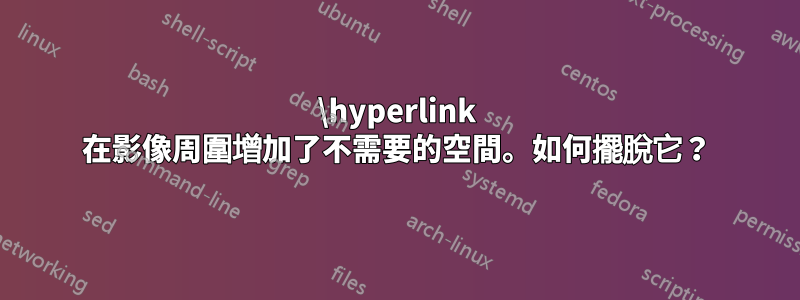
使用 pdflatex 如下
\documentclass{beamer}
\usepackage{hyperref}
\usepackage{tikz}
\begin{document}
\begin{frame}
\begin{figure}
\hyperlink{bar}{
\begin{tikzpicture}
\filldraw (0,0) -- (0,1) -- (1,1) -- (1,0) -- cycle;
\end{tikzpicture}
}
\hyperlink{bar}{
\begin{tikzpicture}
\filldraw (0,0) -- (0,1) -- (1,1) -- (1,0) -- cycle;
\end{tikzpicture}
}\\
\begin{tikzpicture}
\filldraw (0,0) -- (0,1) -- (1,1) -- (1,0) -- cycle;
\end{tikzpicture}
\begin{tikzpicture}
\filldraw (0,0) -- (0,1) -- (1,1) -- (1,0) -- cycle;
\end{tikzpicture}
\end{figure}
\end{frame}
\end{document}
產生一張投影片,其中超連結tikzpicture環境(上行)之間的間距大於非超連結tikzpicture環境(下行)之間的間距。使用例如時也可以看到相同的效果\includegraphics。有沒有辦法擺脫這個間距?
答案1
環境tikzpicture基本上就像一個字母/字元框,因此%後面沒有 a\end{tikzpicture}會導致空格,\hyperlink{bar}{換行符也會增加虛假空格。
如果這些間距中的任何一個應該被“殺死”,那麼您必須將其放置%在\hyperlink{bar}{鏈結之後和之後以及\end{tikzpicture}非鏈結環境之後,並說\offinterlineskip- 這四個圖像是連續的。
查看兩種方法之間的差異。
\documentclass{beamer}
\usepackage{hyperref}
\usepackage{tikz}
\begin{document}
\begin{frame}
\begin{figure}
\hyperlink{bar}{%
\begin{tikzpicture}
\filldraw[blue] (0,0) -- (0,1) -- (1,1) -- (1,0) -- cycle;
\end{tikzpicture}%
}
\hyperlink{bar}{%
\begin{tikzpicture}
\filldraw[red] (0,0) -- (0,1) -- (1,1) -- (1,0) -- cycle;
\end{tikzpicture}%
}
\begin{tikzpicture}
\filldraw[yellow] (0,0) -- (0,1) -- (1,1) -- (1,0) -- cycle;
\end{tikzpicture}
\begin{tikzpicture}
\filldraw[green] (0,0) -- (0,1) -- (1,1) -- (1,0) -- cycle;
\end{tikzpicture}%
\end{figure}
\begin{figure}
\hyperlink{bar}{%
\begin{tikzpicture}
\filldraw[blue] (0,0) -- (0,1) -- (1,1) -- (1,0) -- cycle;
\end{tikzpicture}%
}%
\hyperlink{bar}{%
\begin{tikzpicture}
\filldraw[red] (0,0) -- (0,1) -- (1,1) -- (1,0) -- cycle;
\end{tikzpicture}%
}%
\offinterlineskip% Only within groups!!!
\begin{tikzpicture}
\filldraw[yellow] (0,0) -- (0,1) -- (1,1) -- (1,0) -- cycle;
\end{tikzpicture}%
\begin{tikzpicture}
\filldraw[green] (0,0) -- (0,1) -- (1,1) -- (1,0) -- cycle;
\end{tikzpicture}%
\end{figure}
\end{frame}
\end{document}



