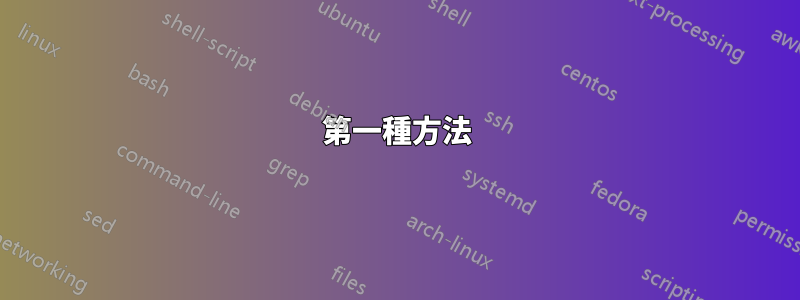
我可以將圖層用作:
Some
\begin{tikzpicture}[baseline]
\node [anchor=base,inner sep=0pt] (X) at (0,0) {Highlighted};
\begin{pgfonlayer}{background layer}
\draw [fill=orange, fill opacity=0.9, baseline] (X.south west) rectangle (X.north east);
\end{pgfonlayer}
\end{tikzpicture} Text v1.
它會產生所需的輸出,即下圖中的第一行:
然而,這是相當麻煩的。\MyTikzMark在需要時使用建立節點要容易得多
Some \MyTikzMark{MyNode}{Highlighted} Text v2.
然後稍後透過訪問MyNode.但是,在這種模式下,我無法突出顯示on background layer並最終獲得上圖中的第二行。
更令人驚訝的是,使用試圖模仿「繁瑣」解決方案的暴力方法失敗了:
\newcommand{\MyTikzMarkA}[2]{% Same behavior as \MyTikzMark.
\begin{tikzpicture}[baseline,remember picture]
\begin{pgfonlayer}{foreground layer}
\node[anchor=base,inner sep=0pt] (#1) {#2};%
\end{pgfonlayer}
\end{tikzpicture}%
}%
代碼:
\documentclass{article}
\usepackage{tikz}
\usetikzlibrary{backgrounds}
\pgfdeclarelayer{background layer}
\pgfdeclarelayer{foreground layer}
\pgfsetlayers{background layer,main,foreground layer}
\newcommand{\MyTikzMark}[2]{%
\tikz[baseline,remember picture] \node[anchor=base,inner sep=0pt] (#1) {#2};%
}%
%\newcommand{\MyTikzMarkA}[2]{% Same behavior as above.
% \begin{tikzpicture}[baseline,remember picture]
% \begin{pgfonlayer}{foreground layer}
% \node[anchor=base,inner sep=0pt] (#1) {#2};%
% \end{pgfonlayer}
% \end{tikzpicture}%
%}%
\begin{document}
% This works!
Some
\begin{tikzpicture}[baseline]
\node [anchor=base,inner sep=0pt] (X) at (0,0) {Highlighted};
\begin{pgfonlayer}{background layer}
\draw [fill=orange, fill opacity=0.9, baseline] (X.south west) rectangle (X.north east);
\end{pgfonlayer}
\end{tikzpicture} Text v1.
%% But how to get this to work?
Some \MyTikzMark{MyNode}{Highlighted} Text v2.
\begin{tikzpicture}[remember picture, overlay]
\begin{pgfonlayer}{background layer}
\draw [fill=orange, fill opacity=0.9, baseline] (MyNode.south west) rectangle (MyNode.north east);
\end{pgfonlayer}
\end{tikzpicture}%
\end{document}
答案1
您可以先使用 tikzmark 簡單地繪製背景。您需要小心分頁符號(但無論如何您都需要這樣做)。需要兩次編譯。
\documentclass{article}
\usepackage{tikz}
\usetikzlibrary{tikzmark}
\newsavebox\mynode{}
\newcommand{\MyTikzMark}[2]{%
\savebox\mynode{#1}\raisebox{-\dp\mynode}{\tikzmark{#1begin}}\usebox\mynode\raisebox{\ht\mynode}{\tikzmark{#1end}}}
\begin{document}
\iftikzmark{MyNodebegin}
{\tikz[remember picture,overlay]\draw [fill=orange, fill opacity=0.9, baseline] (pic cs:MyNodebegin) rectangle (pic cs:MyNodeend);}
{}%
Some \MyTikzMark{MyNode}{Highlighted} Text v2.
\end{document}
答案2
第一種方法
也許你可以用一個盒子來記住內容並將其放回去。
這裡我偷懶,用來spy設定記憶框。由於只有一個記憶框,因此您不能將\tikzmark兩個單字然後突出顯示。但如果您願意自己管理箱子,這是可能的。例如替換
\global\setbox\tikz@lib@spybox=\hbox{\copy\tikz@lib@spybox}%
經過
\global\setbox\your@remembering@box=\hbox{\copy\tikz@lib@spybox}%
程式碼
\documentclass{article}
\usepackage{tikz}
\usetikzlibrary{spy}
\newcommand{\MyTikzMark}[2]{%
\tikz[baseline,remember picture,spy scope]\node[anchor=base,inner sep=0pt](#1){#2};%
}%
\begin{document}
\makeatletter
\tikzset{
spy scope/.append style={
execute at end scope={%
\global\setbox\tikz@lib@spybox=\hbox{\copy\tikz@lib@spybox}%
}
}
}
%% But how to get this to work?
Some \MyTikzMark{MyNode}{Highlighted} Text v2.
\begin{tikzpicture}[remember picture, overlay]
\draw [fill=orange, fill opacity=0.9] (MyNode.south west) rectangle (MyNode.north east);
\node at(MyNode.base){\copy\tikz@lib@spybox};
\end{tikzpicture}%
\end{document}
第二種方法
該方法使用 pGfpages(不是 pdf 頁面)。首先設定兩個邏輯頁面:第一個用於突出顯示,第二個用於實際內容。每當您想要突出顯示某些內容時,請將突出顯示程式碼新增至第一個邏輯頁面。 (您可以一次突出顯示多個單字。)該套件將完成其餘的工作。
如果實際內容超過一頁,則此方法不起作用。如果您使用投影儀,它就可以工作。
\documentclass{article}
\usepackage{tikz}
\usepackage{pgfpages}
\pgfpagesdeclarelayout{one page but with background}{}{%
\pgfpagesphysicalpageoptions{ logical pages=2,%
physical width=\paperwidth, first logical shipout=2,%
physical height=\paperheight,last logical shipout=2,%
}
\pgfpageslogicalpageoptions1{center=\pgfqpoint{.5\paperwidth}{.5\paperheight}}
\pgfpageslogicalpageoptions2{center=\pgfqpoint{.5\paperwidth}{.5\paperheight}}
}
\pgfpagesuselayout{one page but with background}%
\newcommand{\MyTikzMark}[2]{%
\tikz[baseline,remember picture]\node[anchor=base,inner sep=0pt](#1){#2};%
}
\begin{document}
%% But how to get this to work?
Some \MyTikzMark{MyNode}{Highlighted} Text v2.
\pgfpagesshipoutlogicalpage1\vbox{
\tikz[remember picture, overlay]
\draw[fill=orange, fill opacity=0.9](MyNode.south west)rectangle(MyNode.north east);
}
\end{document}
第三種方法
瘋了吧。基本上,它將您想知道的所有內容寫入 aux 檔案。當包含 aux 檔案時(在第二次編譯中),它將在目標 tikzpicture 之前添加一個鉤子。因此,在繪製目標 tikzpicture 之前(在第三次編譯中),鉤子會為您繪製背景。
再說一次,這太瘋狂了。它實際上要求目標節點是矩形。雖然這些並不難克服,但我會把不完美的答案留在這裡。
好消息是:它不受分頁的影響。
\documentclass{article}
\usepackage{tikz,lipsum}
\newcommand{\MyTikzMark}[2]{%
\dopicturebackground%
\tikz[baseline,remember picture]\node[anchor=base,inner sep=0pt](#1){#2};%
}
\makeatletter
\newcount\pgf@picture@serial@count@temp
% #1: associated node name
% #2: the background code you want to add
\def\addbackgroundto(#1)#2{%
\edef\pgf@tempnodename{#1}%
\edef\pgf@tempgfid{{\csname pgf@sh@pi@\pgf@tempnodename\endcsname}}%
\def\southwest{\string\southwest}%
\def\northeast{\string\northeast}%
\edef\pgf@tempnodeinfor{{%
\string\pgfutil@namedef{pgf@sh@ns@\pgf@tempnodename}{\csname pgf@sh@ns@\pgf@tempnodename\endcsname}%
\string\pgfutil@namedef{pgf@sh@np@\pgf@tempnodename}{\csname pgf@sh@np@\pgf@tempnodename\endcsname}%
\string\pgfutil@namedef{pgf@sh@nt@\pgf@tempnodename}{\csname pgf@sh@nt@\pgf@tempnodename\endcsname}%
\string\pgfutil@namedef{pgf@sh@pi@\pgf@tempnodename}{\csname pgf@sh@pi@\pgf@tempnodename\endcsname}%
\string\pgfutil@namedef{pgf@sh@ma@\pgf@tempnodename}{\csname pgf@sh@ma@\pgf@tempnodename\endcsname}%
}}%
\expandafter\pgfsys@addnodebackground\expandafter\pgf@tempgfid\pgf@tempnodeinfor{\tikz[remember picture,overlay]{#2}}%
}
% #1: pgfid of the desination
% #2: all node information
% #3: the background code you want to add
\def\pgfsys@addnodebackground#1#2#3{%
\pgfutil@writetoaux{\string\pgfsysaddpicturebackground#1{#2\detokenize{#3}}}%
}
% #1: pgfid of the destination
% #2: all node information
% and the background code you want to add
\def\pgfsysaddpicturebackground#1#2{%
\expandafter\gdef\csname picturebackground#1\endcsname{#2}%
}
\def\dopicturebackground{%
\global\pgf@picture@serial@count@temp=\pgf@picture@serial@count\relax%
\pgf@picture@serial@count=10000\relax%
\csname picturebackgroundpgfid\the\numexpr\pgf@picture@serial@count@temp+1\endcsname%
\global\pgf@picture@serial@count=\pgf@picture@serial@count@temp\relax%
}
\begin{document}
%% But how to get this to work?
Some \MyTikzMark{My Node}{Highlighted} Text v2.
\clearpage
second page
\addbackgroundto(My Node){
\draw[fill=orange, fill opacity=0.9](My Node.south west)rectangle(My Node.north east);
}
\end{document}




