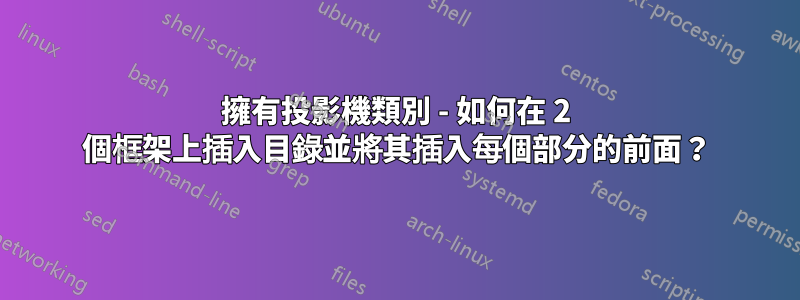
我正在製作一個演示文稿,並且在每個部分的前面插入一個框架,我可以在其中看到目錄,其中包含我即將開始以正常方式編寫的部分,而其餘內容則以褪色的方式, 像這兒: https://i.stack.imgur.com/xqJVX.jpg
另外我想知道如何將 ToC 拆分為 2 幀,因為我的 ToC 太長,無法將其僅放在一幀上;我讀了很多關於它的內容,建議使用[allowframebreaks] 或[allowframebreaks=frac],但是有了分數,它看起來真的很混亂,如果沒有它,就會以一種非常殘酷的方式分隔目錄-我希望屬於一個部分的所有內容都不是被分開;你有什麼主意嗎?
最小範例的程式碼可以在這裡找到:
\documentclass{beamer}
\mode<presentation> {
%--------------------------------------
\usepackage[utf8]{inputenc}
\usepackage[T1]{fontenc}
\usepackage{subfigure}
\usepackage{multicol}
%--------------------------------------
%--------------------------------------
\usepackage[english]{babel}
%--------------------------------------
\usetheme{Warsaw}
\usecolortheme{lily}
}
\begin{document}
\begin{frame}[allowframebreaks]
\frametitle{Table of Contents} %
\tableofcontents
\end{frame}
%----------------------------------------------------------------------------------------
% PRESENTATION SLIDES
%----------------------------------------------------------------------------------------
\section{test}
\begin{frame}
bla bla
\end{frame}
\section{test2}
\begin{frame}
bla bla
\end{frame}
\section{test3}
\begin{frame}
bla bla
\end{frame}
\subsection{subtest1}
\begin{frame}
bla bla
\end{frame}
\subsection{subtest2}
\begin{frame}
bla bla
\end{frame}
\section{tes4}
\begin{frame}
bla bla
\end{frame}
%------------------------------------------------
\end{document}
非常感謝。
答案1
您可能無法輕鬆地自動分割目錄,但是一旦完成整體文件結構,您就可以使用類似\tableofcontents[sections={1-2}].
hideothersubsections使用該指令的選項可以淡出其他部分的透明度\tableofcontents。
使用此指令可以最輕鬆地在節開始處自動新增投影片\AtBeginSection。
ToC 指令記錄在第 10.5 節中投影機手冊,\AtBeginSection命令在10.2節。
完整的範例,添加了內容命令以使測試更容易:
\documentclass{beamer}
\usetheme{Warsaw}
\newcommand{\simplesection}[1]{
\section{#1}
\begin{frame}
bla bla
\end{frame}
}
\newcommand{\complexsection}[1]{
\section{#1}
\subsection{subtest1}
\begin{frame}
bla bla
\end{frame}
\subsection{subtest2}
\begin{frame}
bla bla
\end{frame}
}
\begin{document}
\begin{frame}
\frametitle{Table of Contents}
\tableofcontents[sections={1-2}]
\end{frame}
\begin{frame}
\frametitle{Table of Contents}
\tableofcontents[sections={3-4}]
\end{frame}
\AtBeginSection{
\begin{frame}
\tableofcontents[currentsection,hideothersubsections]
\end{frame}
}
\simplesection{test}
\simplesection{test2}
\complexsection{test3}
\simplesection{test4}
\end{document}



