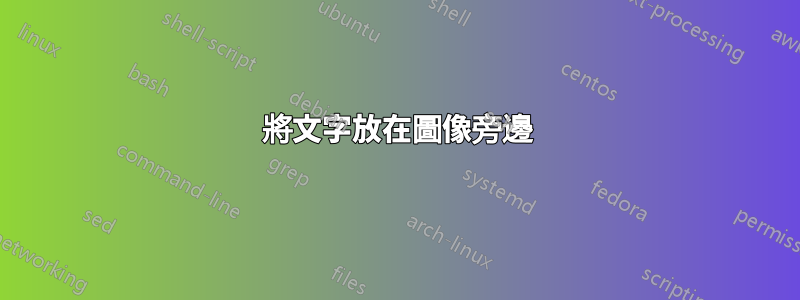
我正在關注這裡給出的解決方案嘗試獲得這種效果:

但這個解決方案並不成功。這是下面給出的程式碼的輸出:
您能幫我讓文字顯示在數字旁邊嗎,如上面第一張圖片所示?
這是我到目前為止的程式碼:
\documentclass{article}
\usepackage{graphicx}
\newcommand*{\authorimg}[1]{%
\raisebox{-.3\baselineskip}{%
\includegraphics[
height=\baselineskip,
width=\baselineskip,
keepaspectratio,
]{#1}%
}%
}
\begin{document}
\begin{itemize}
\item[\authorimg{example-image-a}] FONTS\\The range of fonts on your\\
computer is often highly distinctive\\(unless you only have the fonts\\the machine came with)
\item[\authorimg{example-image-b}] SCREEN SIZE\\Though easily switched, this\\setting can be a useful aspect of\\your devices's fingerprint
\end{itemize}
\end{document}
答案1
像這樣的東西嗎?
\documentclass[]{article}
\usepackage{graphicx,array}
\newcolumntype{C}[1]{>{\centering\let\newline\\\arraybackslash\hspace{0pt}}m{#1}}
\newcolumntype{L}[1]{>{\raggedright\let\newline\\\arraybackslash\hspace{0pt}}m{#1}}
\begin{document}
\begin{tabular}{C{2.8cm} L{5.5cm}}
\includegraphics[width=\linewidth]{example-image-a} & FONTS \newline
The range of fonts on your computer is often highly distinctive (unless you only have the fonts the machine came with) \\
\includegraphics[width=\linewidth]{example-image-a} & SCREEN SIZE \newline
Though easily switched, this setting can be a useful aspect of your device's fingerprint \\
\includegraphics[width=\linewidth]{example-image-a} & SOFTWARE \newline
Do you have an art director's toolkit or are you an unrepentant gamer? Or both?
\end{tabular}
\end{document}
我固定了兩列的寬度,以便重現與您所擁有的類似的內容,參考解決方案這裡。這些允許透過手動換行\newline,這就是我用來從等換行的方式FONTS。
答案2
miniage僅在第一項中使用:
\documentclass{article}
\usepackage{graphicx}
\newcommand*{\authorimg}[1]{%
\raisebox{-.3\baselineskip}{%
\includegraphics[
height=\baselineskip,
width=\baselineskip,
keepaspectratio,
]{#1}%
}%
}
\begin{document}
\begin{itemize}
\item[\authorimg{example-image-a}] \begin{minipage}{\dimexpr\linewidth-2\baselineskip\relax}
FONTS\\The range of fonts on your\\
computer is often highly distinctive\\
(unless you only have the fonts\\
the machine came with)
\end{minipage}
\item[\authorimg{example-image-b}] SCREEN SIZE\\Though easily switched, this\\setting can be a useful aspect of\\your devices's fingerprint
\end{itemize}
\end{document}
附錄:要獲得更大的圖像,您需要
- 定義更大
labelwidth(該圖像在標籤中有空間) - 影像尺寸適應標籤寬度
例如,圖像大小應等於4\baselineskip您可以在 MWE 上更改,如下所示:
\documentclass{article}
\usepackage{graphicx}
\usepackage{enumitem}
\newcommand*{\authorimg}[1]%
{ \raisebox{-1\baselineskip}{\includegraphics[width=\imagesize]{#1}}}
\newlength\imagesize % new lwngth for determining image size and label width
\begin{document}
\begin{itemize}[leftmargin=1.2\imagesize,labelwidth=\imagesize]% left margin is 20% bigger than label width
\setlength\imagesize{4\baselineskip}
\item[\authorimg{example-image-a}] \begin{minipage}{\dimexpr\textwidth-1.2\imagesize\relax}
FONTS\\
The range of fonts on your\\
computer is often highly distinctive\\
(unless you only have the fonts\\
the machine came with)
\end{minipage}
\end{itemize}
\end{document}






