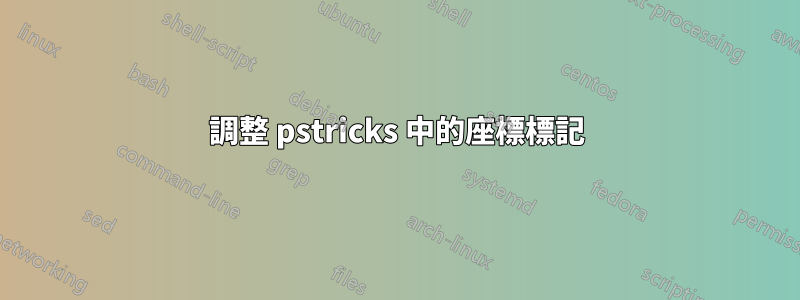
我有以下 MWE
\documentclass[pstricks,border=1pt, 10pt]{standalone}
\usepackage{pstricks,pst-plot}
\usepackage{pst-math}
\usepackage{amsmath}
\begin{document}
\begin{psgraph}[axesstyle=frame](0,0)(10,1){3cm}{3.0cm}%
\psdots[linecolor=black,dotstyle=diamond, dotsize=4.5pt] (5,0.5)
\end{psgraph}
\end{document}
它使用菱形作為點樣式顯示單一座標。有沒有辦法將標記順時針和逆時針旋轉 90 度?
答案1
使用dotangle
\documentclass[pstricks,border=20pt]{standalone}
\usepackage{pst-plot}
\begin{document}
\begin{psgraph}[axesstyle=frame](0,0)(10,1){3cm}{3.0cm}%
\psdots[dotstyle=diamond, dotsize=4.5pt](5,0.5)
\psdots[linecolor=red,dotstyle=diamond,dotsize=4.5pt,dotangle=90](5,0.3)
\end{psgraph}
\end{document}


