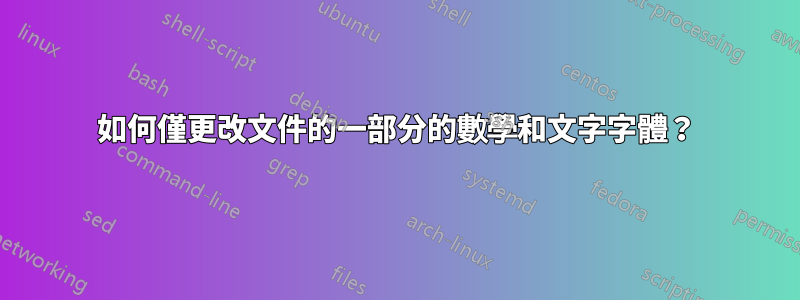
怎樣才能改變字體數學和文字您文件的某個部分?
使用預設套件 (LaTeX) 還是系統字型 (XeLaTex)?
答案1
如果您可以使用 XeLaTeX 或 LuaLaTeX,您可以使用\begingroup和\endgroup語句來限制指令的範圍\setmainfont。若要將數學字體的變更保留為 (TeX) 群組的“本地”,請不要\setmathfont直接使用。相反,在序言中設定所有數學版本,並\mathversion在文件正文中使用指令。
一個 MWE(最小工作範例),使用 XeLaTeX 或 LuaLaTeX 進行編譯。
\documentclass{article}
\usepackage{unicode-math} % load 'fontspec' automatically
\setmathfont{Latin Modern Math}[version=LM]
\setmathfont{XITS Math}[version=XITS]
\newcommand\qbf{The quick brown fox jumps over the lazy dog.\quad $E=mc^2$.\par}
\begin{document}
\setmainfont{Latin Modern Roman}
\mathversion{LM}
\qbf
\begingroup
\setmainfont{XITS} % Times Roman clone
\mathversion{XITS}
\qbf
\endgroup
\qbf % back to Latin Modern font family for both text and math
\end{document}



