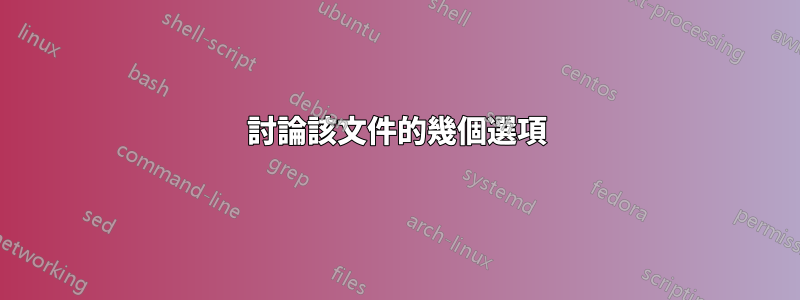
我可以自由地在多個選項之間進行選擇,有時只是為了生成的文檔的列印版本。正如我已經在谷歌上搜索的那樣,有很多反對的建議,我只是想聽聽您更喜歡其中一個而不是另一種選擇的內容和原因。我希望您有足夠的耐心與新手討論這些選項。
EDIT1:非常感謝您提供的已經很有價值且有用的提示!我更新了程式碼並刪除了已解決的問題或根據評論進行了更改。我將盡快落實其餘評論。
EDIT2:我想其餘的問題取決於您的個人決定,我編輯了最終的 MWE 以解決已解決的問題。正如所建議的,我提出了一個新問題,涉及所提供的解決方案未在我的設定上編譯的問題。
以下是我正在討論的 MWE 中使用的選項:
\documentclass[12pt,a4paper,listof=flat,oneside]{scrartcl}
\KOMAoptions{captions=tableheading}
\usepackage{nicefrac}
\usepackage{scrlayer-scrpage}
\ihead{\headmark}
\chead*{}
\ofoot*{\pagemark}
\cfoot*{}
\pagestyle{scrheadings}
\automark[section]{section}
\setkomafont{pagehead}{\normalfont}
\KOMAoptions{
captions=tableheading,
headsepline=true,
markcase=upper}\usepackage[utf8]{inputenc}
\usepackage[T1]{fontenc}
\usepackage{amssymb}
\usepackage{mathtools}
\usepackage{xfrac}
\usepackage{xspace}
\newcommand{\eg}{\mbox{e.\,g.}\xspace}
\newcommand{\Eg}{\mbox{E.\,g.}\xspace}
\usepackage[english]{babel}
\usepackage[left=3.00cm, right=3.00cm, top=2.00cm, bottom=2.5cm, includeheadfoot]{geometry}
\usepackage[onehalfspacing]{setspace}
\usepackage{lmodern}
%\usepackage{helvet}
%\renewcommand{\familydefault}{\sfdefault}
%\fontfamily{phv}\selectfont
\usepackage{color}
\usepackage[
pdftoolbar = false,
pdfmenubar = false,
pdftitle = mwe,
pdfauthor = {author},
colorlinks,
allcolors = {blue},
bookmarks = true,
bookmarksopen = true,
bookmarksnumbered = true
]{hyperref}
\usepackage{subcaption}
\begin{document}
\thispagestyle{leer}
\section{Chapter one} \label{sec:ChapterOne}
This text shows the current options that I have used for the printed version of my document. What and why would you change something?
\begin{itemize}
\item Referencing in blue. \Eg: Chapter one on page \ref{sec:ChapterOne}
\item In-text math mode I use tfrac or nicefrac like this $\tfrac{1}{2}$ or this $\nicefrac{1}{2}$ and dfrac in the stand-alone equations. Or is sfrac of the xfrac package the way to go? $\sfrac{1}{2}$. What is the difference?
\item Different fonts for print-out and digital copy? \Eg helvet for pdf for no serifs?
\end{itemize}
\newpage
Thats what the pagestyle I have choosed looks like, but there is a warning about fancyhdr, how to produce the same output with KOMA?
\begin{figure}[!htbp]
\null\hfill
\begin{minipage}[b]{0.4\linewidth}
\centering \includegraphics[width=\textwidth]{example-image-a}
\subcaption{Example A}\label{fig:a}
\end{minipage}
\hfill
\begin{minipage}[b]{0.4\linewidth}
\centering \includegraphics[width=\textwidth]{example-image-b}
\subcaption{Example B}\label{fig:b}
\end{minipage}
\hfill\null
\caption{Two figures with subcaption and minipage}
\end{figure}
\end{document}
答案1
對於標題線和腳線的設定scrlayer-scrpage:
\usepackage{scrlayer-scrpage}
\ihead{\headmark}
\chead*{}
\ofoot*{\pagemark}
\cfoot*{}
\pagestyle{scrheadings}
\automark[section]{section}
\setkomafont{pagehead}{\normalfont}
\KOMAoptions{captions=tableheading,
headsepline=true,
markcase=upper}
使用\thispagestyle{plain.scrheadings}而不是你的\thispagestyle{leer}.
嵌入到您的完整程式碼中(可能不是 MWE 的最新版本):
\documentclass[12pt,a4paper,listof=flat,oneside]{scrartcl}
\KOMAoptions{captions=tableheading}
\usepackage{nicefrac}
\usepackage{scrlayer-scrpage}
\ihead{\headmark}
\chead*{}
\ofoot*{\pagemark}
\cfoot*{}
\pagestyle{scrheadings}
\automark[section]{section}
\setkomafont{pagehead}{\normalfont}
\KOMAoptions{
captions=tableheading,
headsepline=true,
markcase=upper}
\usepackage[utf8]{inputenc}
\usepackage[T1]{fontenc}
\usepackage{amssymb}
\usepackage{mathtools}
\usepackage{xfrac}
\usepackage{xspace}
\newcommand{\eg}{\mbox{e.\,g.}\xspace}
\newcommand{\Eg}{\mbox{E.\,g.}\xspace}
\usepackage[english]{babel}
\usepackage[left=3.00cm, right=3.00cm, top=2.00cm, bottom=2.5cm, includeheadfoot]{geometry}
\usepackage[onehalfspacing]{setspace}
\usepackage{lmodern}
%\usepackage{helvet}
%\renewcommand{\familydefault}{\sfdefault}
%\fontfamily{phv}\selectfont
%\usepackage{thumbpdf}
\usepackage{color}
\usepackage[%
pdftoolbar = false,
pdfmenubar = false,
pdftitle = mwe,
pdfauthor = {author},
colorlinks,
allcolors = {blue},
bookmarks = true,
bookmarksopen = true,
bookmarksnumbered = true
]{hyperref}
\usepackage{subcaption}
\begin{document}
\thispagestyle{plain.scrheadings}
\section{Chapter one} \label{sec:ChapterOne}
This text shows the current options that I have used for the printed version of my document. What and why you would change something?
\begin{itemize}
\item Referencing in blue. \Eg: Chapter one on page \ref{sec:ChapterOne}
\item In-text math mode I use tfrac or nicefrac like this $\tfrac{1}{2}$ or this $\nicefrac{1}{2}$ and dfrac in the stand-alone equations. Or is sfrac of the xfrac package the way to go? $\sfrac{1}{2}$. What is the difference?
\item Different fonts for print-out and digital copy? \Eg helvet for pdf for no serifs?
\end{itemize}
\newpage
Thats what the pagestyle I have choosed looks like, but there is a warning about fancyhdr, how to produce the same output with KOMA? There is also a warning about no thumbnail data, how to handle this one?
\begin{figure}[!htbp]
\null\hfill
\begin{minipage}[b]{0.4\linewidth}
\centering \includegraphics[width=\textwidth]{example-image-a}
\subcaption{Example A}\label{fig:a}
\end{minipage}
\hfill
\begin{minipage}[b]{0.4\linewidth}
\centering \includegraphics[width=\textwidth]{example-image-b}
\subcaption{Example B}\label{fig:b}
\end{minipage}
\hfill\null
\caption{Two figures with subcaption and minipage}
\end{figure}
\end{document}


