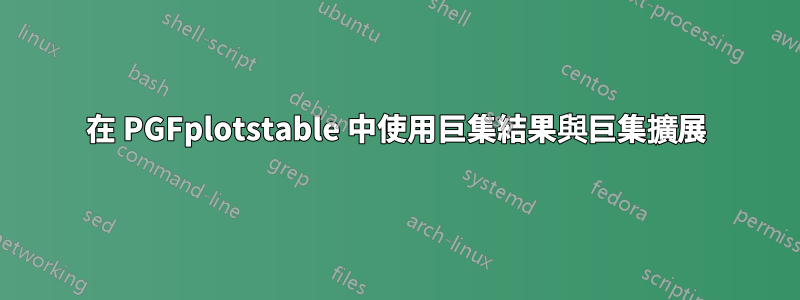
我有以下 MWE:
\documentclass{article}
\usepackage{pgfplotstable}
\usepackage{ifthen}
\newcommand*{\rightOutput}{%
\pgfplotstableread[col sep = comma]{rawcutoffs.csv}\rawdata
\pgfplotstabletypeset[%
columns/LetterGrade/.style={string type,column type = l},
columns/Average/.style={column type = r},
]{\rawdata}
}
\def\paramOutput#1{%
\pgfplotstableread[col sep = comma]{rawcutoffs.csv}\rawdata
\pgfplotstabletypeset[%
#1
]{\rawdata}
}
\newcommand*{\parser}[1]{%
\foreach \x/\y in {#1} {%
\ifthenelse{\equal{n}{\x}}{columns/\y/.style={column type = r},}{columns/\y/.style={string type,column type = l},}%
}%
}
\def\straighttext{%
columns/LetterGrade/.style={string type,column type = l},
columns/Average/.style={column type = r},
}
\begin{document}
%This macro is ultimately what I desire, and it works
\rightOutput
%This macro works, but it is not what I desire
\expandafter\paramOutput\expandafter{\straighttext}
%This macro doesn't work at all - WHY?
%\expandafter\paramOutput\expandafter{\parser{s/LetterGrade,n/Average}}
\end{document}
CSV 檔案 rawcutoffs.csv 如下所示:
LetterGrade,Average
A,90
B,80
C,70
當我嘗試使用命令解析器時,它不會將解析器的結果提供給 paramOutput 命令 - 相反,它將程式碼本身提供給 paramOutput。我很好奇是否有辦法取得命令解析器的結果作為 paramOutput 的參數?當我使用命令 Straighttext 時,它會給出我想要的輸出。
答案1
問題在於,在將輸出\parser賦予 之前,需要對其進行擴展\pgfplotstabletypeset。為了解決這個問題,我認為最簡單的方法是建立一個字串,如下所示\specs,其中包含 的“輸出” \parser,然後您可以使用類似的方法強制擴展該字串
\xdef\myplot{\noexpand\pgfplotstabletypeset[\specs]}
下面我使用\specs了\xappto來自電子工具箱- 它用於將內容附加到\specs.我還將\parser程式碼移入其中\paramOutput並\paramOutput接受逗號分隔的規範清單。它不需要以這種方式完成,但自從\paramOutput現在建造以來,它對我來說似乎更自然\specs。我還用於\ifx字串比較( to\x或n)s,這需要額外的\expandafter強制\x擴展(出於某種原因我傾向於避免\ifthenelse...)。
透過這些更改,您的 MWE 將變為:
\documentclass{article}
\usepackage{pgfplotstable}
\usepackage{pgffor}
\usepackage{etoolbox}
\newcommand*{\rightOutput}{%
\pgfplotstableread[col sep = comma]{rawcutoffs.csv}\rawdata%
%
\pgfplotstabletypeset[%
columns/LetterGrade/.style={string type,column type = l},
columns/Average/.style={column type = r},
]{\rawdata}
}
\def\paramOutput#1{%
\pgfplotstableread[col sep = comma]{rawcutoffs.csv}\rawdata%
\def\specs{}%
\foreach \x/\y in {#1} {
\expandafter\ifx\x n\xappto\specs{columns/\y/.style={column type = r},}%
\else\xappto\specs{columns/\y/.style={string type,column type = l},}%
\fi
}%
\xdef\myplot{\noexpand\pgfplotstabletypeset[\specs]}%
\myplot{\rawdata}%
}
\begin{document}
%This macro is ultimately what I desire, and it works
\rightOutput
%This macro now works!
\paramOutput{s/LetterGrade,n/Average}
\end{document}
這給出了我認為所需的輸出:



