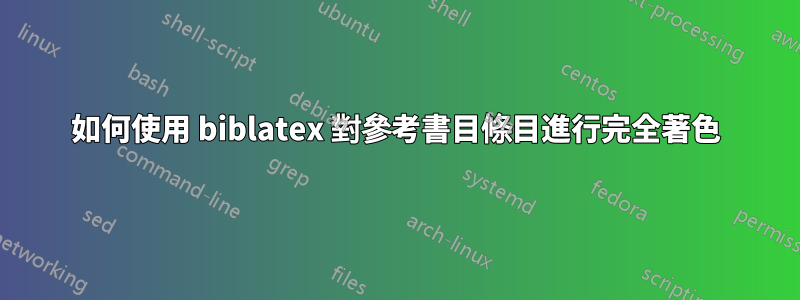
我想對某些參考書目條目進行著色,例如“重要”和“獲獎”論文。我現在擁有的:
\documentclass{article}
\usepackage[utf8]{inputenc}
\usepackage[backend=biber,
isbn=true,
giveninits=true,
style=numeric,
maxnames=99,
sorting=ydnt,
defernumbers=true,
autocite=superscript]{biblatex}
\defbibheading{bibliography}[\refname]{}
\addbibresource{references.bib}
\renewbibmacro{in:}{}
\usepackage[usenames,dvipsnames]{xcolor}
\DeclareBibliographyCategory{important}
\DeclareBibliographyCategory{award}
\addtocategory{important}{small}
\addtocategory{award}{big}
\AtEveryBibitem{
\ifcategory{award}%
{\color{blue}}%
{}%
\ifcategory{important}%
{\color{orange}}%
{}%
}
\begin{document}
\section{Main text}
\cite{small}
\cite{big}
\section{Bibliography}
\printbibliography
\end{document}
但是,只有 Bibentry 本身是橙色的(或藍色的,下面未顯示),而不是它旁邊的參考號碼。我怎樣才能做到這一點?
答案1
您可以簡單地使用\AtBeginBibliography和\AtEveryBibitem設定程式碼來僅對類別的參考書目條目進行著色important。
PS = 由於您沒有添加文件範例.bib,因此我使用了biblatex-examples.bib.
\documentclass{article}
\usepackage[utf8]{inputenc}
\usepackage[backend=biber,
isbn=true,
giveninits=true,
style=numeric,
maxnames=99,
sorting=ydnt,
defernumbers=true,
autocite=superscript]{biblatex}
\defbibheading{bibliography}[\refname]{}
\addbibresource{biblatex-examples.bib}
\renewbibmacro{in:}{}
\usepackage[usenames,dvipsnames]{xcolor}
\DeclareBibliographyCategory{important}
\addtocategory{important}{knuth:ct:a}
\addtocategory{important}{knuth:ct:c}
\AtBeginBibliography{%
\DeclareFieldFormat{labelnumberwidth}{\ifcategory{important}%
{\color{orange}\mkbibbrackets{#1}}%
{\mkbibbrackets{#1}}%
}}
\AtEveryBibitem{\ifcategory{important}
{\color{orange}}
{}}
\begin{document}
\section{Main text}
\cite{knuth:ct}
\cite{knuth:ct:a}
\cite{knuth:ct:b}
\cite{knuth:ct:c}
\cite{companion}
\section{Bibliography}
\printbibliography
\end{document}
編輯:
該\ifcategory指令的語法如下:
\ifcategory{hcategoryi}{htruei}{hfalsei}
\if與其他指令類似,請參閱biblatex手冊第 7 段。 4.6.2“獨立測試”。
htruei在or中,hfalsei您可以嵌套任意數量的\ifcategorys (或其他\ifs),您只需注意匹配所有大括號即可。
以下是三個不同類別的三種不同顏色的範例:
\documentclass{article}
\usepackage[utf8]{inputenc}
\usepackage[backend=biber,
isbn=true,
giveninits=true,
style=numeric,
maxnames=99,
sorting=ydnt,
defernumbers=true,
autocite=superscript]{biblatex}
\defbibheading{bibliography}[\refname]{}
\addbibresource{biblatex-examples.bib}
\renewbibmacro{in:}{}
\usepackage[usenames,dvipsnames]{xcolor}
\DeclareBibliographyCategory{important}
\addtocategory{important}{knuth:ct:a}
\addtocategory{important}{knuth:ct:c}
\DeclareBibliographyCategory{awards}
\addtocategory{awards}{knuth:ct:b}
\DeclareBibliographyCategory{ducks}
\addtocategory{ducks}{companion}
\AtBeginBibliography{%
\DeclareFieldFormat{labelnumberwidth}%
{\ifcategory{important}% if
{\color{orange}\mkbibbrackets{#1}}% then
{\ifcategory{awards}% else if
{\color{blue}\mkbibbrackets{#1}}% then
{\ifcategory{ducks}% else if
{\color{green}\mkbibbrackets{#1}}% then
{{\mkbibbrackets{#1}}%else
}% end if
}% end if
}% end if
}}
\AtEveryBibitem%
{\ifcategory{important}% if
{\color{orange}}% then
{\ifcategory{awards}% else if
{\color{blue}}% then
{\ifcategory{ducks}% else if
{\color{green}}% then
{}%else
}% end if
}% end if
}% end if
\begin{document}
\section{Main text}
\cite{knuth:ct}
\cite{knuth:ct:a}
\cite{knuth:ct:b}
\cite{knuth:ct:c}
\cite{companion}
\section{Bibliography}
\printbibliography
\end{document}





