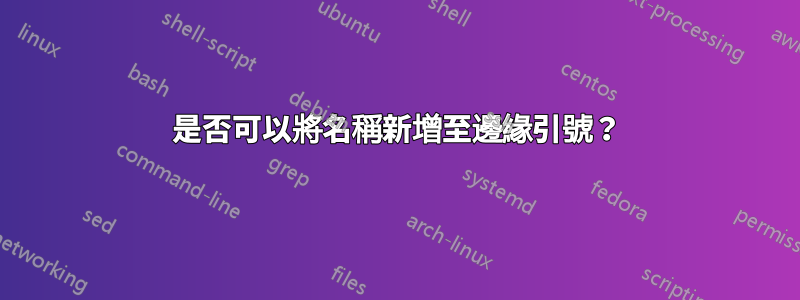
以下 MWE 按預期工作:
\documentclass[tikz, margin=3mm]{standalone}
\usetikzlibrary{quotes}
\begin{document}
\begin{tikzpicture}
\path (0,0) edge node[auto] (label) {label} (1,1);
\draw (label.south west) rectangle (label.north east);
\end{tikzpicture}
\end{document}
但是,當我嘗試替換程式碼行時
\path (0,0) edge node[auto] (label) {label} (1,1);;
和
\path (0,0) edge ["label",name=label] (1,1);
我收到錯誤“沒有名為 fr0 的形狀未知”...
我預計,根據 TikZ 手冊(第 237 頁)中的描述,應該可以在引號中添加名稱:
具體來說,當載入quotes庫時,每次傳遞給edge或to path命令的選項列表中的鍵值對都以「開頭,鍵值對實際上必須是以下形式的字串:
"<text>"’<options>該字串被轉換為以下形式:
edge node=node [every edge quotes]<options>]{<text>}
問題:
- 是否可以向邊緣引用添加一個名稱,稍後可以將其用作座標,如上圖所示?
- 如果可能的話,該怎麼做?
答案1
您的程式碼不遵循指定的語法。
使用一個更簡單的範例:
\documentclass[tikz]{standalone}
\usetikzlibrary{quotes}
\begin{document}
\begin{tikzpicture}
\path (0,0) edge ["My name is Harry."{name=Harry}] (1,1);
\draw (Harry.south west) rectangle (Harry.north east);
\end{tikzpicture}
\end{document}
當你說
<options>, "<text>"
<options>適用於edge而非edge quotes。你必須使用
"<text>"<options>
正如手冊所說,如果您想<options>應用於edge quotes而不是edge.
比較
\path (0,0) edge [blue, "My name is Harry."{name=Harry, red}] (1,1);
這適用red於My name is Harry.和blue。edge當然,這種差異通常是無關緊要的,因為路徑上的節點繼承了這些路徑的屬性。所以如果你只是說
\path (0,0) edge [blue, "My name is Harry."{name=Harry}] (1,1);
兩者都是Harry並且edge將會是blue。
但這並不是因為blue直接適用於Harry而只是因為路徑上的節點預設從這些路徑繼承顏色。然而,名稱並不是這樣繼承的。因此,如果你想姓名 Harry而不是染色他,你必須使用手冊中指定的語法。






