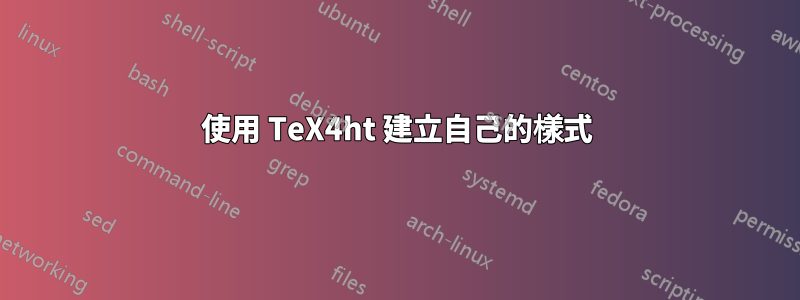
我已經在下面給出了我的標籤:
\documentclass{book}
\newcommand{\HalfTitle}[1]{\large#1}
\begin{document}
\HalfTitle{Half Title}
\end{document}
我需要在 HTML 輸出中將其作為:
<HalfTitle> Half Title </HalfTitle>
我怎樣才能實現這個目標?我使用以下標籤進行 HTML 轉換:
htlatex test "xhtml" " -cunihft" "-cvalidate -p"
請建議...
答案1
--- 檔案.tex
\documentclass{article}
\usepackage{mytag}
\begin{document}
\mytag{Test 123}
\end{document}
--- 自訂.cfg
\Preamble{xhtml}
\NoFonts
\Configure{mytag}{\HCode{<mytag>}}{\HCode{</mytag>}}
\begin{document}
\EndPreamble
--- mytag.sty
\ProvidesPackage{mytag}
\newcommand\mytag[1]{\textbf{#1}}
\endinput
--- mytag.4ht
\NewConfigure{mytag}{2}
\let\tmp:mytag\mytag
\renewcommand\mytag[1]{\a:mytag\tmp:mytag#1\b:mytag}
跑步:
htlatex file.tex "custom,charset=utf-8" " -cunihft"


