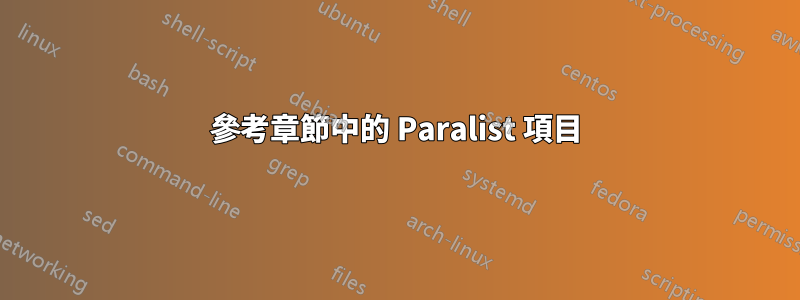
我使用paralist'sasparaenum而不是小節。不過,有時候我想參考一個asparaenum項目。這是一個 MWE:
\documentclass[11pt]{book}
\usepackage{paralist}%
\usepackage{hyperref}
\usepackage{cleveref}
\begin{document}
\chapter{The First}\label{1-0}
\section{One}\label{1-1}
\begin{asparaenum}
\item%1
Some stuff
\item%2
Important Stuff
\end{asparaenum}
Occasionally, I would like to refer to just the item Important Stuff in \Cref{1-1} \nameref{1-1} rather than to the whole section 1.
\end{document}
答案1
嘗試在項目後面添加標籤,例如然後\item\label{1-1-2}%2 Important Stuff引用它\ref{1-1-2}
摘自 \verb+paralist+ 包,第 6 頁:
在你的例子中:
\documentclass[11pt]{book}
\usepackage{geometry}
\usepackage{paralist}%
\usepackage{hyperref}
\usepackage{cleveref}
\usepackage{lipsum}
\begin{document}
\chapter{The First}\label{1-0}
Excerpt from \verb+paralist+ package, page 6:
\noindent\rule{\linewidth}{1pt}
As an example, we use \verb+asparaenum+ within this paragraph.
\begin{enumerate}
\item Every \verb+\item+ is basically set as a separate paragraph. The second
line is not indented (this is a feature, not a bug).
\item The next \verb+\item+ looks like this and is labeled.
\end{enumerate}
The example was produced by the following piece of code:
\begin{asparaenum}
\item Every \dots
\item The next \dots \label{pl1}
\end{asparaenum}
By saying \verb+\ref{pl1}+ we get \ref{pl1}.
The \verb+inparaenum+ environment formats an enumerated list within a paragraph, just like the one in the introduction.
The example in the introduction was set by the following commands:
\begin{verbatim}
\dots of an enumerated environment that
\begin{inparaenum}[(a)]
\item can be used within paragraphs,
\item takes care of enumeration and
\item has items that can be referenced. \label{pl2}
\end{inparaenum}
Another posting mentioned ...
\end{verbatim}
By saying \verb+\ref{pl2}+ we get c.
\noindent\rule{\linewidth}{1pt}
\section{One}\label{1-1}
In your case:
\begin{asparaenum}
\item Some stuff
\item\label{item:1-1-2} Important Stuff
\end{asparaenum}
Occasionally, I would like to refer to just the item \emph{Important Stuff}, e.g \cref{item:1-1-2} in above list \dots
\section{Two}\label{1-2}
With use referencing some list item, you should be aware that when you do again like in the following case:
\begin{asparaenum}
\item Some stuff second time
\item\label{item:1-2-2} Important Stuff again
\end{asparaenum}
the \emph{Important Stuff again} has the same \verb+\cref+ mark as before, but corect hyperlink, e.g \cref{item:1-2-2},
\lipsum[2]
\newpage\noindent
which work correctly from any part of document, e.g see \cref{item:1-2-2} on the page \pageref{item:1-2-2}!
\lipsum[3]
\end{document}
答案2
在序言中輸入以下內容:
\crefname{aspar}{Important Item}{Important Items}
\Crefname{aspar}{Important Item}{Important Items}
\crefformat{aspar}{Important Item #1}
\newcommand{\labelasp}[1]{\label[aspar]{#1}} % a new command for custom referncing important items
哪裡aspar有新的標籤類型可供cleveref包裝識別。\labelasp是一個新指令,可用於識別重要項目。請注意,Important Item可以變更為您想要引入的任何名稱,但請確保正確設定複數和單數。
完整程式碼如下所示:
\documentclass[11pt]{report}
\usepackage{paralist}
\usepackage{hyperref}
\usepackage{cleveref}
\crefname{aspar}{Important Item}{Important Items}
\Crefname{aspar}{Important Item}{Important Items}
\crefformat{aspar}{Important Item #1}
\newcommand{\labelasp}[1]{\label[aspar]{#1}} % a new command for custom referncing important items
\begin{document}
\chapter{The First}\label{1-0}
\section{One}\label{1-1}
\begin{asparaenum}
\item Some stuff
\item \labelasp{imp1}
Important stuff 2
\item \labelasp{imp2}
Important stuff 3
\item \labelasp{imp3}
Important stuff 4
\end{asparaenum}
Now you can refer to \cref{imp1} in page \labelcpageref{imp1} or multiple \cref{imp2,,imp3,,imp1} in \cref{1-1}.
\end{document}





