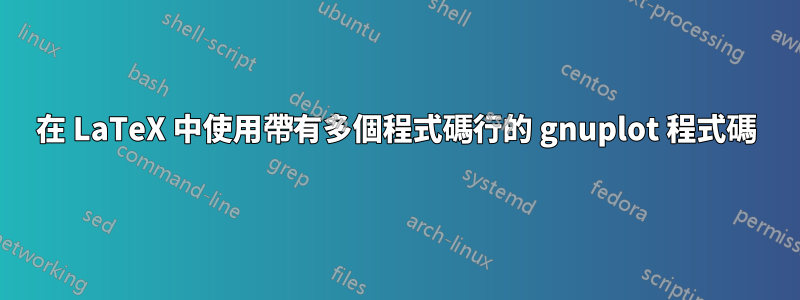
我正在嘗試使用多行程式碼透過 gnuplot with 進行繪製\addplot gnuplot,但是這不起作用並且不會建立任何繪圖輸出。是否可以使用程式碼呼叫檔案或使用多行函數聲明?
謝謝!
PS:一個簡單的線上 gnuplot 可以工作(例如,plot [-10:100] real(sin(x)**besj0(x))),也shell-escape必須啟用。
例子:
\documentclass{standalone}
\usepackage{tikz,pgfplots}
\usepackage{amsmath}
\usepackage[per=slash, decimalsymbol=comma, loctolang={DE:ngerman,UK:english},]{siunitx}
\begin{document}
\usepgfplotslibrary{units}
\begin{tikzpicture}
\begin{axis}[width=0.95\linewidth,
height=7.5cm,
legend pos=north east,
grid=major,
grid style={dashed,gray!30},
xlabel=Frequency in \si{\hertz},
ylabel=Impedance in \si{\ohm},
enlarge x limits=false,
xmode=log,
xmax=10^9 ]
\addplot gnuplot[raw gnuplot,mark=none,color=cyan] {
j=sqrt(-1)
zc(f,c) = 1/(j*2*pi*f*c)
zl(f,l) = j*2*pi*f*l
zpar(z1,z2) = z1*z2/(z1+z2)
zmodel(f,r,c) = zpar(r, zc(f,c))
azmodel(f) = abs(zmodel(f,R1,C1))
R1= 5.6e6
C1= 1e-9
plot azmodel(x)
};
% plot [-10:100] real(sin(x)**besj0(x))
\end{axis}
\end{tikzpicture}<>
\end{document}
答案1
您必須;在每個 gnuplot 行的末尾新增 。
原因:pgfplots寫入一個文件yourfile.pgf-plot.gnuplot,然後提供給 gnuplot。您的程式碼是寫在其中的一行。因此,Gnuplot 無法區分單獨的分配。在行;尾,可以修復此問題,並且 gnuplot 會產生所需的表 ( yourfile.pgf-plot.table)。
\documentclass{standalone}
\usepackage{tikz,pgfplots}
\usepackage{amsmath}
\usepackage[per=slash, decimalsymbol=comma, loctolang={DE:ngerman,UK:english},]{siunitx}
\begin{document}
\usepgfplotslibrary{units}
\begin{tikzpicture}
\begin{axis}[width=0.95\linewidth,
height=7.5cm,
legend pos=north east,
grid=major,
grid style={dashed,gray!30},
xlabel=Frequency in \si{\hertz},
ylabel=Impedance in \si{\ohm},
enlarge x limits=false,
xmode=log,
xmax=10^9 ]
\addplot gnuplot[raw gnuplot,mark=none,color=cyan] {
% add semicolons here
j=sqrt(-1);
zc(f,c) = 1/(j*2*pi*f*c);
zl(f,l) = j*2*pi*f*l;
zpar(z1,z2) = z1*z2/(z1+z2);
zmodel(f,r,c) = zpar(r, zc(f,c));
azmodel(f) = abs(zmodel(f,R1,C1));
R1= 5.6e6;
C1= 1e-9;
plot azmodel(x);
};
% plot [-10:100] real(sin(x)**besj0(x))
\end{axis}
\end{tikzpicture}<>
\end{document}
免責聲明:我必須手動執行 gnuplot,因為我的安裝有問題。但它與分號一起工作,而沒有分號則不起作用。
編輯:如果您從命令列執行 gnuplot,它會告訴您,並且^第二行中的 指向錯誤的位置:
user@mashine:~/path/to/file> gnuplot yourfile.pgf-plot.gnuplot
set format "%.7e";; j=sqrt(-1) zc(f,c) = 1/(j*2*pi*f*c) zl(f,l) = j*2*pi*f*l zpar(z1,z2) = z1*z2/(z1+z2) zmodel(f,r,c) = zpar(r, zc(f,c)) azmodel(f) = abs(zmodel(f,R1,C1)) R1= 5.6e6 C1= 1e-9 plot azmodel(x)
^
"yourfile.pgf-plot.gnuplot", line 2: ';' expected


